Install unlocker if you can we will use it, if not skip.
Open notepad hit the start button and type notepad or windows key and R at same time type notepad hit enter.
Copy the content of code box.
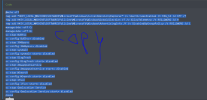
Paste into open notepad

Click file save as.

Save to desktop as 360.bat
After you save the file to desktop:
Right click 360.bat it and run as admin.
I also created and uploaded the .bat file for you.
Which you can download unzip to your desktop and run,
Open notepad hit the start button and type notepad or windows key and R at same time type notepad hit enter.
Copy the content of code box.
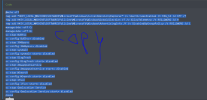
Paste into open notepad

Click file save as.

Save to desktop as 360.bat
After you save the file to desktop:
Right click 360.bat it and run as admin.
I also created and uploaded the .bat file for you.
Which you can download unzip to your desktop and run,




