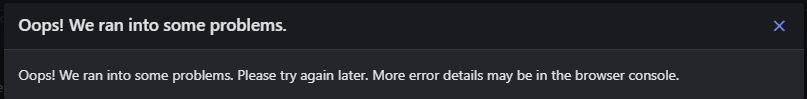No worries and lets hope that changing the speed of the RAM gets you sorted.
XFX set the bar high when it comes to what they recommend for their high end GPUs so going with the 850W that they recommend for their Speedster MERC 319 Radeon RX 6950 XT 100% should be the minimum but if me I would be going with at least 1000W.
Which power supply do you need?
Even with heavy usage even a half decent PSU of the same age would be unlikely to be overheating internally so you having a unit from the RM range makes the possibility even less likely but not impossible, a faulty thermal sensor or hot air getting sucked into the PSU could cause this.
XFX set the bar high when it comes to what they recommend for their high end GPUs so going with the 850W that they recommend for their Speedster MERC 319 Radeon RX 6950 XT 100% should be the minimum but if me I would be going with at least 1000W.
Which power supply do you need?
Even with heavy usage even a half decent PSU of the same age would be unlikely to be overheating internally so you having a unit from the RM range makes the possibility even less likely but not impossible, a faulty thermal sensor or hot air getting sucked into the PSU could cause this.