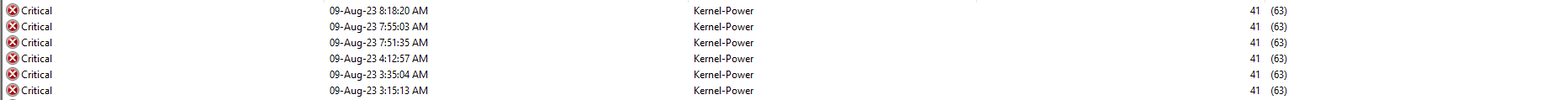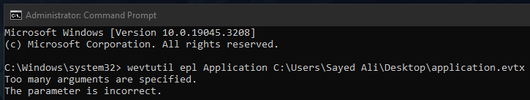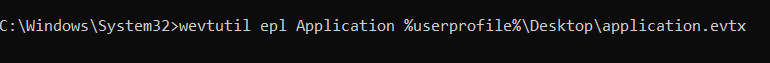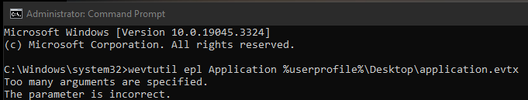Hello,
I've been getting multiple black screen crashes with my pc. I've built this pc a year and 8 months ago when gpu prices were still awful so I got a Nvidia 1050ti temporarily. And didn't had any single issue with my system. A month ago I bought a XFX RX 6950 XT of amazon for my system. Before installing the new gpu I used ddu to clear the Nvidia drivers and installed the amd drivers from the amd website. used the gpu for two days and the black screen crashes started to happen. Checked event viewer for the warnings and errors thats happens prior to the crashes and nothing were unusual or unique from when I had the 1050ti. I saw in youtube that its better to have updated chipset drivers and gpu drivers. So I used ddu again to remove amd grahpic drivers, updated the chipset drivers and then installed the gpu drivers again. the problem stopped for one day then continued to happen again. Also, updated the MB bios to latest version and after finishing the update the pc kept crashing when it gets to the windows lock screen and bios settings once. So I turned off the pc and swapped back to the 1050ti and the pc kept working without any problem for 3 days. I decided to test the 6950xt on another system. so I swapped my 6950xt with my friend's 3080 to rule out to ensure if the gpu was the problem and for me to test if my power supply was the problem. My pc was fine for 3 days then returned to crash again while my friend's pc didn't have any issue.
FYI:
I am running a separate cable for each 8 pin connector (no daisy chaining) and ensured that they are pushed all way in from gpu and psu side. I've temps and the max temperature I've seen the gpu goes is 81C and 78C for gpu (I know its a little bit high but I don't think it would cause a crash).
Specs:
CPU: Ryzen 5 5600x
RAM: TEAMGROUP T-Force Delta RGB 16 GB (2 x 8 GB) DDR4-3600 CL18
MB: MSI MPG B550 GAMING PLUS ATX AM4
GPU: XFX Speedster MERC 319 Radeon RX 6950 XT
PSU: Corsair RM850x (2021) 850 W 80+ Gold
I've been getting multiple black screen crashes with my pc. I've built this pc a year and 8 months ago when gpu prices were still awful so I got a Nvidia 1050ti temporarily. And didn't had any single issue with my system. A month ago I bought a XFX RX 6950 XT of amazon for my system. Before installing the new gpu I used ddu to clear the Nvidia drivers and installed the amd drivers from the amd website. used the gpu for two days and the black screen crashes started to happen. Checked event viewer for the warnings and errors thats happens prior to the crashes and nothing were unusual or unique from when I had the 1050ti. I saw in youtube that its better to have updated chipset drivers and gpu drivers. So I used ddu again to remove amd grahpic drivers, updated the chipset drivers and then installed the gpu drivers again. the problem stopped for one day then continued to happen again. Also, updated the MB bios to latest version and after finishing the update the pc kept crashing when it gets to the windows lock screen and bios settings once. So I turned off the pc and swapped back to the 1050ti and the pc kept working without any problem for 3 days. I decided to test the 6950xt on another system. so I swapped my 6950xt with my friend's 3080 to rule out to ensure if the gpu was the problem and for me to test if my power supply was the problem. My pc was fine for 3 days then returned to crash again while my friend's pc didn't have any issue.
FYI:
I am running a separate cable for each 8 pin connector (no daisy chaining) and ensured that they are pushed all way in from gpu and psu side. I've temps and the max temperature I've seen the gpu goes is 81C and 78C for gpu (I know its a little bit high but I don't think it would cause a crash).
Specs:
CPU: Ryzen 5 5600x
RAM: TEAMGROUP T-Force Delta RGB 16 GB (2 x 8 GB) DDR4-3600 CL18
MB: MSI MPG B550 GAMING PLUS ATX AM4
GPU: XFX Speedster MERC 319 Radeon RX 6950 XT
PSU: Corsair RM850x (2021) 850 W 80+ Gold