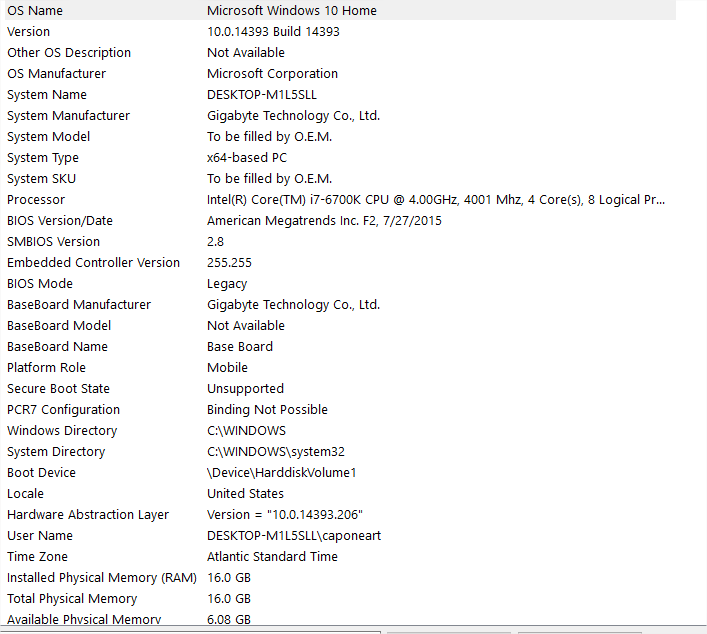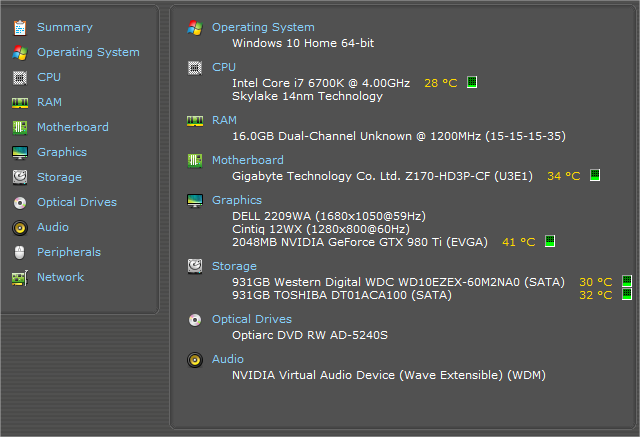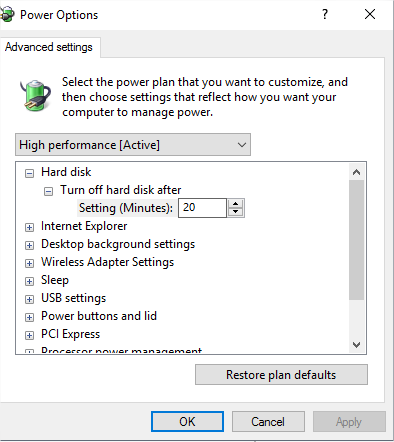Hey everyone, I have a really bizarre problem! It's tricky to explain and it has evolved over time so will bullet point some events but the general issue is that often my PC only turns on when I slowly insert (really really slowly) the power plug into the back. I can appreciate that it sounds like a faulty PSU but I really don't think it is (I wish it was that simple!). I think it's related to my PC being confused about sleep/power modes.
* Sometime in early 2016 I did a major update on my desktop PC. New EVERYTHING (including upgrading from Windows 7 to 10) apart from PSU and Case. When I put all the pieces together I really struggled to get it to come on at all. I did the paperclip test on my PSU and it worked fine. Eventually I had to bring it into a shop, it worked straight away for them. No idea why. Took it home, it worked fine.
* After 3 or so months I started to have issues where it wouldn't turn back on after powering off. I would open it up, take out the power cables including those tiny front panel ones. Eventually messing around with these would get it working again. This kept repeating.
* Eventually it just didn't power on. So I took it back to the repair shop, when I picked it up again they said some internal power cables were loose and it now works fine. Took it back and all was good for a few weeks and then the same was happening again. I figured it was time for a new case, perhaps the front panel connections were loose and old? So they rebuilt my whole PC into a new case.
* All was good for about 3 weeks and it started happening again though this time I've not opened the case. I find that slowly inserting the power plug does the trick.
* Now, this is the most important part. The issue I am about to describe has been happening ever since I upgraded my parts and moved to Windows10. I think there is some major conflict going on with the power settings. I will hit 'sleep' and if it's more than a few hours when I come back it sometimes doesn't awake by tapping keyboard/moving mouse. Then when I insert the plug it doesn't restart but 'awakes' from sleep mode! Sometimes I will 'shut down' and then come back, tap the keyboard/mouse (not remembering I shut down) and it will awake from sleep. I think that there is a conflict with my desktop power setup and Windows 10? I've never updated my Bios, could be that?
Thanks to anyone who made it this far
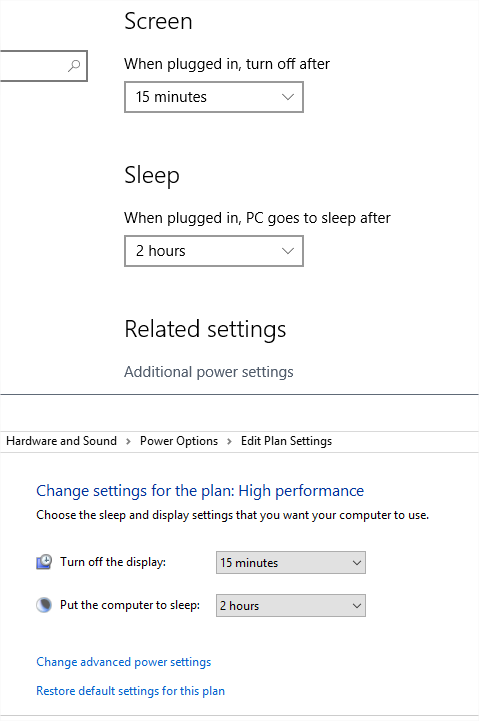
and here is some info if useful;
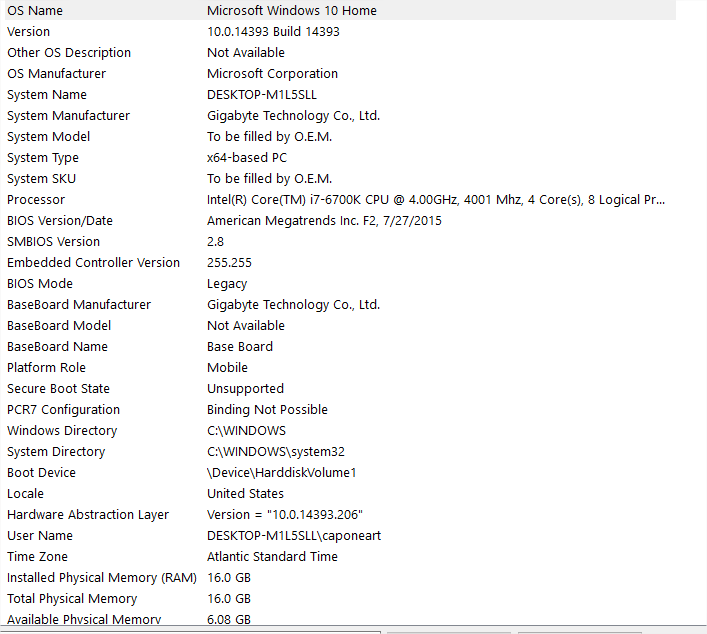
* Sometime in early 2016 I did a major update on my desktop PC. New EVERYTHING (including upgrading from Windows 7 to 10) apart from PSU and Case. When I put all the pieces together I really struggled to get it to come on at all. I did the paperclip test on my PSU and it worked fine. Eventually I had to bring it into a shop, it worked straight away for them. No idea why. Took it home, it worked fine.
* After 3 or so months I started to have issues where it wouldn't turn back on after powering off. I would open it up, take out the power cables including those tiny front panel ones. Eventually messing around with these would get it working again. This kept repeating.
* Eventually it just didn't power on. So I took it back to the repair shop, when I picked it up again they said some internal power cables were loose and it now works fine. Took it back and all was good for a few weeks and then the same was happening again. I figured it was time for a new case, perhaps the front panel connections were loose and old? So they rebuilt my whole PC into a new case.
* All was good for about 3 weeks and it started happening again though this time I've not opened the case. I find that slowly inserting the power plug does the trick.
* Now, this is the most important part. The issue I am about to describe has been happening ever since I upgraded my parts and moved to Windows10. I think there is some major conflict going on with the power settings. I will hit 'sleep' and if it's more than a few hours when I come back it sometimes doesn't awake by tapping keyboard/moving mouse. Then when I insert the plug it doesn't restart but 'awakes' from sleep mode! Sometimes I will 'shut down' and then come back, tap the keyboard/mouse (not remembering I shut down) and it will awake from sleep. I think that there is a conflict with my desktop power setup and Windows 10? I've never updated my Bios, could be that?
Thanks to anyone who made it this far
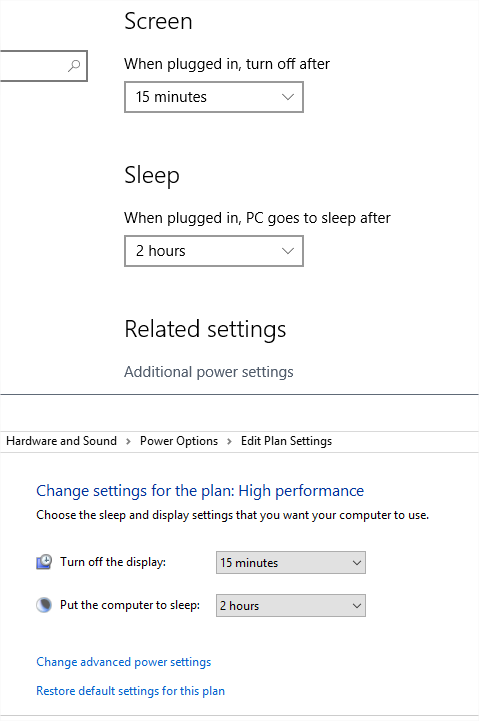
and here is some info if useful;