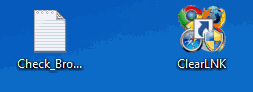Hello,
Not long ago I downloaded a program on my computer which was probably a backdoor because it infiltrated my youtube account and posted videos there (which also encouraged downloading a virus, but not the same as the one I downloaded), he also infiltrated my instagram account where he published in story another scam related to elon musk and bitcoins and in the end he stole the $20 that I had on my steam account. So I decided to reset my PC (I haven't done it yet), but I would like to know if the reset should delete ALL my files from both drives or only the windows drive knowing that originally I downloaded the file to my D:/ hard drive (not the windows drive)
I just performed a scan using "FARBAR RECOVERY SCAN TOOL" and here are the results, if anyone can confirm that I do have a backdoor
also, is reseting my pc the best option or there's a different way (it needs to be 100% sure)
Thanks in advance !
Not long ago I downloaded a program on my computer which was probably a backdoor because it infiltrated my youtube account and posted videos there (which also encouraged downloading a virus, but not the same as the one I downloaded), he also infiltrated my instagram account where he published in story another scam related to elon musk and bitcoins and in the end he stole the $20 that I had on my steam account. So I decided to reset my PC (I haven't done it yet), but I would like to know if the reset should delete ALL my files from both drives or only the windows drive knowing that originally I downloaded the file to my D:/ hard drive (not the windows drive)
I just performed a scan using "FARBAR RECOVERY SCAN TOOL" and here are the results, if anyone can confirm that I do have a backdoor
also, is reseting my pc the best option or there's a different way (it needs to be 100% sure)
Thanks in advance !