-
Hi there and welcome to PC Help Forum (PCHF), a more effective way to get the Tech Support you need!
We have Experts in all areas of Tech, including Malware Removal, Crash Fixing and BSOD's , Microsoft Windows, Computer DIY and PC Hardware, Networking, Gaming, Tablets and iPads, General and Specific Software Support and so much more.
Why not Click Here To Sign Up and start enjoying great FREE Tech Support.
This site uses cookies. By continuing to use this site, you are agreeing to our use of cookies. Learn More.
Available memory
- Thread starter IsaGow
- Start date
You are using an out of date browser. It may not display this or other websites correctly.
You should upgrade or use an alternative browser.
You should upgrade or use an alternative browser.

- Status
- Not open for further replies.
Im still unable to attach the file to the messege for the MTB
You can use a service like dropbox to get a MTB log to us, see here
Have you checked Task Manager to see what is shown to be using the most memory.
Are you overclocking anything.
Who installed Palo Alto Firewall on the computer.
We need to check your temps and voltages, see below;
Download Speedfan and install it. Once it's installed, run the program and post here any information it shows.
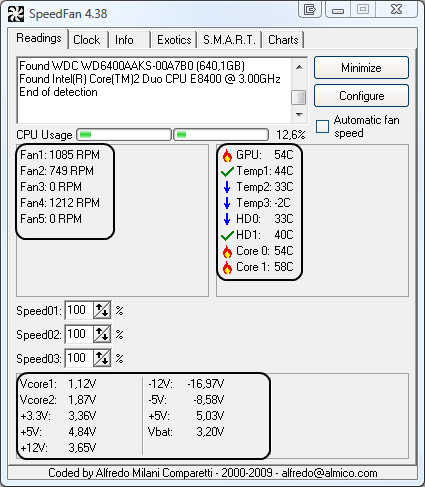
So that we have a comparison to Speedfan, download, run and grab a screenshot of HWMonitor (free).
To capture and post a screenshot;
Click on the ALT key + PRT SCR key..its on the top row..right hand side..now click on start...all programs...accessories...paint....left click in the white area ...press CTRL + V...click on file...click on save...save it to your desktop...name it something related to the screen your capturing... BE SURE TO SAVE IT AS A .JPG ...otherwise it may be to big to upload... after typing in any response you have... click on Upload a File to add the screenshot.
Screenshot instructions are provided to assist those that may read this topic but are not yet aware of the “how to”.
Have you checked Task Manager to see what is shown to be using the most memory.
Are you overclocking anything.
Who installed Palo Alto Firewall on the computer.
We need to check your temps and voltages, see below;
Download Speedfan and install it. Once it's installed, run the program and post here any information it shows.
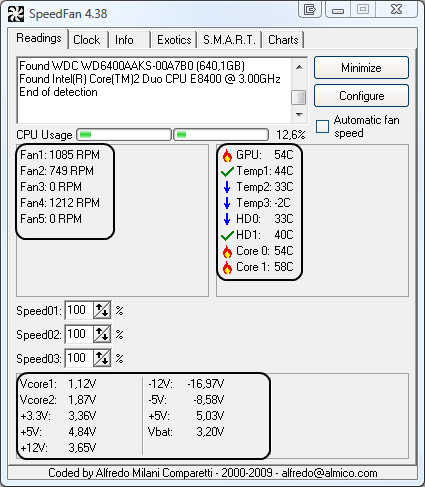
So that we have a comparison to Speedfan, download, run and grab a screenshot of HWMonitor (free).
To capture and post a screenshot;
Click on the ALT key + PRT SCR key..its on the top row..right hand side..now click on start...all programs...accessories...paint....left click in the white area ...press CTRL + V...click on file...click on save...save it to your desktop...name it something related to the screen your capturing... BE SURE TO SAVE IT AS A .JPG ...otherwise it may be to big to upload... after typing in any response you have... click on Upload a File to add the screenshot.
Screenshot instructions are provided to assist those that may read this topic but are not yet aware of the “how to”.
No need for now as we can see a major cause for concern, your MB is going into meltdown as is confirmed by the three programs, high temps will cause you all sorts of problems including what you see going on with the memory.
Two suggestion for now;
Find and uninstall the Palo Alto.
get yourself a small desktop type fan, remove the side of the case, direct the fan so that it blows cool clean air directly onto the MB and cools down the Southbridge.
Monitor the temps and memory use for a while then get back to us.
Two suggestion for now;
Find and uninstall the Palo Alto.
get yourself a small desktop type fan, remove the side of the case, direct the fan so that it blows cool clean air directly onto the MB and cools down the Southbridge.
Monitor the temps and memory use for a while then get back to us.
I have a pretty hefty PC fan and my PC case side is off already because of its size maybe a good clean will help it?No need for now as we can see a major cause for concern, your MB is going into meltdown as is confirmed by the three programs, high temps will cause you all sorts of problems including what you see going on with the memory.
Two suggestion for now;
Find and uninstall the Palo Alto.
get yourself a small desktop type fan, remove the side of the case, direct the fan so that it blows cool clean air directly onto the MB and cools down the Southbridge.
Monitor the temps and memory use for a while then get back to us.
Your CPU cooling fan is not the issue, the Southbridge chip on the MB is and that does not have a cooling fan attached.
The reporting software says that there is only the one fan attached and that is for the CPU, you may also have one at the rear of the case that is the three pin type which would explain why it is not reporting any fan speed.
Just a fyi, the best cooling set up is the pull/push method, two cooling fans at the front of the case to draw in cool clean air across the MB and hardware and a large exhaust fan at the rear of the case to expel all the hot air, a PSUs internal cooling fan does not count as it is only any use to the PSU insides and the CPU cooling fan relies on the front and rear fans to get rid of the hot air rather than it just get recirculated around the insides of the case.
AUXTIN is the power supply temp sensor if there is one so we could do with knowing the brand and model name or number of the PSU and how old it is.
Can I ask that you do not quote replies as we have to read the full post to make sure nothing gets missed, thanks.
The reporting software says that there is only the one fan attached and that is for the CPU, you may also have one at the rear of the case that is the three pin type which would explain why it is not reporting any fan speed.
Just a fyi, the best cooling set up is the pull/push method, two cooling fans at the front of the case to draw in cool clean air across the MB and hardware and a large exhaust fan at the rear of the case to expel all the hot air, a PSUs internal cooling fan does not count as it is only any use to the PSU insides and the CPU cooling fan relies on the front and rear fans to get rid of the hot air rather than it just get recirculated around the insides of the case.
AUXTIN is the power supply temp sensor if there is one so we could do with knowing the brand and model name or number of the PSU and how old it is.
Can I ask that you do not quote replies as we have to read the full post to make sure nothing gets missed, thanks.
Sorry but you are jumping the gun a bit there as you need to find out what is causing such high temperatures, if the MB or PSU are faulty upgrading to a better case will achieve nothing other than you having less cash in your wallet.
Posting the requested PSU info and trying the cooling fan suggestion should be done before anything else.
Posting the requested PSU info and trying the cooling fan suggestion should be done before anything else.
Getting the MB temps down is your first priority and if using the cooling fan does not achieve this swapping in an alternative PSU for testing purposes is the next step.
Not good 
Do you know anyone that could lend you a PSU that you could swap in for testing purposes, anything above 300W will do as you can remove the add on GPU from the MB and use the integrated graphics to check the system temps, other than this you will need to have a local tech or tech store take a look.
Do you know anyone that could lend you a PSU that you could swap in for testing purposes, anything above 300W will do as you can remove the add on GPU from the MB and use the integrated graphics to check the system temps, other than this you will need to have a local tech or tech store take a look.
well in the near future I plan to get a new (ish) graphics card and my friend who knows more than me says this with a new airflow case I will require a new psu anyway. Is it worth just getting a psu as I really don’t think there’s anyone who can help with this issue.
If that is the case then you will definitely need to have a local tech or tech store take a look.
Two things that can cause what is happening with your MB are a faulty PSU or one or more voltage regulators on the MB being bad, trying an alternative PSU is the only way that you can determine if it is the MB or the PSU that is faulty, looking at the voltage readings in HWMonitor it is the MB that is faulty and not the PSU.
Please restart your computer and check the temperatures/voltages in the BIOS, no screenshot is required just make a note of the temperatures, the DRAM voltage, the +3.3V, +5V and the +12V rails on the PSU and post them with your next reply.
NB: BIOS voltage readings.
The readings are not conclusive in the BIOS as the computer is under the least amount of load, if they are higher or lower than what they should be though it most often suggests a PSU problem.
No rush with the above as I am going offline now.
Two things that can cause what is happening with your MB are a faulty PSU or one or more voltage regulators on the MB being bad, trying an alternative PSU is the only way that you can determine if it is the MB or the PSU that is faulty, looking at the voltage readings in HWMonitor it is the MB that is faulty and not the PSU.
Please restart your computer and check the temperatures/voltages in the BIOS, no screenshot is required just make a note of the temperatures, the DRAM voltage, the +3.3V, +5V and the +12V rails on the PSU and post them with your next reply.
NB: BIOS voltage readings.
The readings are not conclusive in the BIOS as the computer is under the least amount of load, if they are higher or lower than what they should be though it most often suggests a PSU problem.
No rush with the above as I am going offline now.
- Status
- Not open for further replies.
