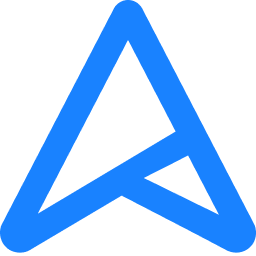Hello,
first post here.
I have this Asus R565JA-EJ3405W laptop with soldered 8 Gb RAM. I thought about adding 8 Gb more.
After searching on the net I found that the laptop has Samsung RAM and the upgrade should be DDR4 SO-DIMM. I ordered this RAM from Amazon as I could not find anywhere locally.
Now, the cutout slot is not aligned when the sticker is seen (like on the upgrade videos on Youtube) (images). The cutout slot is aligned and I can install RAM when I turn it so the RAM info sticker is facing the motherboard. Is it still ok?
But the laptop won't start. The battery LED is blinking: two blinks and a pause.
When I remove RAM the laptop works fine.
So, RAM compatibility issue? Defective RAM?
Your thoughts are appreciated!
first post here.
I have this Asus R565JA-EJ3405W laptop with soldered 8 Gb RAM. I thought about adding 8 Gb more.
After searching on the net I found that the laptop has Samsung RAM and the upgrade should be DDR4 SO-DIMM. I ordered this RAM from Amazon as I could not find anywhere locally.
Now, the cutout slot is not aligned when the sticker is seen (like on the upgrade videos on Youtube) (images). The cutout slot is aligned and I can install RAM when I turn it so the RAM info sticker is facing the motherboard. Is it still ok?
But the laptop won't start. The battery LED is blinking: two blinks and a pause.
When I remove RAM the laptop works fine.
So, RAM compatibility issue? Defective RAM?
Your thoughts are appreciated!