I am trying to access bios to turn on TPM 2.0 , but my pc boots too quickly. It goes straight to the Log In screen. I am running Windows 10 64 bit Legacy edition. Spamming F8 or Del doesn't do anything except stop it from starting at all. I have a Gigabyte motherboard and AMD processor if that helps
-
Hi there and welcome to PC Help Forum (PCHF), a more effective way to get the Tech Support you need!
We have Experts in all areas of Tech, including Malware Removal, Crash Fixing and BSOD's , Microsoft Windows, Computer DIY and PC Hardware, Networking, Gaming, Tablets and iPads, General and Specific Software Support and so much more.
Why not Click Here To Sign Up and start enjoying great FREE Tech Support.
This site uses cookies. By continuing to use this site, you are agreeing to our use of cookies. Learn More.
Accessing bios
- Thread starter Barcley
- Start date
You are using an out of date browser. It may not display this or other websites correctly.
You should upgrade or use an alternative browser.
You should upgrade or use an alternative browser.

- Status
- Not open for further replies.
I have a Gigabyte motherboard and AMD processor if that helps
Not really helpful as we need the model name or number of both the CPU and the MB so that we can check the specs.
Spamming F8 or Del doesn't
F8 hasn`t done anything since the end of Windows 7 and the advent of UEFI BIOS and Windows 8.
do you have fast startup enabled?
see here to turn it off; https://www.partitionwizard.com/partitionmanager/gigabyte-bios-key.html
see here to turn it off; https://www.partitionwizard.com/partitionmanager/gigabyte-bios-key.html
Hi. I already had fast start up disabled. However, it really doesn't seem to be any slower on startup
Processor AMD Ryzen 3 3200G with Radeon Vega Graphics 3.60 GHz
Installed RAM 16.0 GB (13.9 GB usable)
Device ID 10AF31E3-5CA0-4F3A-9040-951014F20553
MB is;Gigabyte GA-A320M-S2H
I hope this is the info needed.
Thanks for replying btw.
Processor AMD Ryzen 3 3200G with Radeon Vega Graphics 3.60 GHz
Installed RAM 16.0 GB (13.9 GB usable)
Device ID 10AF31E3-5CA0-4F3A-9040-951014F20553
MB is;Gigabyte GA-A320M-S2H
I hope this is the info needed.
Thanks for replying btw.
In windows, start a command prompt ant type
shutdown /r /o
When the system restarts, on the new screen select Advanced and in the UEFI settings > restart
shutdown /r /o
When the system restarts, on the new screen select Advanced and in the UEFI settings > restart
As soon as you hit that power button, Immediately start hitting the DEL key until the bios shows. I have a Gigabyte board, and this is how I access it.
To access the UEFI BIOS through Windows 10
Click the Start menu and select Settings.
Select Update and Security.
Click Recovery.
Under Advanced startup, click Restart now. ...
Select Troubleshoot.
Choose Advanced options.
Select UEFI Firmware Settings.
Click Restart to restart the system and enter UEFI (BIOS).
Click the Start menu and select Settings.
Select Update and Security.
Click Recovery.
Under Advanced startup, click Restart now. ...
Select Troubleshoot.
Choose Advanced options.
Select UEFI Firmware Settings.
Click Restart to restart the system and enter UEFI (BIOS).
Power off
Disconnect the data cable from the Drive
(all if more than one)
Power on should take you into the BIOS
Turn on TMP 2.x
SAVE
Exit
With it powered off reattach the drive(s)
Power on.
Have you also tried clearing the CMOS
Which REV if the motherboard do you have?
Disconnect the data cable from the Drive
(all if more than one)
Power on should take you into the BIOS
Turn on TMP 2.x
SAVE
Exit
With it powered off reattach the drive(s)
Power on.
Have you also tried clearing the CMOS
Which REV if the motherboard do you have?
Gigabyte GA-A320M-S2H
Last edited:
If you are unsure post a speccy report that will inform us the current hardware in the system.
So other can assist let get a speccy report.
Do not forget to post the make and model of the PSU if this is a desktop.
Download then run Speccy (free) and post the resultant url for us, details here, this will provide us with information about your computer hardware + any software that you have installed that may explain the present issue/s.
To publish a Speccy profile to the Web:
In Speccy, click File, and then click Publish Snapshot.
In the Publish Snapshot dialog box, click Yes to enable Speccy to proceed.
Speccy publishes the profile and displays a second Publish Snapshot. You can open the URL in your default browser, copy it to the clipboard, or close the dialog box.
So other can assist let get a speccy report.
Do not forget to post the make and model of the PSU if this is a desktop.
Download then run Speccy (free) and post the resultant url for us, details here, this will provide us with information about your computer hardware + any software that you have installed that may explain the present issue/s.
To publish a Speccy profile to the Web:
In Speccy, click File, and then click Publish Snapshot.
In the Publish Snapshot dialog box, click Yes to enable Speccy to proceed.
Speccy publishes the profile and displays a second Publish Snapshot. You can open the URL in your default browser, copy it to the clipboard, or close the dialog box.
Take it then that by removing the drives and clearing the CMOS did not get you there?
According to the Manual for the motherboard page 20 are the instructions to access the BIOS.
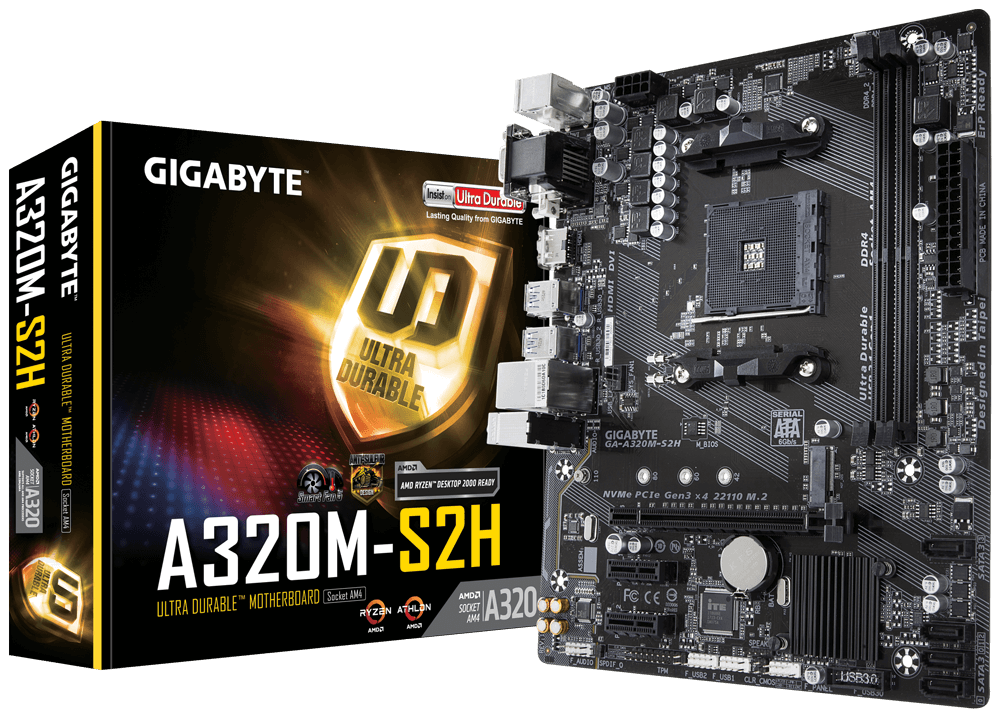
 www.gigabyte.com
www.gigabyte.com
Was referencing the English version yours may be in a different page depending on your language.
You forgot to include the PSU information.Do not forget to post the make and model of the PSU if this is a desktop.
According to the Manual for the motherboard page 20 are the instructions to access the BIOS.
GA-A320M-S2H (rev. 1.x) Support | Motherboard - GIGABYTE Global
Lasting Quality from GIGABYTE.GIGABYTE Ultra Durable™ motherboards bring together a unique blend of features and technologies that offer users the absolute ...
Was referencing the English version yours may be in a different page depending on your language.
Last edited:
Hi. Sorry for the delay. Been working since last post. I've downloaded the manual via the link. ( English is fine btw).
I will have time Tuesday to try unplugging data cables etc. I really do appreciate the help. I'm happier with spanners than pc components.
I will have time Tuesday to try unplugging data cables etc. I really do appreciate the help. I'm happier with spanners than pc components.
Prior to taking anything apart refer to the manual for the proper instruction on access the BIOS.
- Status
- Not open for further replies.
