-
Hi there and welcome to PC Help Forum (PCHF), a more effective way to get the Tech Support you need!
We have Experts in all areas of Tech, including Malware Removal, Crash Fixing and BSOD's , Microsoft Windows, Computer DIY and PC Hardware, Networking, Gaming, Tablets and iPads, General and Specific Software Support and so much more.
Why not Click Here To Sign Up and start enjoying great FREE Tech Support.
This site uses cookies. By continuing to use this site, you are agreeing to our use of cookies. Learn More.
You are using an out of date browser. It may not display this or other websites correctly.
You should upgrade or use an alternative browser.
You should upgrade or use an alternative browser.

- Status
- Not open for further replies.
Hello Roger, and thank you
Please go HERE and click the blue
 link (French for download) and save the file to your desktop.
link (French for download) and save the file to your desktop.
Please note is it important to disable your antivirus before running this tool. If you are uncertain how to do this please ask?
Right click the desktop icon
 and choose "Run as Administrator". You can safely ignore any security warnings when running this tool.
and choose "Run as Administrator". You can safely ignore any security warnings when running this tool.
On the main interface select IMPORT
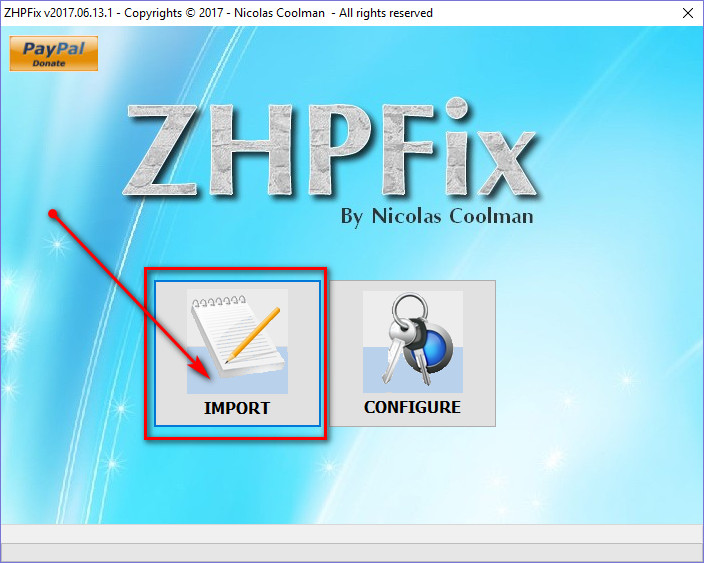
If a box appears similar to that below, click OK or just X out of it.
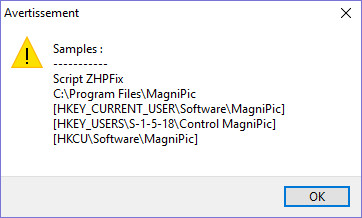
Copy the contents of the box below
And paste it into the blank ZHP Fix interface screen, then click GO.
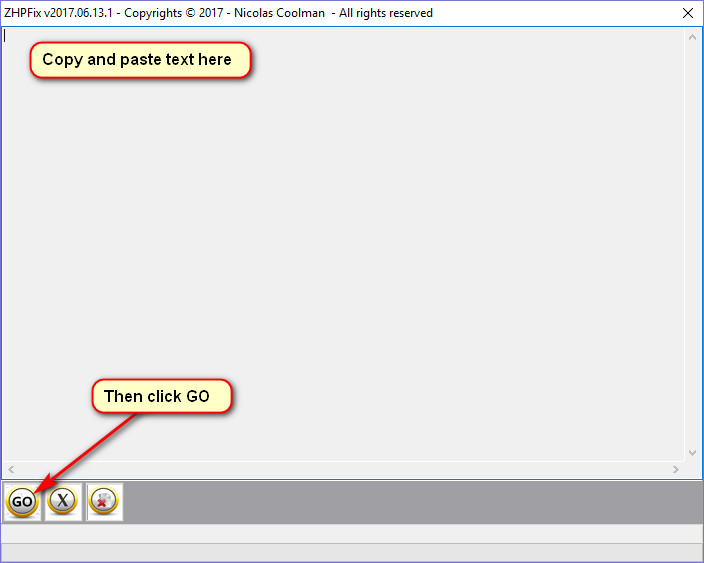
Accept the cleaning process by clicking "Oui" (yes)
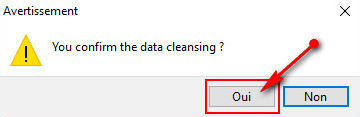
The cleanup will run and will again ask for permission to complete, again select "Oui".
At the conclusion of cleaning a file notepad will open and be saved to your desktop. Please Copy and Paste the contents of this file in your next reply
Please go HERE and click the blue

Please note is it important to disable your antivirus before running this tool. If you are uncertain how to do this please ask?
Right click the desktop icon

On the main interface select IMPORT
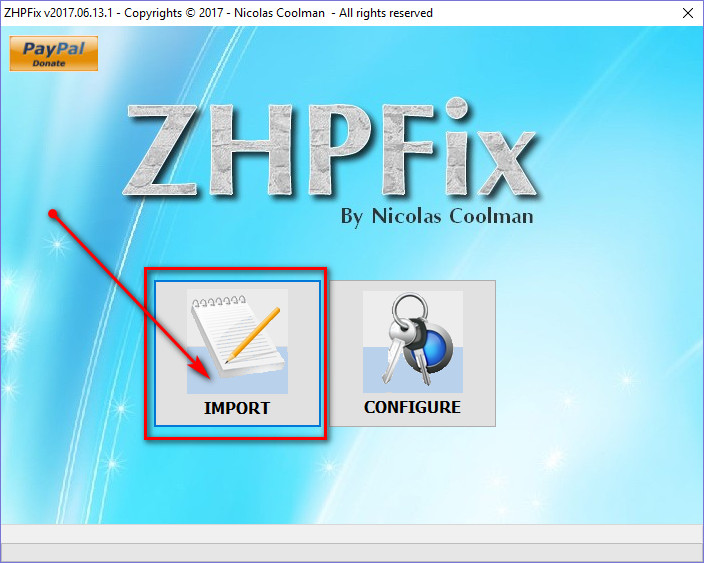
If a box appears similar to that below, click OK or just X out of it.
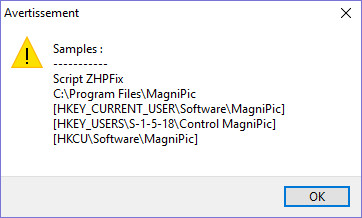
Copy the contents of the box below
Script Zhpfix
G2 - GCE: Preference [Roger][User Data\Default] [coobgpohoikkiipiblmjeljniedjpjpf] http://www.google.com/ =>.Google Inc. {Hidden Chrome extensions}
O53 - SMSR:HKLM\...\startupreg\Kernel and Hardware Abstraction Layer [Key] [64Bits] . (.Logitech, Inc. - Logitech KHAL Main Process.) -- KHALMNPR.EXE (.not file.) =>.Logitech, Inc.
O53 - SMSR:HKLM\...\startupreg\Raptr [Key] [64Bits] . (...) -- C:\PROGRA~2\Raptr\raptrstub.exe (.not file.)
O38 - TASK: {0693356A-65C9-4DAD-870A-88FB5148FE6A} [64Bits][\Microsoft\Windows\Media Center\RecordingRestart] - (...) -- C:\Windows\ehome\ehrec (.not file.) [0] (.Orphan.)
O38 - TASK: {6F6F15F0-98DC-4998-8E09-FFF194371AC6} [64Bits][\Microsoft\Windows\Media Center\mcupdate] - (...) -- C:\Windows\ehome\mcupdate (.not file.) [0] (.Orphan.)
O38 - TASK: {D1D8DDF6-9D19-47C1-980C-1340DAEAABC7} [64Bits][\Microsoft\Windows\Media Center\StartRecording] - (...) -- C:\Windows\ehome\ehrec (.not file.) [0] (.Orphan.)
O38 - TASK: {F29D109D-DBD8-425A-83B4-7DB78FBDEBB5} [64Bits][\TechUtilities] - (...) -- C:\Program Files\TechUtilities\TechUtilities.exe (.not file.) [0] (.Orphan.)
O43 - CFD: 05/06/2015 - [] D -- C:\Program Files (x86)\AddonLog
O108 - CMH1: EPPShellEx [64Bits] - {509FE1AF-ADD5-49EC-BC55-7CF81FD16E78} . (.Orphan.)
O108 - CMH1: ImageConverter3 [64Bits] - {C6643EC0-49AC-4c15-A455-04104DB900A9} . (.Orphan.)
O108 - CMH1: ShellExtension [64Bits] - . (.Orphan.)
O108 - CMH1: _Movavivc11 [64Bits] - {1C604495-4D32-476e-8D7E-FBF50F6C80BF} . (.Orphan.)
O108 - CMH4: ImageConverter3 [64Bits] - {C6643EC0-49AC-4c15-A455-04104DB900A9} . (.Orphan.)
O108 - CMH4: ShellExtension [64Bits] - . (.Orphan.)
O108 - CMH5: ImageConverter3 [64Bits] - {C6643EC0-49AC-4c15-A455-04104DB900A9} . (.Orphan.)
O108 - CMH7: ShellExtension [64Bits] - . (.Orphan.)
C:\Program Files (x86)\AddonLog
HKLM\Software\Classes\*\ShellEx\ContextMenuHandlers\EPPShellEx
HKLM\Software\Classes\CLSID\{509FE1AF-ADD5-49EC-BC55-7CF81FD16E78}
HKLM\Software\Classes\*\ShellEx\ContextMenuHandlers\ImageConverter3
HKLM\Software\Classes\CLSID\{C6643EC0-49AC-4c15-A455-04104DB900A9}
HKLM\Software\Classes\*\ShellEx\ContextMenuHandlers\ShellExtension
HKLM\Software\Classes\*\ShellEx\ContextMenuHandlers\_Movavivc11
HKLM\Software\Classes\Directory\ShellEx\ContextMenuHandlers\ImageConverter3
HKLM\Software\Classes\Directory\ShellEx\ContextMenuHandlers\ShellExtension
HKLM\Software\Classes\Directory\Background\ShellEx\ContextMenuHandlers\ImageConverter3
HKLM\Software\Classes\Drive\shellex\ContextMenuHandlers\ShellExtension
EmptyPrefetch
Emptytemp
EmptyClsid
And paste it into the blank ZHP Fix interface screen, then click GO.
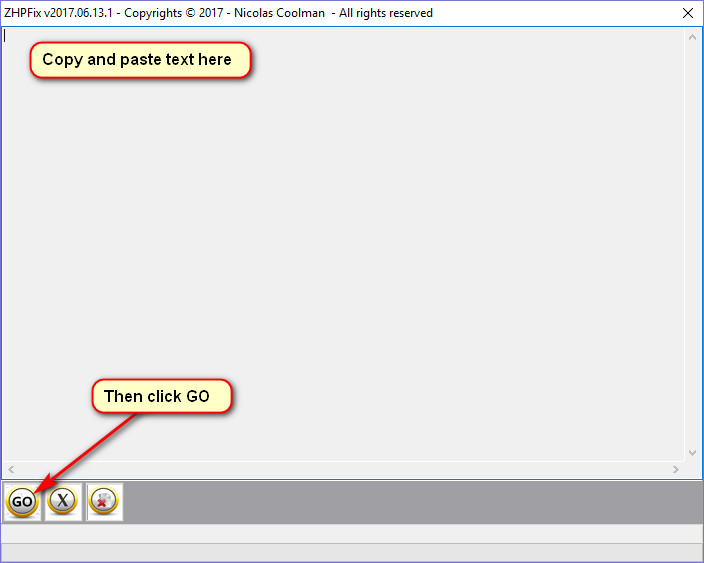
Accept the cleaning process by clicking "Oui" (yes)
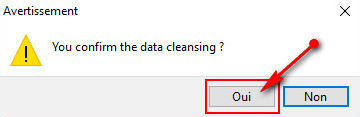
The cleanup will run and will again ask for permission to complete, again select "Oui".
At the conclusion of cleaning a file notepad will open and be saved to your desktop. Please Copy and Paste the contents of this file in your next reply
Gus,
I think I've done it OK?
Please see attached report - or should I have copied and pasted from notepad?
Gus,
I have noticed that I have ended up with a Prefetch Folder (36.6 MB) in my Recycle Bin??
I think I've done it OK?
Please see attached report - or should I have copied and pasted from notepad?
Gus,
I have noticed that I have ended up with a Prefetch Folder (36.6 MB) in my Recycle Bin??
Attachments
Last edited:
Hi Roger, yes we emptied your prefetch so no problems there. You can empty the recycle bin if you wish. We should be good to go with your PC now?
BTW I noticed in your list of regular tasks you perform there was no mention of any backups? This is really important and although not necessary on a daily basis there should be a routine set, depending on the importance of your data, to do regular image backups.
Heres a couple of guides on free apps that may help?
https://pchelpforum.net/resources/how-to-make-a-system-image-backup-with-macrium-reflect-free.133/
https://pchelpforum.net/resources/how-to-make-a-system-image-backup-with-aomei-backupper.134/
We discussed earlier about a second opinion security scanner to help protect you. I would recommend you try Zemana, it's lightweight and as the definitions are held offline there is no daily updating needed on your behalf. If you wish to give it a go please go HERE and download it. Zemana when installed will run as a full version (trial) for, I think, 14 - 15 days before reverting to a free version. When you install it pay attention to the options and deselect the option to have "realtime protection". Even though Zemana say it will run alongside other security apps, remember we should NOT run two realtime security programs at once.
Once installed you can run a system scan at any time by opening Zemana and click scan. To scan individual files or folders simply right click the file/folder and select scan with Zemana from the context menu. Alternatively you can drag and drop any folder/file onto the opened Zemana interface.
If you need any assistance with Zemana feel free to ask anytime?
You can delete anything ZHP related left over, and let me know if you are all set and good to go?
BTW I noticed in your list of regular tasks you perform there was no mention of any backups? This is really important and although not necessary on a daily basis there should be a routine set, depending on the importance of your data, to do regular image backups.
Heres a couple of guides on free apps that may help?
https://pchelpforum.net/resources/how-to-make-a-system-image-backup-with-macrium-reflect-free.133/
https://pchelpforum.net/resources/how-to-make-a-system-image-backup-with-aomei-backupper.134/
We discussed earlier about a second opinion security scanner to help protect you. I would recommend you try Zemana, it's lightweight and as the definitions are held offline there is no daily updating needed on your behalf. If you wish to give it a go please go HERE and download it. Zemana when installed will run as a full version (trial) for, I think, 14 - 15 days before reverting to a free version. When you install it pay attention to the options and deselect the option to have "realtime protection". Even though Zemana say it will run alongside other security apps, remember we should NOT run two realtime security programs at once.
Once installed you can run a system scan at any time by opening Zemana and click scan. To scan individual files or folders simply right click the file/folder and select scan with Zemana from the context menu. Alternatively you can drag and drop any folder/file onto the opened Zemana interface.
If you need any assistance with Zemana feel free to ask anytime?
You can delete anything ZHP related left over, and let me know if you are all set and good to go?

Gus,
Many thanks for info. on Backups and Zemana.
Emptied recycle bin of Prefetch folder.
When I click on the up arrow (bottom right task bar )Zemana is shown as an hidden icon - do I need to exit or leave it there?
Couple of unanswered questions from previous posts:
(1) Do you advise not to use CCleaner Registry Cleaner? (I have done in the past without any problems - at least I think so!)
(2) Do I retain Malwarebytes Free or uninstall?
Please see attached small screenshot of what is left on Desktop.
Do I just delete all to Recycle Bin and delete from there?
Nearly there Gus!!!
Many thanks for info. on Backups and Zemana.
Emptied recycle bin of Prefetch folder.
When I click on the up arrow (bottom right task bar )Zemana is shown as an hidden icon - do I need to exit or leave it there?
Couple of unanswered questions from previous posts:
(1) Do you advise not to use CCleaner Registry Cleaner? (I have done in the past without any problems - at least I think so!)
(2) Do I retain Malwarebytes Free or uninstall?
Please see attached small screenshot of what is left on Desktop.
Do I just delete all to Recycle Bin and delete from there?
Nearly there Gus!!!
Attachments
Last edited:
When I click on the up arrow (bottom right task bar )Zemana is shown as an hidden icon - do I need to exit or leave it there?
It's just created a taskbar icon, your choice to hide it or not.
(1) Do you advise not to use CCleaner Registry Cleaner? (I have done in the past without any problems - at least I think so!)
CCleaner is OK, what I would have suggested is to be careful removing registry stuff. Best way is to make a backup before deleting registry stuff. CCleaner should ask you if you wish to do this anyway.
Do I retain Malwarebytes Free or uninstall?
Now that you have Zemana uninstall Malwarebytes.
Do I just delete all to Recycle Bin and delete from there?
Yep, no problems disposing of them, so delete them. Also if you would like to remove the rest of ZHP stuff download this great tool HERE which is a very handy piece of kit to have on hand anyway. It's called "Everything" and is about the smallest and fastest search app around. Once installed click the new "Everything" desktop icon, type ZHP into the search bar and delete these two folders shown below. You may want to keep this great search app?
Are you happy to mark this solved and closed now
Last edited:
Gus,
Thanks for advice - uninstalled Malwarebytes Free.
Downloaded "Everything" - and used.
What I think I'll do is do my "Fortnightly Procedure" (Not done since I started this enquiry) - and report back in a couple of days, to let you know the final verdict.
At the moment things appear to be fairly stable and consistent. (Desktop 51-52 seconds Internet access 15-20 seconds later.
Thanks for advice - uninstalled Malwarebytes Free.
Downloaded "Everything" - and used.
What I think I'll do is do my "Fortnightly Procedure" (Not done since I started this enquiry) - and report back in a couple of days, to let you know the final verdict.
At the moment things appear to be fairly stable and consistent. (Desktop 51-52 seconds Internet access 15-20 seconds later.
Gus,
Startup appears to be stable and fairly consistent - similar readings to last post.
Lastly, what I would like you to comment on is the fact that everytime I do Windows Updates, startup slows down for maybe half a dozen starts and then goes back to normal. (Noticed this for a long time). Is this usual?
That aside - I have marked as solved.
Anyway Gus, my sincerest thanks to you for all your assistance, it's been a pleasure working with you.
Also thanks to Mal'/Rustys/plodr.
Startup appears to be stable and fairly consistent - similar readings to last post.
Lastly, what I would like you to comment on is the fact that everytime I do Windows Updates, startup slows down for maybe half a dozen starts and then goes back to normal. (Noticed this for a long time). Is this usual?
That aside - I have marked as solved.
Anyway Gus, my sincerest thanks to you for all your assistance, it's been a pleasure working with you.
Also thanks to Mal'/Rustys/plodr.
Last edited:
Don't know about half a dozen starts but it's absolutely normal that Windows can take longer to startup immediately after an update as it makes changes after a reboot.everytime I do Windows Updates, startup slows down for maybe half a dozen starts
Thank you Roger, Cheers
- Status
- Not open for further replies.

