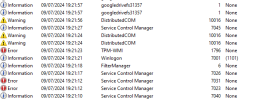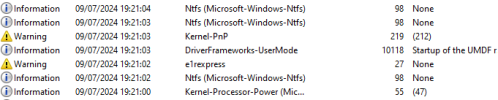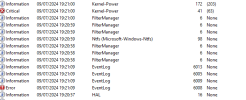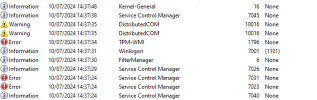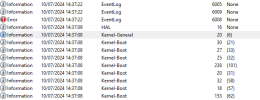My PC freezes or restarts, apparently arbitrarily.
This issue persists for about 2 - 3 weeks now.
The first time it happend was while playing No Man's Sky, Path of Exile or Ale & Tale Tavern.
Since then I have updated my graphic drivers which resultet in at least Ale & Tale not crashing anymore - I haven't tested the other two games.
But now, since I updated the graphic driver a week ago, It started crashing the Unreal Engine editor.
My PC itself is about 5 years old and had never had any other noticeble issues.
The only two things showing in the Event Viewer are: DistributedCom 10016 (which is always shown after rebooting the PC as a warning) and sometimes Error TPM-WMI 1796 and Error Service Control Manager 7031 and 7023 (these are the only two event ID that occur close tho the DistributedCom 10016).
The result is either one of the following two:
Speccy Snapshot:
I would be very glad if someone could help me with this.
Thank you very much in advance.
This issue persists for about 2 - 3 weeks now.
The first time it happend was while playing No Man's Sky, Path of Exile or Ale & Tale Tavern.
Since then I have updated my graphic drivers which resultet in at least Ale & Tale not crashing anymore - I haven't tested the other two games.
But now, since I updated the graphic driver a week ago, It started crashing the Unreal Engine editor.
My PC itself is about 5 years old and had never had any other noticeble issues.
The only two things showing in the Event Viewer are: DistributedCom 10016 (which is always shown after rebooting the PC as a warning) and sometimes Error TPM-WMI 1796 and Error Service Control Manager 7031 and 7023 (these are the only two event ID that occur close tho the DistributedCom 10016).
The result is either one of the following two:
- The PC is still running, but Mouse, keyboard and headphones (all Logitech) are turned off, so nothing can be done but hard reset.
- The PC restarts without any prior notice.
Speccy Snapshot:
I would be very glad if someone could help me with this.
Thank you very much in advance.