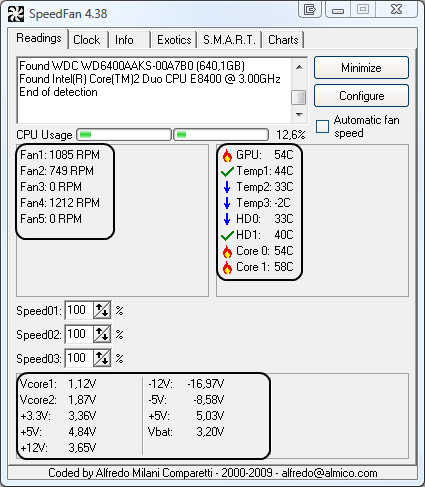Problems began when I upgrade from my old GTX 1060 to a Power Color Red Devil Vega RX 64. I uninstalled old NVIDEA Drivers and installed the new AMD Drivers in Safe mode. I can be running the pc doing nothing and the monitor will randomly lose signal. It would lose signal much faster when I would open Overwatch. The game would boot up and I would just start in the tutorial mode, moving and shooting, and then the game would crash and monitor lose signal. PC and GPU both are still on. GPU has fan still moving and LEDs on as well. I first thought it was an issue with the PSU as I had an old 450 watt PSU. I bought and installed a new 850 watt Corsair power supply. I have noticed since then I get less random video loss and can seem to open other games and play them without crashing immediately. Overwatch still crashes quickly. I am also noticing my RAM is not being detected properly and is CORSAIR VENGEANCE LED 16GB (2x8GB) DDR4 2666MHz C16
Operating System
Windows 10 Pro 64-bit
CPU
Intel Core i5 6500 @ 3.20GHz 22 °C
Skylake 14nm Technology
RAM
16.0GB Dual-Channel Unknown @ 1063MHz (15-15-15-36)
Motherboard
MSI B150A GAMING PRO (MS-7978) (U3E1) 27 °C
Graphics
VX248 (1920x1080@60Hz)
8176MB ATI Radeon RX Vega (C.P. Technology) 28 °C
Storage
465GB Samsung SSD 850 EVO 500GB (SATA (SSD))
Power
Corsair CX850M power supply
Operating System
Windows 10 Pro 64-bit
CPU
Intel Core i5 6500 @ 3.20GHz 22 °C
Skylake 14nm Technology
RAM
16.0GB Dual-Channel Unknown @ 1063MHz (15-15-15-36)
Motherboard
MSI B150A GAMING PRO (MS-7978) (U3E1) 27 °C
Graphics
VX248 (1920x1080@60Hz)
8176MB ATI Radeon RX Vega (C.P. Technology) 28 °C
Storage
465GB Samsung SSD 850 EVO 500GB (SATA (SSD))
Power
Corsair CX850M power supply