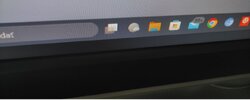Hi I have problem with my taskbar on my notebook with win 11 OS. I have tried all advices to fix it from this website https://www.partitionwizard.com/partitionmagic/windows-10-taskbar-flickering.html.
But none of those things worked. I started having this problem since 6/2023 I updated my windows . I also tried to reinstall it but problem still occured. I don't know what else might help me bcse I don't wanna lose all of my files when factory reset will be needed. I don't know what exaclty might be causing this problem.
 This issue is getting worse and worse now this glitch is even nearly to half of my screen (as in picture). I doubt it is mechanical damage of screen bcse it is intact. Thanks for answers and advices.
This issue is getting worse and worse now this glitch is even nearly to half of my screen (as in picture). I doubt it is mechanical damage of screen bcse it is intact. Thanks for answers and advices.
But none of those things worked. I started having this problem since 6/2023 I updated my windows . I also tried to reinstall it but problem still occured. I don't know what else might help me bcse I don't wanna lose all of my files when factory reset will be needed. I don't know what exaclty might be causing this problem.