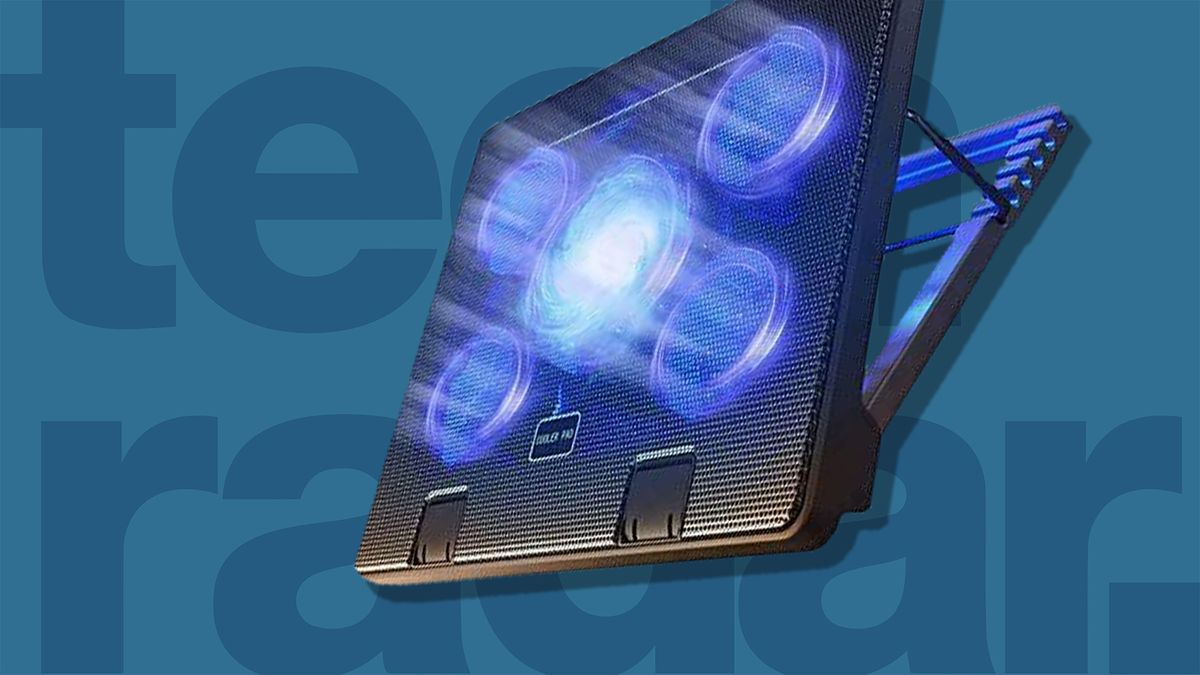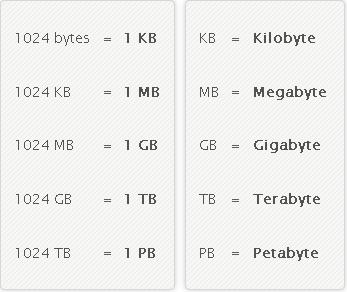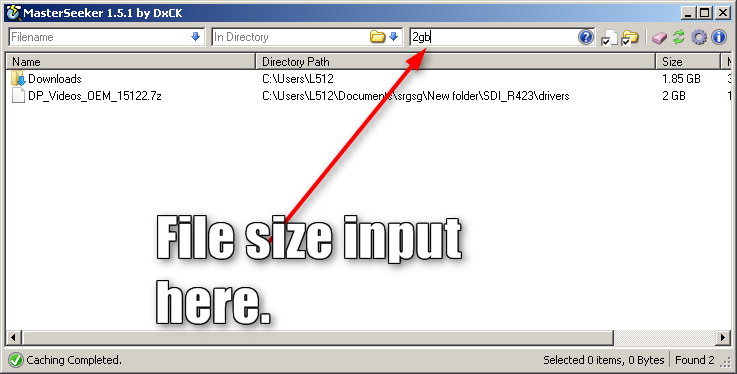Hey,
A few hours ago I turned on my pc, tried to start a gameon steam and during its loading my pc crashed showing for the first time ever a blue screen of death with the code:"SYSTEM SERVICE EXCEPTION". I've attached the associated memory dump and the following is my speccy url http://speccy.piriform.com/results/XbJ3xynhAYlOthZd8wBVNGK
I think I should mention that in the past this laptop has sometimes been freezing, with everything blocked but the cursor, and I couldn't do anything other than shutting the computer down via the power button, although it never showed a blue screen; once rebooted, it worked fine. The weird thing is that this problem would usually either happen within the first ~10 minutes or it wouldn't happen at all. I don't know if it's related, but this bsod has happened within the first minutes of the computer being turned on as well.
I don't know what could have caused this and I have no idea how to read memory dumps, and I was wondering if you could help me. Thank you all kindly, best regards.
A few hours ago I turned on my pc, tried to start a gameon steam and during its loading my pc crashed showing for the first time ever a blue screen of death with the code:"SYSTEM SERVICE EXCEPTION". I've attached the associated memory dump and the following is my speccy url http://speccy.piriform.com/results/XbJ3xynhAYlOthZd8wBVNGK
I think I should mention that in the past this laptop has sometimes been freezing, with everything blocked but the cursor, and I couldn't do anything other than shutting the computer down via the power button, although it never showed a blue screen; once rebooted, it worked fine. The weird thing is that this problem would usually either happen within the first ~10 minutes or it wouldn't happen at all. I don't know if it's related, but this bsod has happened within the first minutes of the computer being turned on as well.
I don't know what could have caused this and I have no idea how to read memory dumps, and I was wondering if you could help me. Thank you all kindly, best regards.