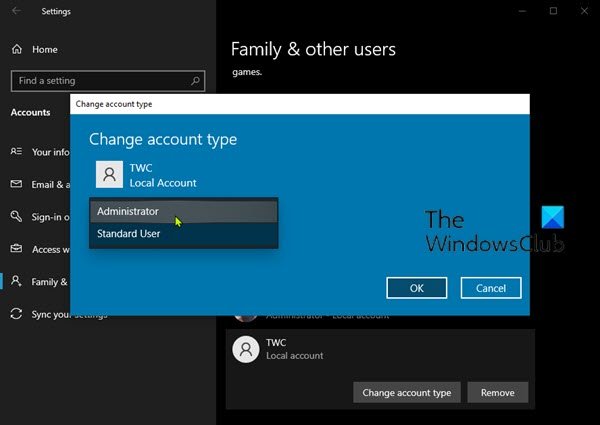Hello everyone, yesterday I had some recordings made with the webcam that I put in my Windows 10 PC via USB cable.
I put everything in Hard disk "D", which is the largest one, so as not to overload the C.
While watching the videos, I clicked to go to the next one, but everything froze, the video kept going but I could no longer do any action. I managed to knock the window down but it didn't close in any way. Then with ctrl + alt + del I turned off the computer.
It took a long time to reboot, and now it has these symptoms:
- the background has disappeared
- does not make me open any folders or images that I have on the desktop. If I try to open a photo or video it says "interface not registered", if I try to open a folder it says "attempt to refer to a non-existent token".
- I can't even use the quick start bar or in any case the button at the bottom left from which to access the control panel, etc. It gives no sign of life, as if you don't even click. In fact, to turn off I have to do ctrl + alt + delete.
- if I restart nothing changes, it continues to take a long time and then you get to the same point
- only internet works correctly, I can open both chrome and mozilla and they work normally
What do you think it can be? Anyone know this problem?
I absolutely cannot afford to lose data, I work on it.
Please help me
I put everything in Hard disk "D", which is the largest one, so as not to overload the C.
While watching the videos, I clicked to go to the next one, but everything froze, the video kept going but I could no longer do any action. I managed to knock the window down but it didn't close in any way. Then with ctrl + alt + del I turned off the computer.
It took a long time to reboot, and now it has these symptoms:
- the background has disappeared
- does not make me open any folders or images that I have on the desktop. If I try to open a photo or video it says "interface not registered", if I try to open a folder it says "attempt to refer to a non-existent token".
- I can't even use the quick start bar or in any case the button at the bottom left from which to access the control panel, etc. It gives no sign of life, as if you don't even click. In fact, to turn off I have to do ctrl + alt + delete.
- if I restart nothing changes, it continues to take a long time and then you get to the same point
- only internet works correctly, I can open both chrome and mozilla and they work normally
What do you think it can be? Anyone know this problem?
I absolutely cannot afford to lose data, I work on it.
Please help me
Last edited by a moderator: