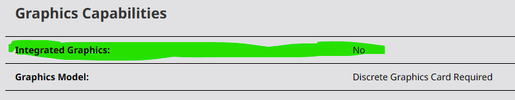from where and how?It started before updating drivers, i updated them in the hopes of resolving the issue
-
Hi there and welcome to PC Help Forum (PCHF), a more effective way to get the Tech Support you need!
We have Experts in all areas of Tech, including Malware Removal, Crash Fixing and BSOD's , Microsoft Windows, Computer DIY and PC Hardware, Networking, Gaming, Tablets and iPads, General and Specific Software Support and so much more.
Why not Click Here To Sign Up and start enjoying great FREE Tech Support.
This site uses cookies. By continuing to use this site, you are agreeing to our use of cookies. Learn More.
Suddenly getting random stutters in all games
- Thread starter Jai Gow
- Start date
You are using an out of date browser. It may not display this or other websites correctly.
You should upgrade or use an alternative browser.
You should upgrade or use an alternative browser.

- Status
- Not open for further replies.
Check under nVidia’s control panel to see if the games are using the inbuilt graphics or nVidia’s graphics. If inbuilt (or is set to let Windows choose) then change the game to use nVidia & see if that improves the problem.
If you only have nVidia & have clean uninstalled the driver using DDU & installed the latest nVidia driver then I’m out of options.
MB drivers from AMD directly and using DDU to clean install nvidia's driverfrom where and how?
I sure haveIf you only have nVidia & have clean uninstalled the driver using DDU & installed the latest nVidia driver then I’m out of options.
To add to what is also stated on the other thread that you are posting on.
Attempt each individually.
Turn off XMP and set the RAM to normal.
Try setting the power scheme to High.
See if clean boot reveals anything.
 support.microsoft.com
support.microsoft.com
What is on you D: drive basically what is it used for?
If disconnected does the system improve.
If the drive is failing and the system is having issue reading and writing to it could be causing a domino theory?
Do you happen to know what the temps are?
Attempt each individually.
Turn off XMP and set the RAM to normal.
Try setting the power scheme to High.
See if clean boot reveals anything.
How to perform a clean boot in Windows - Microsoft Support
Describes how to use the clean boot process to troubleshoot a problem in Windows 8.1, Windows 8, Windows 7, or Windows Vista.
What is on you D: drive basically what is it used for?
If disconnected does the system improve.
If the drive is failing and the system is having issue reading and writing to it could be causing a domino theory?
Do you happen to know what the temps are?
Let's see if there are any error message that can be pulled by the MinitoolBox.
Download MiniToolBox and save the file to the Desktop. Right click on the file and select Run as Admin
Close the browser and run the tool, check the following options.
Select all
Click on Go.
copy and paste the contents of the file called MTB.txt or attach the file to your next post.
Download MiniToolBox and save the file to the Desktop. Right click on the file and select Run as Admin
Close the browser and run the tool, check the following options.
Select all
Click on Go.
copy and paste the contents of the file called MTB.txt or attach the file to your next post.
To add to what is also stated on the other thread that you are posting on.
Attempt each individually.
Turn off XMP and set the RAM to normal.
Try setting the power scheme to High.
See if clean boot reveals anything.
How to perform a clean boot in Windows - Microsoft Support
Describes how to use the clean boot process to troubleshoot a problem in Windows 8.1, Windows 8, Windows 7, or Windows Vista.support.microsoft.com
What is on you D: drive basically what is it used for?
If disconnected does the system improve.
If the drive is failing and the system is having issue reading and writing to it could be causing a domino theory?
Do you happen to know what the temps are?
Attempted each individually and collectively just then, unfortunately didn't seem to make a difference
D: drive is majority used for games that are less demanding or larger in size, as well as some videos etc
C: is used for programs, windows and games i play more often.
I do not know D: temps if that is what you are referring to, i will gladly run MSI Afterburner tonight and let you know the results.
(GPU is usually around the 65 degree mark, CPU sometimes spikes up in the high 70's)
I have attached the file to this reply!Let's see if there are any error message that can be pulled by the MinitoolBox.
Download MiniToolBox and save the file to the Desktop. Right click on the file and select Run as Admin
Close the browser and run the tool, check the following options.
Select all
Click on Go.
copy and paste the contents of the file called MTB.txt or attach the file to your next post.
Attachments
Does this happen only when streaming the games or even just playing them?
Showing a few issues with OBS Studios.
Need to see what is eating RAM and what happens when you disable XMP
Physical Memory
Memory Usage: 58 %
Total Physical: 16 GB
Available Physical: 6.62 GB
May want to look at updating the RAM to 32 GB especially if you are streaming.
Showing a few issues with OBS Studios.
Need to see what is eating RAM and what happens when you disable XMP
Physical Memory
Memory Usage: 58 %
Total Physical: 16 GB
Available Physical: 6.62 GB
May want to look at updating the RAM to 32 GB especially if you are streaming.
Apologies for the late reply, long weekendDoes this happen only when streaming the games or even just playing them?
Showing a few issues with OBS Studios.
Need to see what is eating RAM and what happens when you disable XMP
Physical Memory
Memory Usage: 58 %
Total Physical: 16 GB
Available Physical: 6.62 GB
May want to look at updating the RAM to 32 GB especially if you are streaming.
I do know about these OBS issues, i believe it is because i run a macro for a specific game which causes OBS to crash sometimes, i am experiencing the issues outside of using OBS as well
I honestly see nothing eating ram in task manager apart from the games i run/chrome etc howver i ensure i always close most things when gaming just incase
I have thought about upgrading previously, wonder if that would fix my issue. 16GB never seemed to be an issue before
There have been a lot of streamers that are having issues with the newer release of OBS and some that have had to rebuild their configs ground up.
May try turning of Motion Blur, V-Sync, and lowering some of the options to see if that clears it up.
Online or No?i am experiencing the issues outside of using OBS as well
May try turning of Motion Blur, V-Sync, and lowering some of the options to see if that clears it up.
With the newer demands on games and software and when you combine streaming and recording 32 GB min.wonder if that would fix my issue. 16GB never seemed to be an issue before
I usually always turn off these settings anyway as it's not too visually pleasingMay try turning of Motion Blur, V-Sync, and lowering some of the options to see if that clears it up.
Yeah i've thought about upgrading to 32 for a while but i've never had any performance issues while streaming or anything so haven't had a real reason to upgrade if that makes sense. It could definitely be worth it though, but if i run OBS without using my macro there's no crashing issues at allWith the newer demands on games and software and when you combine streaming and recording 32 GB min.
So, the games run smooth with the macro not running?
If that is the fact, then you might look at rebuilding the macro or find alternatives or eliminate things and add one at a time see which is causing the issue that way.
If that is the fact, then you might look at rebuilding the macro or find alternatives or eliminate things and add one at a time see which is causing the issue that way.
Sorry i might've worded that poorly, OBS doesn't crash when the macro is not running but games are stuttering regardless of obs/macro on/offSo, the games run smooth with the macro not running?
If that is the fact, then you might look at rebuilding the macro or find alternatives or eliminate things and add one at a time see which is causing the issue that way.
What speed are you getting with ISP?
Durning different times of the day and night monitor for usually 48 hours.
What is Ping to the router and modem and game server.
Like we stated could be low ram or there is a configuration some place.
Did you ever disable XMP?
Could try resetting the network settings.
Cleaned the dust out of the system.
Run a check disk on D drive
What were the results.
If D drive is disconnected how does the system run?
Worse case preform a clean install of everything.
Durning different times of the day and night monitor for usually 48 hours.
What is Ping to the router and modem and game server.
Like we stated could be low ram or there is a configuration some place.
Did you ever disable XMP?
Need to see what is eating RAM and what happens when you disable XMP
Could try resetting the network settings.
Cleaned the dust out of the system.
Run a check disk on D drive
What were the results.
If D drive is disconnected how does the system run?
Worse case preform a clean install of everything.
Last edited:
- Status
- Not open for further replies.