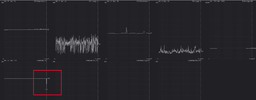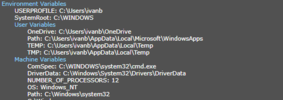Hello guys this is kinda strange for me, im having fps drop every single game like every 10 minutes of game for expample if im capped on 140 fps it drops to 100 and for this moment its unplayable if you playing cs go or lol and its very annoying u know... someone with same problem? i tried everything on net...like totally everything... temperatures are fine during game and at this FPS drop moment
playing on 144 hz monitor - with not more then 144 fps
i tried with v sync on, v sync off, with uncapped fps and after with capped
no background apps, every single one power management, every nvidia settings, another monitor cable, simply everything on internet and youtube videos, reinstal drivers, reinstal windows
i tried set to 100 fps with 100 hz option but it dropped to 70 fps like same fps drop.... it happening in every game, benchmarks are fine.... i have smooth experience with very good fps in single/multiplayer games but every 10 minutes this happening... can somebody help me?
CPU - AMD Ryzen 5 3600 3.6 GHz 6-Core Processor
Motherboard - Asus ROG STRIX B450-E GAMING ATX AM4 Motherboard
Memory - Corsair Vengeance LPX 16 GB (2 x 8 GB) DDR4-3200 CL16 Memory
Storage - Samsung 970 Evo Plus 250 GB M.2-2280 NVME Solid State Drive
Video Card - Asus GeForce RTX 2060 SUPER 8 GB DUAL EVO Video Card
Power Supply - Corsair RMx (2018) 750 W
THANK YOU FOR YOUR TIME
playing on 144 hz monitor - with not more then 144 fps
i tried with v sync on, v sync off, with uncapped fps and after with capped
no background apps, every single one power management, every nvidia settings, another monitor cable, simply everything on internet and youtube videos, reinstal drivers, reinstal windows
i tried set to 100 fps with 100 hz option but it dropped to 70 fps like same fps drop.... it happening in every game, benchmarks are fine.... i have smooth experience with very good fps in single/multiplayer games but every 10 minutes this happening... can somebody help me?
CPU - AMD Ryzen 5 3600 3.6 GHz 6-Core Processor
Motherboard - Asus ROG STRIX B450-E GAMING ATX AM4 Motherboard
Memory - Corsair Vengeance LPX 16 GB (2 x 8 GB) DDR4-3200 CL16 Memory
Storage - Samsung 970 Evo Plus 250 GB M.2-2280 NVME Solid State Drive
Video Card - Asus GeForce RTX 2060 SUPER 8 GB DUAL EVO Video Card
Power Supply - Corsair RMx (2018) 750 W
THANK YOU FOR YOUR TIME