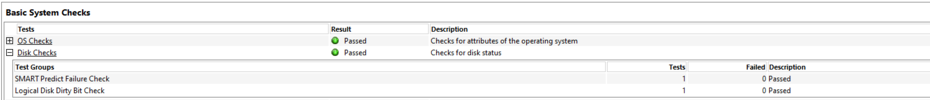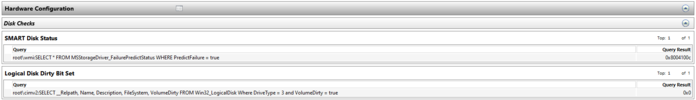-Specs and Parts Listed Below-
I bought the Lenovo Legion Tower 7i (34L, 5) from Box.co.uk and installed an additional 2tb Firecuda SSD into it.
For the last month I've been using the computer and filled up the 2tb SSD with 1tb of programs and files - it was working fine.
Although, a concerning thing kept happening when searching for files in folders. Sometimes, when I clicked on 'my computer' in folders, the folder window would freeze. The only way to move on would be to open 'Task Manager' and end the folder window there. Then I would open the folders again and hope it didn't freeze. Sometimes I would have to end it using 'Task Manager' 4 or 5 times in a row before it let loaded fine and let me search.
Then a couple of days ago I turned my computer on and found that the 2tb SSD drive is no longer showing up in 'My Computer'.
I looked at many solutions to this online, but they mostly suggest looking into the system settings on the window where you would initialise a drive, and making some kind of adjustment there. However, the drive doesn't show there either. It's as though it's not plugged into the computer anymore.
I opened up the PC to see if it had become dislodged, but it is still as securely fastened as it had been when I installed it a month ago, no budging at all.
Any ideas or suggestions as to what this could be would be much appreciated. Please let me know if you need any more info!
Info:
Windows 11
Lenovo Legion
 support.lenovo.com
Seagate Firecuda 530 2TB
support.lenovo.com
Seagate Firecuda 530 2TB

I bought the Lenovo Legion Tower 7i (34L, 5) from Box.co.uk and installed an additional 2tb Firecuda SSD into it.
For the last month I've been using the computer and filled up the 2tb SSD with 1tb of programs and files - it was working fine.
Although, a concerning thing kept happening when searching for files in folders. Sometimes, when I clicked on 'my computer' in folders, the folder window would freeze. The only way to move on would be to open 'Task Manager' and end the folder window there. Then I would open the folders again and hope it didn't freeze. Sometimes I would have to end it using 'Task Manager' 4 or 5 times in a row before it let loaded fine and let me search.
Then a couple of days ago I turned my computer on and found that the 2tb SSD drive is no longer showing up in 'My Computer'.
I looked at many solutions to this online, but they mostly suggest looking into the system settings on the window where you would initialise a drive, and making some kind of adjustment there. However, the drive doesn't show there either. It's as though it's not plugged into the computer anymore.
I opened up the PC to see if it had become dislodged, but it is still as securely fastened as it had been when I installed it a month ago, no budging at all.
Any ideas or suggestions as to what this could be would be much appreciated. Please let me know if you need any more info!
Info:
Windows 11
Lenovo Legion
(English) Legion T7-34IMZ5 Desktop User Guide HTML - Lenovo Support GB

FireCuda 530 M.2 SSD | Seagate US
Experience exhilarating speed with FireCuda® 530 SSD, up to 7300MB/s, 2x faster than PCIe Gen3, perfect for accelerated gaming.
www.seagate.com