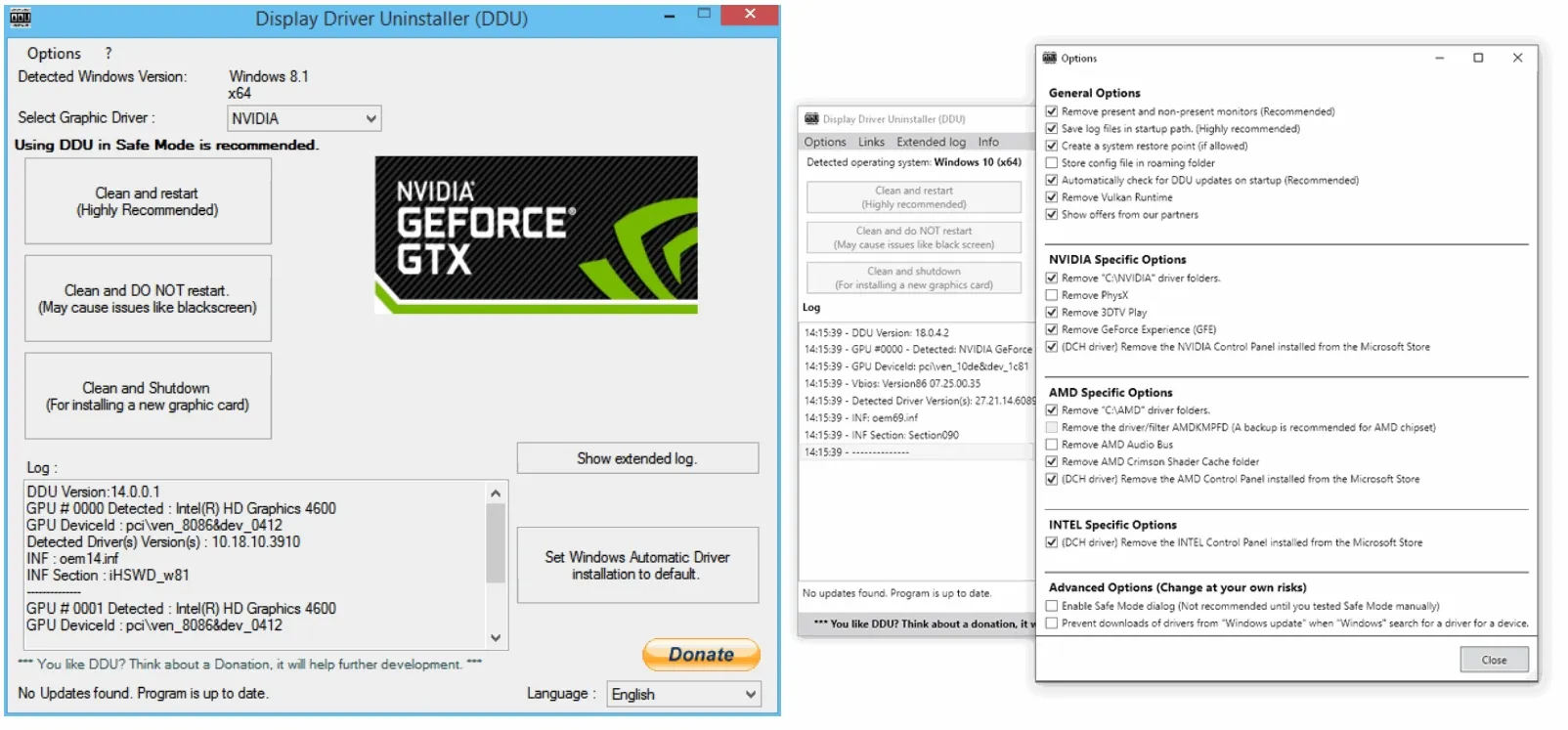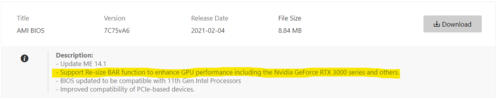Hi! My computer was put together in February and since then I have this phenomenon I have a 144hz monitor with g-syncel and I don't feel the 144hz or screen tearing.
Tried another monitor with another GPU.
My computer:
GPU: ASUS Tuf GeForce RTX 3080 10GB OC GDDR6X 320bit LHR
CPU: Intel Core i7 - 11700
MatherBoard: Msi Mpg z490 Gaming Plus
CPU Cooler: Noctua NH-D15 chromax
Ram: KINGSTON 2×8GB DDR4 3200MHZ CL19 HYPERX FURY
Case: COOLERMASTER MasterCase H500P Mesh ARGB
PSU: Seasonic FOCUS GX-1000 1000W 80Plus Gold
HDD: 2TB SATA3 64MB 7200RPM 64MB SATA3
HDD 2:Seagate BarraCuda 3.5 1TB 7200rpm 64MB SATA3
SSD: Samsung 980 PRO 250 GB This is the system
Monitor: Acer Predator XB253QGPbmiiprzx 24,5" FHD IPS 144hz G-sync 1ms
here are 2 videos about the problem and i don't want to get views with it as soon as the problem is resolved i will delete it immediately. Thanks!
https://www.youtube.com/watch?v=gEksB9JeSOU
https://www.youtube.com/watch?v=boTup7EzH0g
Tried another monitor with another GPU.
My computer:
GPU: ASUS Tuf GeForce RTX 3080 10GB OC GDDR6X 320bit LHR
CPU: Intel Core i7 - 11700
MatherBoard: Msi Mpg z490 Gaming Plus
CPU Cooler: Noctua NH-D15 chromax
Ram: KINGSTON 2×8GB DDR4 3200MHZ CL19 HYPERX FURY
Case: COOLERMASTER MasterCase H500P Mesh ARGB
PSU: Seasonic FOCUS GX-1000 1000W 80Plus Gold
HDD: 2TB SATA3 64MB 7200RPM 64MB SATA3
HDD 2:Seagate BarraCuda 3.5 1TB 7200rpm 64MB SATA3
SSD: Samsung 980 PRO 250 GB This is the system
Monitor: Acer Predator XB253QGPbmiiprzx 24,5" FHD IPS 144hz G-sync 1ms
here are 2 videos about the problem and i don't want to get views with it as soon as the problem is resolved i will delete it immediately. Thanks!
https://www.youtube.com/watch?v=gEksB9JeSOU
https://www.youtube.com/watch?v=boTup7EzH0g