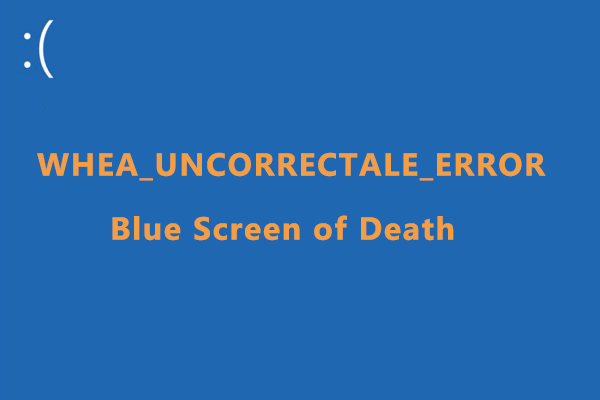Hi, I am back with more updates~
Things I did before I slept (20th April):
- I updated my chipset driver but playing MHW still result in screen freeze and BSOD.
Things I tried today (21st April):
- I have also unplugged the wifi adaptor and used a LAN cable I borrowed but it also results in screen freeze and BSOD.
- I was just trying to narrow down the events before I would experience the screen freeze and BSOD inside the game, this time, it was a WHEA UNCORRECTABLE ERROR. Only this particular time. (I was on LAN cable)
*All the above tests are done with the updated chipset driver.
Things I did before I slept (20th April):
- I updated my chipset driver but playing MHW still result in screen freeze and BSOD.
I have a question regarding the updating of my drivers, when you mention Intel Rapid Storage drivers, so long as it does not have those words in the driver name, it means that I do not have to update them right? I just want to clarify because I do not know if those drivers in the attached image are part of the Rapid Storage Drivers. (I did not update them and will not do any random updates unless recommended and I am not trying to be funny or cause inconveniences. I seek your understanding as I have not studied that much on hardware before).
- Doing other stuff with or without connection to the internet does not seem to cause any crashes even after close to an hour.Things I tried today (21st April):
- I have also unplugged the wifi adaptor and used a LAN cable I borrowed but it also results in screen freeze and BSOD.
- I was just trying to narrow down the events before I would experience the screen freeze and BSOD inside the game, this time, it was a WHEA UNCORRECTABLE ERROR. Only this particular time. (I was on LAN cable)
*All the above tests are done with the updated chipset driver.