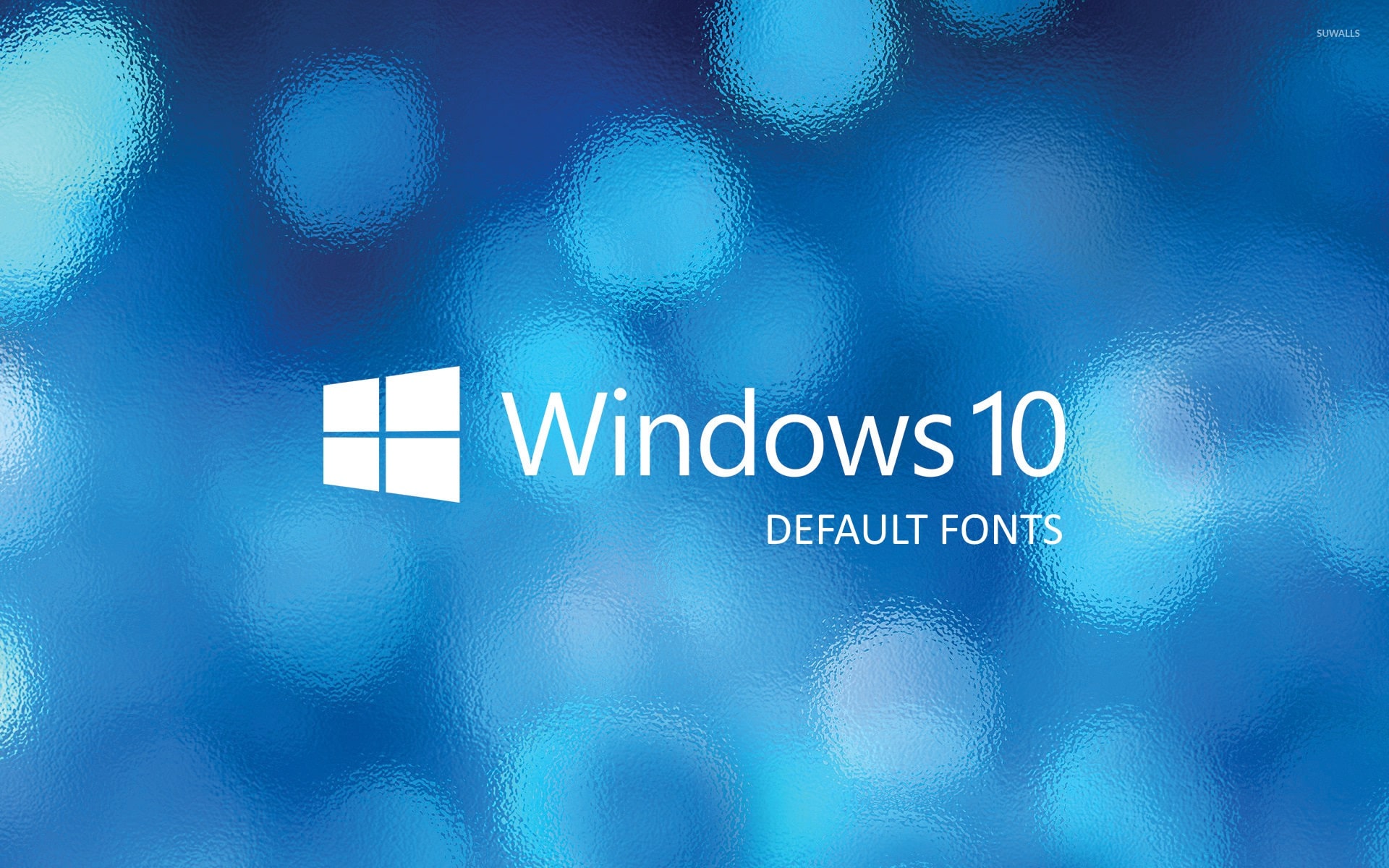Hi,
So I have over 3000 fonts installed on my pc and as you would imagine, this have slowed down my pc performance. I would like to get rid of all these fonts and just have the default windows fonts installed. When I say get rid of all the other fonts, I mean uninstall them from the system but still keep the font files so I can install whichever one I need when the need arises.
I have already tried the option of going into control panel > font settings> restore default font setting, but this does not seem to do anything as I still have the same amount of fonts installed.
Would appreciate if someone can offer some help.
Thanks!
So I have over 3000 fonts installed on my pc and as you would imagine, this have slowed down my pc performance. I would like to get rid of all these fonts and just have the default windows fonts installed. When I say get rid of all the other fonts, I mean uninstall them from the system but still keep the font files so I can install whichever one I need when the need arises.
I have already tried the option of going into control panel > font settings> restore default font setting, but this does not seem to do anything as I still have the same amount of fonts installed.
Would appreciate if someone can offer some help.
Thanks!