I have been troubleshooting this for about 2 weeks and can't figure this out. It is a very odd issue. When it drops out it will DC me from any game i am playing and will no longer search the internet, but i am still able to ping websites such as google in the command prompt. What i can't ping in the command promt is now my modems gateway at 192.168.0.1. So it is telling me it can ping the internet, but not my local modem. In voice chats i can hear them but they cant hear me when this happens, and to fix it i have to disconnect and reconnect to my internet. If i go to set a hard coded IPv4 it tells me that there is already a gateway and there is no reason for there to be a second. even tho the only gateway i have is the 192.168.0.1. I have tried replacing my modem with the internet company and they gave me the same model even though i asked for a different one (CGNM 2250) and the modem doesn't allow bridging and if i set up another router from the modem i can't get the network to work, it will work for 15 pings and then drop out, then come back. I will be MORE than thrilled if someone could help me with this, or if you have any thoughts on how i could fix this.
-
Hi there and welcome to PC Help Forum (PCHF), a more effective way to get the Tech Support you need!
We have Experts in all areas of Tech, including Malware Removal, Crash Fixing and BSOD's , Microsoft Windows, Computer DIY and PC Hardware, Networking, Gaming, Tablets and iPads, General and Specific Software Support and so much more.
Why not Click Here To Sign Up and start enjoying great FREE Tech Support.
This site uses cookies. By continuing to use this site, you are agreeing to our use of cookies. Learn More.
Random Drops
- Thread starter kgood
- Start date
You are using an out of date browser. It may not display this or other websites correctly.
You should upgrade or use an alternative browser.
You should upgrade or use an alternative browser.

- Status
- Not open for further replies.
Hi there @kgood and welcome to PCHF 
First off, let's get some more information about your machine.
Please download MiniToolBox and save it to your desktop. Run the program by right clicking on it and selecting Run as administrator. When the program opens select the following boxes:
Flush DNS
Report IE Proxy Settings
Reset IE Proxy Settings
Report FF Proxy Settings
Reset FF Proxy Settings
List content of Hosts
List IP Configuration
List Winsock Entries
List last 10 Event Viewer Errors
List Installed Programs
List Devices (Only Problems)
List Users, Partitions and Memory size
Please post the log in your next reply
First off, let's get some more information about your machine.
Please download MiniToolBox and save it to your desktop. Run the program by right clicking on it and selecting Run as administrator. When the program opens select the following boxes:
Flush DNS
Report IE Proxy Settings
Reset IE Proxy Settings
Report FF Proxy Settings
Reset FF Proxy Settings
List content of Hosts
List IP Configuration
List Winsock Entries
List last 10 Event Viewer Errors
List Installed Programs
List Devices (Only Problems)
List Users, Partitions and Memory size
Please post the log in your next reply
MiniToolBox by Farbar Version: 17-06-2016
Ran by goodk_000 (administrator) on 26-04-2018 at 20:38:47
Running from "C:\Users\goodk_000\Desktop"
Microsoft Windows 10 Home (X64)
Model: Alienware X51 R2 Manufacturer: Alienware
Boot Mode: Normal
***************************************************************************
========================= Flush DNS: ===================================
Windows IP Configuration
Successfully flushed the DNS Resolver Cache.
========================= IE Proxy Settings: ==============================
Proxy is not enabled.
No Proxy Server is set.
"Reset IE Proxy Settings": IE Proxy Settings were reset.
========================= Hosts content: =================================
========================= IP Configuration: ================================
Dell Wireless 1506 802.11b|g|n (2.4GHz) = Wi-Fi (Connected)
Realtek PCIe GBE Family Controller = Ethernet (Media disconnected)
# ----------------------------------
# IPv4 Configuration
# ----------------------------------
pushd interface ipv4
reset
set global icmpredirects=enabled taskoffload=disabled
add route prefix=0.0.0.0/0 interface="Ethernet" nexthop=192.168.0.1 publish=Yes
set interface interface="Local Area Connection* 3" forwarding=enabled advertise=enabled nud=enabled ignoredefaultroutes=disabled
set interface interface="Local Area Connection* 12" forwarding=enabled advertise=enabled nud=enabled ignoredefaultroutes=disabled
set interface interface="Ethernet" forwarding=enabled advertise=enabled nud=enabled ignoredefaultroutes=disabled
set interface interface="Wi-Fi" forwarding=enabled advertise=enabled nud=enabled ignoredefaultroutes=disabled
set interface interface="Local Area Connection* 1" forwarding=enabled advertise=enabled nud=enabled ignoredefaultroutes=disabled
set interface interface="Local Area Connection* 2" forwarding=enabled advertise=enabled nud=enabled ignoredefaultroutes=disabled
add address name="Ethernet" address=192.168.1.3 mask=255.255.255.0
popd
# End of IPv4 configuration
Windows IP Configuration
Host Name . . . . . . . . . . . . : kgood
Primary Dns Suffix . . . . . . . :
Node Type . . . . . . . . . . . . : Hybrid
IP Routing Enabled. . . . . . . . : No
WINS Proxy Enabled. . . . . . . . : No
DNS Suffix Search List. . . . . . : hitronhub.home
Ethernet adapter Ethernet:
Media State . . . . . . . . . . . : Media disconnected
Connection-specific DNS Suffix . :
Description . . . . . . . . . . . : Realtek PCIe GBE Family Controller
Physical Address. . . . . . . . . : F8-BC-12-FE-94-DD
DHCP Enabled. . . . . . . . . . . : No
Autoconfiguration Enabled . . . . : Yes
Wireless LAN adapter Local Area Connection* 2:
Media State . . . . . . . . . . . : Media disconnected
Connection-specific DNS Suffix . :
Description . . . . . . . . . . . : Microsoft Wi-Fi Direct Virtual Adapter
Physical Address. . . . . . . . . : 1E-0E-C4-2E-E7-8B
DHCP Enabled. . . . . . . . . . . : Yes
Autoconfiguration Enabled . . . . : Yes
Wireless LAN adapter Wi-Fi:
Connection-specific DNS Suffix . : hitronhub.home
Description . . . . . . . . . . . : Dell Wireless 1506 802.11b/g/n (2.4GHz)
Physical Address. . . . . . . . . : EC-0E-C4-2E-E7-8B
DHCP Enabled. . . . . . . . . . . : Yes
Autoconfiguration Enabled . . . . : Yes
IPv6 Address. . . . . . . . . . . : fd00:8494:8c33:f7a2:a5cd:ab36:7e22:e100(Preferred)
Temporary IPv6 Address. . . . . . : fd00:8494:8c33:f7a2:7150:17a1:30b1:9fac(Preferred)
Link-local IPv6 Address . . . . . : fe80::a5cd:ab36:7e22:e100%13(Preferred)
IPv4 Address. . . . . . . . . . . : 192.168.0.102(Preferred)
Subnet Mask . . . . . . . . . . . : 255.255.255.0
Lease Obtained. . . . . . . . . . : Thursday, April 26, 2018 6:44:21 PM
Lease Expires . . . . . . . . . . : Friday, April 27, 2018 7:14:59 PM
Default Gateway . . . . . . . . . : 192.168.0.1
DHCP Server . . . . . . . . . . . : 192.168.0.1
DHCPv6 IAID . . . . . . . . . . . : 65801924
DHCPv6 Client DUID. . . . . . . . : 00-01-00-01-1B-9C-09-59-F8-BC-12-FE-94-DD
DNS Servers . . . . . . . . . . . : 8.8.8.8
8.8.4.4
NetBIOS over Tcpip. . . . . . . . : Enabled
Server: google-public-dns-a.google.com
Address: 8.8.8.8
Name: google.com
Addresses: 2607:f8b0:4000:811::200e
216.58.194.46
Pinging google.com [216.58.194.46] with 32 bytes of data:
Reply from 216.58.194.46: bytes=32 time=22ms TTL=56
Reply from 216.58.194.46: bytes=32 time=24ms TTL=56
Ping statistics for 216.58.194.46:
Packets: Sent = 2, Received = 2, Lost = 0 (0% loss),
Approximate round trip times in milli-seconds:
Minimum = 22ms, Maximum = 24ms, Average = 23ms
Server: google-public-dns-a.google.com
Address: 8.8.8.8
Name: yahoo.com
Addresses: 2001:4998:c:1023::4
2001:4998:44:41d::3
2001:4998:58:1836::10
2001:4998:58:1836::11
2001:4998:c:1023::5
2001:4998:44:41d::4
98.137.246.7
98.138.219.231
72.30.35.10
72.30.35.9
98.138.219.232
98.137.246.8
Pinging yahoo.com [98.138.219.232] with 32 bytes of data:
Reply from 98.138.219.232: bytes=32 time=61ms TTL=54
Reply from 98.138.219.232: bytes=32 time=58ms TTL=54
Ping statistics for 98.138.219.232:
Packets: Sent = 2, Received = 2, Lost = 0 (0% loss),
Approximate round trip times in milli-seconds:
Minimum = 58ms, Maximum = 61ms, Average = 59ms
Pinging 127.0.0.1 with 32 bytes of data:
Reply from 127.0.0.1: bytes=32 time<1ms TTL=128
Reply from 127.0.0.1: bytes=32 time<1ms TTL=128
Ping statistics for 127.0.0.1:
Packets: Sent = 2, Received = 2, Lost = 0 (0% loss),
Approximate round trip times in milli-seconds:
Minimum = 0ms, Maximum = 0ms, Average = 0ms
===========================================================================
Interface List
14...f8 bc 12 fe 94 dd ......Realtek PCIe GBE Family Controller
7...1e 0e c4 2e e7 8b ......Microsoft Wi-Fi Direct Virtual Adapter
13...ec 0e c4 2e e7 8b ......Dell Wireless 1506 802.11b/g/n (2.4GHz)
1...........................Software Loopback Interface 1
===========================================================================
IPv4 Route Table
===========================================================================
Active Routes:
Network Destination Netmask Gateway Interface Metric
0.0.0.0 0.0.0.0 192.168.0.1 192.168.0.102 55
127.0.0.0 255.0.0.0 On-link 127.0.0.1 331
127.0.0.1 255.255.255.255 On-link 127.0.0.1 331
127.255.255.255 255.255.255.255 On-link 127.0.0.1 331
192.168.0.0 255.255.255.0 On-link 192.168.0.102 311
192.168.0.102 255.255.255.255 On-link 192.168.0.102 311
192.168.0.255 255.255.255.255 On-link 192.168.0.102 311
224.0.0.0 240.0.0.0 On-link 127.0.0.1 331
224.0.0.0 240.0.0.0 On-link 192.168.0.102 311
255.255.255.255 255.255.255.255 On-link 127.0.0.1 331
255.255.255.255 255.255.255.255 On-link 192.168.0.102 311
===========================================================================
Persistent Routes:
Network Address Netmask Gateway Address Metric
0.0.0.0 0.0.0.0 192.168.0.1 Default
===========================================================================
IPv6 Route Table
===========================================================================
Active Routes:
If Metric Network Destination Gateway
1 331 ::1/128 On-link
13 311 fc00::/7 fe80::be4d:fbff:fed8:8f12
13 311 fd00:8494:8c33:f7a2::/64 On-link
13 311 fd00:8494:8c33:f7a2:7150:17a1:30b1:9fac/128
On-link
13 311 fd00:8494:8c33:f7a2:a5cd:ab36:7e22:e100/128
On-link
13 311 fe80::/64 On-link
13 311 fe80::a5cd:ab36:7e22:e100/128
On-link
1 331 ff00::/8 On-link
13 311 ff00::/8 On-link
===========================================================================
Persistent Routes:
None
========================= Winsock entries =====================================
Catalog5 01 C:\WINDOWS\SysWOW64\napinsp.dll [54784] (Microsoft Corporation)
Catalog5 02 C:\WINDOWS\SysWOW64\pnrpnsp.dll [70656] (Microsoft Corporation)
Catalog5 03 C:\WINDOWS\SysWOW64\pnrpnsp.dll [70656] (Microsoft Corporation)
Catalog5 04 C:\WINDOWS\SysWOW64\NLAapi.dll [63488] (Microsoft Corporation)
Catalog5 05 C:\WINDOWS\SysWOW64\mswsock.dll [334744] (Microsoft Corporation)
Catalog5 06 C:\WINDOWS\SysWOW64\winrnr.dll [24064] (Microsoft Corporation)
Catalog9 01 C:\WINDOWS\SysWOW64\mswsock.dll [334744] (Microsoft Corporation)
Catalog9 02 C:\WINDOWS\SysWOW64\mswsock.dll [334744] (Microsoft Corporation)
Catalog9 03 C:\WINDOWS\SysWOW64\mswsock.dll [334744] (Microsoft Corporation)
Catalog9 04 C:\WINDOWS\SysWOW64\mswsock.dll [334744] (Microsoft Corporation)
Catalog9 05 C:\WINDOWS\SysWOW64\mswsock.dll [334744] (Microsoft Corporation)
Catalog9 06 C:\WINDOWS\SysWOW64\mswsock.dll [334744] (Microsoft Corporation)
Catalog9 07 C:\WINDOWS\SysWOW64\mswsock.dll [334744] (Microsoft Corporation)
Catalog9 08 C:\WINDOWS\SysWOW64\mswsock.dll [334744] (Microsoft Corporation)
Catalog9 09 C:\WINDOWS\SysWOW64\mswsock.dll [334744] (Microsoft Corporation)
Catalog9 10 C:\WINDOWS\SysWOW64\mswsock.dll [334744] (Microsoft Corporation)
Catalog9 11 C:\WINDOWS\SysWOW64\mswsock.dll [334744] (Microsoft Corporation)
Catalog9 12 C:\WINDOWS\SysWOW64\mswsock.dll [334744] (Microsoft Corporation)
x64-Catalog5 01 C:\Windows\System32\napinsp.dll [67072] (Microsoft Corporation)
x64-Catalog5 02 C:\Windows\System32\pnrpnsp.dll [84992] (Microsoft Corporation)
x64-Catalog5 03 C:\Windows\System32\pnrpnsp.dll [84992] (Microsoft Corporation)
x64-Catalog5 04 C:\Windows\System32\NLAapi.dll [79872] (Microsoft Corporation)
x64-Catalog5 05 C:\Windows\System32\mswsock.dll [402992] (Microsoft Corporation)
x64-Catalog5 06 C:\Windows\System32\winrnr.dll [31232] (Microsoft Corporation)
x64-Catalog9 01 C:\Windows\System32\mswsock.dll [402992] (Microsoft Corporation)
x64-Catalog9 02 C:\Windows\System32\mswsock.dll [402992] (Microsoft Corporation)
x64-Catalog9 03 C:\Windows\System32\mswsock.dll [402992] (Microsoft Corporation)
x64-Catalog9 04 C:\Windows\System32\mswsock.dll [402992] (Microsoft Corporation)
x64-Catalog9 05 C:\Windows\System32\mswsock.dll [402992] (Microsoft Corporation)
x64-Catalog9 06 C:\Windows\System32\mswsock.dll [402992] (Microsoft Corporation)
x64-Catalog9 07 C:\Windows\System32\mswsock.dll [402992] (Microsoft Corporation)
x64-Catalog9 08 C:\Windows\System32\mswsock.dll [402992] (Microsoft Corporation)
x64-Catalog9 09 C:\Windows\System32\mswsock.dll [402992] (Microsoft Corporation)
x64-Catalog9 10 C:\Windows\System32\mswsock.dll [402992] (Microsoft Corporation)
x64-Catalog9 11 C:\Windows\System32\mswsock.dll [402992] (Microsoft Corporation)
x64-Catalog9 12 C:\Windows\System32\mswsock.dll [402992] (Microsoft Corporation)
========================= Event log errors: ===============================
Application errors:
==================
Error: (04/26/2018 07:10:37 PM) (Source: Perflib) (User: )
Description: BITSC:\Windows\System32\bitsperf.dll8
Error: (04/26/2018 10:58:52 AM) (Source: Office 2016 Licensing Service) (User: )
Description: Subscription licensing service failed: -1073422302
Error: (04/26/2018 12:24:17 AM) (Source: SupportAssistAgent) (User: )
Description: An exception occurred in session change of service start: Object reference not set to an instance of an object.
Error: (04/26/2018 12:24:10 AM) (Source: SupportAssistAgent) (User: )
Description: An exception occurred in session change of service start: Object reference not set to an instance of an object.
Error: (04/26/2018 12:24:10 AM) (Source: SupportAssistAgent) (User: )
Description: An exception occurred in session change of service start: Object reference not set to an instance of an object.
Error: (04/25/2018 07:32:29 PM) (Source: Application Hang) (User: )
Description: The program Wow-64.exe version 7.3.5.26365 stopped interacting with Windows and was closed. To see if more information about the problem is available, check the problem history in the Security and Maintenance control panel.
Process ID: fc0
Start Time: 01d3dcee1932d86c
Termination Time: 4294967295
Application Path: C:\Program Files (x86)\World of Warcraft\Wow-64.exe
Report Id: 10ebf622-1510-4c70-8a6e-f9bd9fbabbc3
Faulting package full name:
Faulting package-relative application ID:
Error: (04/25/2018 06:42:58 PM) (Source: Perflib) (User: )
Description: BITSC:\Windows\System32\bitsperf.dll8
Error: (04/25/2018 01:23:56 PM) (Source: SecurityCenter) (User: )
Description: Error while updating Windows Defender status to SECURITY_PRODUCT_STATE_ON.
Error: (04/25/2018 01:23:56 PM) (Source: SecurityCenter) (User: )
Description: Error while updating Windows Defender status to SECURITY_PRODUCT_STATE_ON.
Error: (04/25/2018 07:29:17 AM) (Source: Office 2016 Licensing Service) (User: )
Description: Subscription licensing service failed: -1073422302
System errors:
=============
Error: (04/26/2018 02:15:37 PM) (Source: DCOM) (User: NT AUTHORITY)
Description: machine-defaultLocalActivation{0358B920-0AC7-461F-98F4-58E32CD89148}{3EB3C877-1F16-487C-9050-104DBCD66683}NT AUTHORITYLOCAL SERVICES-1-5-19LocalHost (Using LRPC)UnavailableUnavailable
Error: (04/26/2018 02:15:36 PM) (Source: DCOM) (User: NT AUTHORITY)
Description: machine-defaultLocalActivation{0358B920-0AC7-461F-98F4-58E32CD89148}{3EB3C877-1F16-487C-9050-104DBCD66683}NT AUTHORITYLOCAL SERVICES-1-5-19LocalHost (Using LRPC)UnavailableUnavailable
Error: (04/26/2018 11:36:50 AM) (Source: DCOM) (User: KGOOD)
Description: application-specificLocalActivation{D63B10C5-BB46-4990-A94F-E40B9D520160}{9CA88EE3-ACB7-47C8-AFC4-AB702511C276}kgoodgoodk_000S-1-5-21-653757964-3421741674-2996421366-1002LocalHost (Using LRPC)UnavailableUnavailable
Error: (04/26/2018 10:55:49 AM) (Source: DCOM) (User: NT AUTHORITY)
Description: application-specificLocalActivation{6B3B8D23-FA8D-40B9-8DBD-B950333E2C52}{4839DDB7-58C2-48F5-8283-E1D1807D0D7D}NT AUTHORITYLOCAL SERVICES-1-5-19LocalHost (Using LRPC)UnavailableUnavailable
Error: (04/26/2018 10:55:49 AM) (Source: DCOM) (User: NT AUTHORITY)
Description: application-specificLocalActivation{6B3B8D23-FA8D-40B9-8DBD-B950333E2C52}{4839DDB7-58C2-48F5-8283-E1D1807D0D7D}NT AUTHORITYLOCAL SERVICES-1-5-19LocalHost (Using LRPC)UnavailableUnavailable
Error: (04/26/2018 10:55:49 AM) (Source: DCOM) (User: NT AUTHORITY)
Description: application-specificLocalActivation{6B3B8D23-FA8D-40B9-8DBD-B950333E2C52}{4839DDB7-58C2-48F5-8283-E1D1807D0D7D}NT AUTHORITYLOCAL SERVICES-1-5-19LocalHost (Using LRPC)UnavailableUnavailable
Error: (04/26/2018 10:55:49 AM) (Source: DCOM) (User: NT AUTHORITY)
Description: application-specificLocalActivation{6B3B8D23-FA8D-40B9-8DBD-B950333E2C52}{4839DDB7-58C2-48F5-8283-E1D1807D0D7D}NT AUTHORITYLOCAL SERVICES-1-5-19LocalHost (Using LRPC)UnavailableUnavailable
Error: (04/25/2018 07:40:09 PM) (Source: DCOM) (User: KGOOD)
Description: application-specificLocalActivation{D63B10C5-BB46-4990-A94F-E40B9D520160}{9CA88EE3-ACB7-47C8-AFC4-AB702511C276}kgoodgoodk_000S-1-5-21-653757964-3421741674-2996421366-1002LocalHost (Using LRPC)UnavailableUnavailable
Error: (04/25/2018 06:40:36 PM) (Source: BugCheck) (User: )
Description: 0x000000ef (0xffffa20d4c0b1080, 0x0000000000000000, 0x0000000000000000, 0x0000000000000000)C:\WINDOWS\MEMORY.DMP714b3431-7975-49b1-a5c3-bcfbaff5a06c
Error: (04/25/2018 06:37:44 PM) (Source: Service Control Manager) (User: )
Description: A timeout (30000 milliseconds) was reached while waiting for a transaction response from the SysMain service.
Microsoft Office Sessions:
=========================
Error: (04/26/2018 07:10:37 PM) (Source: Perflib)(User: )
Description: BITSC:\Windows\System32\bitsperf.dll8
Error: (04/26/2018 10:58:52 AM) (Source: Office 2016 Licensing Service)(User: )
Description: Subscription licensing service failed: -1073422302
Error: (04/26/2018 12:24:17 AM) (Source: SupportAssistAgent)(User: )
Description: An exception occurred in session change of service start: Object reference not set to an instance of an object.
Error: (04/26/2018 12:24:10 AM) (Source: SupportAssistAgent)(User: )
Description: An exception occurred in session change of service start: Object reference not set to an instance of an object.
Error: (04/26/2018 12:24:10 AM) (Source: SupportAssistAgent)(User: )
Description: An exception occurred in session change of service start: Object reference not set to an instance of an object.
Error: (04/25/2018 07:32:29 PM) (Source: Application Hang)(User: )
Description: Wow-64.exe7.3.5.26365fc001d3dcee1932d86c4294967295C:\Program Files (x86)\World of Warcraft\Wow-64.exe10ebf622-1510-4c70-8a6e-f9bd9fbabbc3
Error: (04/25/2018 06:42:58 PM) (Source: Perflib)(User: )
Description: BITSC:\Windows\System32\bitsperf.dll8
Error: (04/25/2018 01:23:56 PM) (Source: SecurityCenter)(User: )
Description: Windows DefenderSECURITY_PRODUCT_STATE_ON
Error: (04/25/2018 01:23:56 PM) (Source: SecurityCenter)(User: )
Description: Windows DefenderSECURITY_PRODUCT_STATE_ON
Error: (04/25/2018 07:29:17 AM) (Source: Office 2016 Licensing Service)(User: )
Description: Subscription licensing service failed: -1073422302
=========================== Installed Programs ============================
7 Days to Die (HKLM\...\Steam App 251570) (Version: - The Fun Pimps)
Adobe Acrobat Reader DC (HKLM-x32\...\{AC76BA86-7AD7-1033-7B44-AC0F074E4100}) (Version: 18.011.20038 - Adobe Systems Incorporated)
Adobe AIR (HKLM-x32\...\Adobe AIR) (Version: 22.0.0.153 - Adobe Systems Incorporated)
AlienRespawn - Support Software (HKLM-x32\...\{A9668246-FB70-4103-A1E3-66C9BC2EFB49}) (Version: 1.7.1.2 - Alienware)
AlienRespawn (HKLM-x32\...\{0ED7EE95-6A97-47AA-AD73-152C08A15B04}) (Version: 1.7.1.2 - Alienware)
Alienware Command Center (HKLM\...\{B453A92F-0954-4832-9132-40C2A7C2AE96}) (Version: 3.5.15.0 - Alienware Corp.) Hidden
Alienware Command Center (HKLM-x32\...\InstallShield_{B453A92F-0954-4832-9132-40C2A7C2AE96}) (Version: 3.5.15.0 - Alienware Corp.)
Alienware Digital Delivery (HKLM-x32\...\{D850CB7E-72BC-4510-BA4F-48932BFAB295}) (Version: 2.9.901.0 - Dell Products, LP)
Ansel (HKLM\...\{B2FE1952-0186-46C3-BAEC-A80AA35AC5B8}_Ansel) (Version: 378.78 - NVIDIA Corporation) Hidden
Battle.net (HKLM-x32\...\Battle.net) (Version: - Blizzard Entertainment)
Call of Duty: Modern Warfare Remastered - Multiplayer (HKLM\...\Steam App 393100) (Version: - Raven Software)
Call of Duty: Modern Warfare Remastered (HKLM\...\Steam App 393080) (Version: - Raven Software)
Canon MG6100 series MP Drivers (HKLM\...\{1199FAD5-9546-44f3-81CF-FFDB8040B7BF}_Canon_MG6100_series) (Version: - )
Cat Goes Fishing (HKLM\...\Steam App 343780) (Version: - Cat5Games)
Clicker Heroes (HKLM\...\Steam App 363970) (Version: - Playsaurus)
Corsair Utility Engine (HKLM-x32\...\{B6784863-ACC5-4BB6-AC26-485FAF3A8E4C}) (Version: 2.20.72 - Corsair)
CyberLink Media Suite Essentials (HKLM-x32\...\InstallShield_{8F14AA37-5193-4A14-BD5B-BDF9B361AEF7}) (Version: 10.0 - CyberLink Corp.)
D3DX10 (HKLM-x32\...\{E09C4DB7-630C-4F06-A631-8EA7239923AF}) (Version: 15.4.2368.0902 - Microsoft) Hidden
Dell SupportAssist (HKLM\...\PC-Doctor for Windows) (Version: 2.0.6875.668 - Dell)
Dell SupportAssistAgent (HKLM\...\{9DD6B149-CEBC-4910-B11A-242393EDF6D3}) (Version: 2.1.4.14 - Dell)
Dell Wireless Driver Installation (HKLM-x32\...\{451517F1-7E41-400B-AA36-FB7E2563526D}) (Version: 10.0 - Dell)
Diablo III (HKLM-x32\...\Diablo III) (Version: - Blizzard Entertainment)
Discord (HKCU\...\Discord) (Version: 0.0.300 - Discord Inc.)
Don't Starve Together (HKLM\...\Steam App 322330) (Version: - Klei Entertainment)
Dota 2 (HKLM-x32\...\Steam App 570) (Version: - Valve)
Dungeon Defenders (HKLM\...\Steam App 65800) (Version: - Trendy Entertainment)
Epic Games Launcher (HKLM-x32\...\{FE3CD7B8-14D4-46E9-A206-2C8F2C0E6F1F}) (Version: 1.1.139.0 - Epic Games, Inc.)
Epic Games Launcher Prerequisites (x64) (HKLM\...\{66C5838F-B854-4A55-89E6-A6138747A4DF}) (Version: 1.0.0.0 - Epic Games, Inc.) Hidden
Golf With Your Friends (HKLM\...\Steam App 431240) (Version: - Blacklight Interactive)
Google Chrome (HKLM-x32\...\Google Chrome) (Version: 65.0.3325.181 - Google Inc.)
Google Update Helper (HKLM-x32\...\{60EC980A-BDA2-4CB6-A427-B07A5498B4CA}) (Version: 1.3.33.7 - Google Inc.) Hidden
Grand Theft Auto V (HKLM\...\Steam App 271590) (Version: - Rockstar North)
Hearthstone (HKLM-x32\...\Hearthstone) (Version: - Blizzard Entertainment)
Heroes of the Storm (HKLM-x32\...\Heroes of the Storm) (Version: - Blizzard Entertainment)
Intel(R) Chipset Device Software (HKLM-x32\...\{e48a2f61-851a-4155-82f9-af1b04db8c3b}) (Version: 10.0.13 - Intel(R) Corporation) Hidden
Intel(R) Management Engine Components (HKLM\...\{1CEAC85D-2590-4760-800F-8DE5E91F3700}) (Version: 10.0.0.1168 - Intel Corporation)
Intel(R) Processor Graphics (HKLM-x32\...\{F0E3AD40-2BBD-4360-9C76-B9AC9A5886EA}) (Version: 20.19.15.4549 - Intel Corporation)
Intel(R) Rapid Storage Technology (HKLM\...\{409CB30E-E457-4008-9B1A-ED1B9EA21140}) (Version: 12.8.2.1000 - Intel Corporation)
Java 8 Update 121 (64-bit) (HKLM\...\{26A24AE4-039D-4CA4-87B4-2F64180121F0}) (Version: 8.0.1210.13 - Oracle Corporation)
Java 8 Update 121 (HKLM-x32\...\{26A24AE4-039D-4CA4-87B4-2F32180121F0}) (Version: 8.0.1210.13 - Oracle Corporation)
Launcher Prerequisites (x64) (HKLM-x32\...\{c6c5a357-c7ca-4a5f-9789-3bb1af579253}) (Version: 1.0.0.0 - Epic Games, Inc.) Hidden
Microsoft ASP.NET MVC 4 Runtime (HKLM-x32\...\{3FE312D5-B862-40CE-8E4E-A6D8ABF62736}) (Version: 4.0.40804.0 - Microsoft Corporation)
Microsoft Office 365 - en-us (HKLM\...\O365HomePremRetail - en-us) (Version: 16.0.9126.2152 - Microsoft Corporation)
Microsoft OneDrive (HKCU\...\OneDriveSetup.exe) (Version: 18.025.0204.0009 - Microsoft Corporation)
Microsoft SQL Server 2005 Compact Edition [ENU] (HKLM-x32\...\{F0B430D1-B6AA-473D-9B06-AA3DD01FD0B8}) (Version: 3.1.0000 - Microsoft Corporation)
Microsoft Visual C++ 2005 Redistributable (HKLM-x32\...\{710f4c1c-cc18-4c49-8cbf-51240c89a1a2}) (Version: 8.0.61001 - Microsoft Corporation)
Microsoft Visual C++ 2005 Redistributable (HKLM-x32\...\{837b34e3-7c30-493c-8f6a-2b0f04e2912c}) (Version: 8.0.59193 - Microsoft Corporation)
Microsoft Visual C++ 2005 Redistributable (HKLM-x32\...\{A49F249F-0C91-497F-86DF-B2585E8E76B7}) (Version: 8.0.50727.42 - Microsoft Corporation)
Microsoft Visual C++ 2005 Redistributable (x64) (HKLM\...\{6ce5bae9-d3ca-4b99-891a-1dc6c118a5fc}) (Version: 8.0.59192 - Microsoft Corporation)
Microsoft Visual C++ 2005 Redistributable (x64) (HKLM\...\{ad8a2fa1-06e7-4b0d-927d-6e54b3d31028}) (Version: 8.0.61000 - Microsoft Corporation)
Microsoft Visual C++ 2008 Redistributable - x64 9.0.30729.17 (HKLM\...\{8220EEFE-38CD-377E-8595-13398D740ACE}) (Version: 9.0.30729 - Microsoft Corporation)
Microsoft Visual C++ 2008 Redistributable - x64 9.0.30729.6161 (HKLM\...\{5FCE6D76-F5DC-37AB-B2B8-22AB8CEDB1D4}) (Version: 9.0.30729.6161 - Microsoft Corporation)
Microsoft Visual C++ 2008 Redistributable - x86 9.0.21022 (HKLM-x32\...\{FF66E9F6-83E7-3A3E-AF14-8DE9A809A6A4}) (Version: 9.0.21022 - Microsoft Corporation)
Microsoft Visual C++ 2008 Redistributable - x86 9.0.30729.17 (HKLM-x32\...\{9A25302D-30C0-39D9-BD6F-21E6EC160475}) (Version: 9.0.30729 - Microsoft Corporation)
Microsoft Visual C++ 2008 Redistributable - x86 9.0.30729.4148 (HKLM-x32\...\{1F1C2DFC-2D24-3E06-BCB8-725134ADF989}) (Version: 9.0.30729.4148 - Microsoft Corporation)
Microsoft Visual C++ 2008 Redistributable - x86 9.0.30729.6161 (HKLM-x32\...\{9BE518E6-ECC6-35A9-88E4-87755C07200F}) (Version: 9.0.30729.6161 - Microsoft Corporation)
Microsoft Visual C++ 2010 x64 Redistributable - 10.0.40219 (HKLM\...\{1D8E6291-B0D5-35EC-8441-6616F567A0F7}) (Version: 10.0.40219 - Microsoft Corporation)
Microsoft Visual C++ 2010 x86 Redistributable - 10.0.40219 (HKLM-x32\...\{F0C3E5D1-1ADE-321E-8167-68EF0DE699A5}) (Version: 10.0.40219 - Microsoft Corporation)
Microsoft Visual C++ 2012 Redistributable (x64) - 11.0.61030 (HKLM-x32\...\{ca67548a-5ebe-413a-b50c-4b9ceb6d66c6}) (Version: 11.0.61030.0 - Microsoft Corporation)
Microsoft Visual C++ 2012 Redistributable (x86) - 11.0.61030 (HKLM-x32\...\{33d1fd90-4274-48a1-9bc1-97e33d9c2d6f}) (Version: 11.0.61030.0 - Microsoft Corporation)
Microsoft Visual C++ 2013 Redistributable (x64) - 12.0.30501 (HKLM-x32\...\{050d4fc8-5d48-4b8f-8972-47c82c46020f}) (Version: 12.0.30501.0 - Microsoft Corporation)
Microsoft Visual C++ 2013 Redistributable (x86) - 12.0.30501 (HKLM-x32\...\{f65db027-aff3-4070-886a-0d87064aabb1}) (Version: 12.0.30501.0 - Microsoft Corporation)
Microsoft Visual C++ 2015 Redistributable (x64) - 14.0.24215 (HKLM-x32\...\{d992c12e-cab2-426f-bde3-fb8c53950b0d}) (Version: 14.0.24215.1 - Microsoft Corporation)
Microsoft Visual C++ 2015 Redistributable (x86) - 14.0.24215 (HKLM-x32\...\{e2803110-78b3-4664-a479-3611a381656a}) (Version: 14.0.24215.1 - Microsoft Corporation)
Microsoft XNA Framework Redistributable 4.0 Refresh (HKLM-x32\...\{D69C8EDE-BBC5-436B-8E0E-C5A6D311CF4F}) (Version: 4.0.30901.0 - Microsoft Corporation)
Minecraft (HKLM-x32\...\{1C16BCA3-EBC1-49F6-8623-8FBFB9CCC872}) (Version: 1.0.3.0 - Mojang)
Movie Maker (HKLM-x32\...\{38F03569-A636-4CF3-BDDE-032C8C251304}) (Version: 16.4.3528.0331 - Microsoft Corporation) Hidden
Movie Maker (HKLM-x32\...\{DD67BE4B-7E62-4215-AFA3-F123A800A389}) (Version: 16.4.3528.0331 - Microsoft Corporation) Hidden
MSI ODD Monitor (HKLM-x32\...\{B7D9BAAA-F068-4BF8-B929-462C3A8AB677}) (Version: 1.0.0.6 - Micro-Star Int'l Co., Ltd.) Hidden
MSI ODD Monitor (HKLM-x32\...\InstallShield_{B7D9BAAA-F068-4BF8-B929-462C3A8AB677}) (Version: 1.0.0.6 - Micro-Star Int'l Co., Ltd.)
NCSOFT Game Launcher (HKLM-x32\...\NCLauncher_NCWest) (Version: - NCSOFT)
NVIDIA 3D Vision Controller Driver 369.04 (HKLM\...\{B2FE1952-0186-46C3-BAEC-A80AA35AC5B8}_Display.NVIRUSB) (Version: 369.04 - NVIDIA Corporation)
NVIDIA GeForce Experience 2.11.4.1 (HKLM\...\{B2FE1952-0186-46C3-BAEC-A80AA35AC5B8}_Display.GFExperience) (Version: 2.11.4.1 - NVIDIA Corporation)
NVIDIA PhysX (HKLM-x32\...\{8B922CF8-8A6C-41CE-A858-F1755D7F5D29}) (Version: 9.12.1031 - NVIDIA Corporation)
Office 16 Click-to-Run Extensibility Component (HKLM-x32\...\{90160000-008C-0000-0000-0000000FF1CE}) (Version: 16.0.9126.2152 - Microsoft Corporation) Hidden
Office 16 Click-to-Run Extensibility Component 64-bit Registration (HKLM\...\{90160000-00DD-0000-1000-0000000FF1CE}) (Version: 16.0.9126.2152 - Microsoft Corporation) Hidden
Office 16 Click-to-Run Licensing Component (HKLM\...\{90160000-008F-0000-1000-0000000FF1CE}) (Version: 16.0.9126.2152 - Microsoft Corporation) Hidden
Office 16 Click-to-Run Localization Component (HKLM-x32\...\{90160000-008C-0409-0000-0000000FF1CE}) (Version: 16.0.9126.2152 - Microsoft Corporation) Hidden
Overwatch (HKLM-x32\...\Overwatch) (Version: - Blizzard Entertainment)
PAYDAY 2 (HKLM\...\Steam App 218620) (Version: - OVERKILL - a Starbreeze Studio.)
Port Forward Network Utilities (HKLM-x32\...\{4C345FED-92FF-4F24-AD0E-F114F4216DC7}) (Version: 3.0.36 - Portforward, LLC)
Quiplash (HKLM\...\Steam App 351510) (Version: - Jackbox Games, Inc.)
Razer Cortex (HKLM-x32\...\Razer Cortex_is1) (Version: 8.4.17.561 - Razer Inc.)
Razer Synapse (HKLM-x32\...\{0D78BEE2-F8FF-4498-AF1A-3FF81CED8AC6}) (Version: 1.18.19.24735 - Razer Inc.)
Realtek High Definition Audio Driver (HKLM-x32\...\{F132AF7F-7BCA-4EDE-8A7C-958108FE7DBC}) (Version: 6.0.1.7544 - Realtek Semiconductor Corp.)
Rockstar Games Social Club (HKLM-x32\...\Rockstar Games Social Club) (Version: 1.2.2.0 - Rockstar Games)
SHIELD Streaming (HKLM\...\{B2FE1952-0186-46C3-BAEC-A80AA35AC5B8}_GFExperience.NvStreamSrv) (Version: 7.1.0280 - NVIDIA Corporation) Hidden
SHIELD Wireless Controller Driver (HKLM\...\{B2FE1952-0186-46C3-BAEC-A80AA35AC5B8}_ShieldWirelessController) (Version: 2.11.4.1 - NVIDIA Corporation) Hidden
Simple Port Forwarding (HKLM-x32\...\Simple Port Forwarding) (Version: 3.8.5 - PcWinTech.com)
Simulationcraft(x64) version 7.1.0.02 (HKLM-x32\...\{AC025546-B7C5-45A7-B16A-80AE482CBB01}_is1) (Version: 7.1.0.02 - Simulationcraft)
Slay the Spire (HKLM\...\Steam App 646570) (Version: - Mega Crit Games)
Stardew Valley (HKLM\...\Steam App 413150) (Version: - ConcernedApe)
Steam (HKLM-x32\...\Steam) (Version: 2.10.91.91 - Valve Corporation)
Terraria (HKLM\...\Steam App 105600) (Version: - Re-Logic)
The Elder Scrolls V: Skyrim (HKLM\...\Steam App 72850) (Version: - Bethesda Game Studios)
TorrentsTime Media Player (HKLM\...\TorrentsTime Media Player_is1) (Version: 1.1.9.7 - Torrents Time)
TradeSkillMaster Application version 1.0 (HKLM-x32\...\{c44da794-b956-4d50-8733-346d56ae63c7}_is1) (Version: 1.0 - TradeSkillMaster)
Twitch (HKCU\...\{DEE70742-F4E9-44CA-B2B9-EE95DCF37295}) (Version: 7.0.0.0 - Twitch Interactive, Inc.)
Uplay (HKLM-x32\...\Uplay) (Version: 27.0 - Ubisoft)
Windows Live Essentials (HKLM-x32\...\WinLiveSuite) (Version: 16.4.3528.0331 - Microsoft Corporation)
WinRAR 5.21 (32-bit) (HKLM-x32\...\WinRAR archiver) (Version: 5.21.0 - win.rar GmbH)
World of Warcraft (HKLM-x32\...\World of Warcraft) (Version: - Blizzard Entertainment)
========================= Devices: ================================
========================= Memory info: ===================================
Percentage of memory in use: 87%
Total physical RAM: 8106.95 MB
Available physical RAM: 1009.26 MB
Total Virtual: 11690.95 MB
Available Virtual: 2055.44 MB
========================= Partitions: =====================================
1 Drive c: (OS) (Fixed) (Total:921.48 GB) (Free:428 GB) NTFS
========================= Users: ========================================
User accounts for \\KGOOD
Administrator DefaultAccount goodk_000
Guest WDAGUtilityAccount
**** End of log ****
Ran by goodk_000 (administrator) on 26-04-2018 at 20:38:47
Running from "C:\Users\goodk_000\Desktop"
Microsoft Windows 10 Home (X64)
Model: Alienware X51 R2 Manufacturer: Alienware
Boot Mode: Normal
***************************************************************************
========================= Flush DNS: ===================================
Windows IP Configuration
Successfully flushed the DNS Resolver Cache.
========================= IE Proxy Settings: ==============================
Proxy is not enabled.
No Proxy Server is set.
"Reset IE Proxy Settings": IE Proxy Settings were reset.
========================= Hosts content: =================================
========================= IP Configuration: ================================
Dell Wireless 1506 802.11b|g|n (2.4GHz) = Wi-Fi (Connected)
Realtek PCIe GBE Family Controller = Ethernet (Media disconnected)
# ----------------------------------
# IPv4 Configuration
# ----------------------------------
pushd interface ipv4
reset
set global icmpredirects=enabled taskoffload=disabled
add route prefix=0.0.0.0/0 interface="Ethernet" nexthop=192.168.0.1 publish=Yes
set interface interface="Local Area Connection* 3" forwarding=enabled advertise=enabled nud=enabled ignoredefaultroutes=disabled
set interface interface="Local Area Connection* 12" forwarding=enabled advertise=enabled nud=enabled ignoredefaultroutes=disabled
set interface interface="Ethernet" forwarding=enabled advertise=enabled nud=enabled ignoredefaultroutes=disabled
set interface interface="Wi-Fi" forwarding=enabled advertise=enabled nud=enabled ignoredefaultroutes=disabled
set interface interface="Local Area Connection* 1" forwarding=enabled advertise=enabled nud=enabled ignoredefaultroutes=disabled
set interface interface="Local Area Connection* 2" forwarding=enabled advertise=enabled nud=enabled ignoredefaultroutes=disabled
add address name="Ethernet" address=192.168.1.3 mask=255.255.255.0
popd
# End of IPv4 configuration
Windows IP Configuration
Host Name . . . . . . . . . . . . : kgood
Primary Dns Suffix . . . . . . . :
Node Type . . . . . . . . . . . . : Hybrid
IP Routing Enabled. . . . . . . . : No
WINS Proxy Enabled. . . . . . . . : No
DNS Suffix Search List. . . . . . : hitronhub.home
Ethernet adapter Ethernet:
Media State . . . . . . . . . . . : Media disconnected
Connection-specific DNS Suffix . :
Description . . . . . . . . . . . : Realtek PCIe GBE Family Controller
Physical Address. . . . . . . . . : F8-BC-12-FE-94-DD
DHCP Enabled. . . . . . . . . . . : No
Autoconfiguration Enabled . . . . : Yes
Wireless LAN adapter Local Area Connection* 2:
Media State . . . . . . . . . . . : Media disconnected
Connection-specific DNS Suffix . :
Description . . . . . . . . . . . : Microsoft Wi-Fi Direct Virtual Adapter
Physical Address. . . . . . . . . : 1E-0E-C4-2E-E7-8B
DHCP Enabled. . . . . . . . . . . : Yes
Autoconfiguration Enabled . . . . : Yes
Wireless LAN adapter Wi-Fi:
Connection-specific DNS Suffix . : hitronhub.home
Description . . . . . . . . . . . : Dell Wireless 1506 802.11b/g/n (2.4GHz)
Physical Address. . . . . . . . . : EC-0E-C4-2E-E7-8B
DHCP Enabled. . . . . . . . . . . : Yes
Autoconfiguration Enabled . . . . : Yes
IPv6 Address. . . . . . . . . . . : fd00:8494:8c33:f7a2:a5cd:ab36:7e22:e100(Preferred)
Temporary IPv6 Address. . . . . . : fd00:8494:8c33:f7a2:7150:17a1:30b1:9fac(Preferred)
Link-local IPv6 Address . . . . . : fe80::a5cd:ab36:7e22:e100%13(Preferred)
IPv4 Address. . . . . . . . . . . : 192.168.0.102(Preferred)
Subnet Mask . . . . . . . . . . . : 255.255.255.0
Lease Obtained. . . . . . . . . . : Thursday, April 26, 2018 6:44:21 PM
Lease Expires . . . . . . . . . . : Friday, April 27, 2018 7:14:59 PM
Default Gateway . . . . . . . . . : 192.168.0.1
DHCP Server . . . . . . . . . . . : 192.168.0.1
DHCPv6 IAID . . . . . . . . . . . : 65801924
DHCPv6 Client DUID. . . . . . . . : 00-01-00-01-1B-9C-09-59-F8-BC-12-FE-94-DD
DNS Servers . . . . . . . . . . . : 8.8.8.8
8.8.4.4
NetBIOS over Tcpip. . . . . . . . : Enabled
Server: google-public-dns-a.google.com
Address: 8.8.8.8
Name: google.com
Addresses: 2607:f8b0:4000:811::200e
216.58.194.46
Pinging google.com [216.58.194.46] with 32 bytes of data:
Reply from 216.58.194.46: bytes=32 time=22ms TTL=56
Reply from 216.58.194.46: bytes=32 time=24ms TTL=56
Ping statistics for 216.58.194.46:
Packets: Sent = 2, Received = 2, Lost = 0 (0% loss),
Approximate round trip times in milli-seconds:
Minimum = 22ms, Maximum = 24ms, Average = 23ms
Server: google-public-dns-a.google.com
Address: 8.8.8.8
Name: yahoo.com
Addresses: 2001:4998:c:1023::4
2001:4998:44:41d::3
2001:4998:58:1836::10
2001:4998:58:1836::11
2001:4998:c:1023::5
2001:4998:44:41d::4
98.137.246.7
98.138.219.231
72.30.35.10
72.30.35.9
98.138.219.232
98.137.246.8
Pinging yahoo.com [98.138.219.232] with 32 bytes of data:
Reply from 98.138.219.232: bytes=32 time=61ms TTL=54
Reply from 98.138.219.232: bytes=32 time=58ms TTL=54
Ping statistics for 98.138.219.232:
Packets: Sent = 2, Received = 2, Lost = 0 (0% loss),
Approximate round trip times in milli-seconds:
Minimum = 58ms, Maximum = 61ms, Average = 59ms
Pinging 127.0.0.1 with 32 bytes of data:
Reply from 127.0.0.1: bytes=32 time<1ms TTL=128
Reply from 127.0.0.1: bytes=32 time<1ms TTL=128
Ping statistics for 127.0.0.1:
Packets: Sent = 2, Received = 2, Lost = 0 (0% loss),
Approximate round trip times in milli-seconds:
Minimum = 0ms, Maximum = 0ms, Average = 0ms
===========================================================================
Interface List
14...f8 bc 12 fe 94 dd ......Realtek PCIe GBE Family Controller
7...1e 0e c4 2e e7 8b ......Microsoft Wi-Fi Direct Virtual Adapter
13...ec 0e c4 2e e7 8b ......Dell Wireless 1506 802.11b/g/n (2.4GHz)
1...........................Software Loopback Interface 1
===========================================================================
IPv4 Route Table
===========================================================================
Active Routes:
Network Destination Netmask Gateway Interface Metric
0.0.0.0 0.0.0.0 192.168.0.1 192.168.0.102 55
127.0.0.0 255.0.0.0 On-link 127.0.0.1 331
127.0.0.1 255.255.255.255 On-link 127.0.0.1 331
127.255.255.255 255.255.255.255 On-link 127.0.0.1 331
192.168.0.0 255.255.255.0 On-link 192.168.0.102 311
192.168.0.102 255.255.255.255 On-link 192.168.0.102 311
192.168.0.255 255.255.255.255 On-link 192.168.0.102 311
224.0.0.0 240.0.0.0 On-link 127.0.0.1 331
224.0.0.0 240.0.0.0 On-link 192.168.0.102 311
255.255.255.255 255.255.255.255 On-link 127.0.0.1 331
255.255.255.255 255.255.255.255 On-link 192.168.0.102 311
===========================================================================
Persistent Routes:
Network Address Netmask Gateway Address Metric
0.0.0.0 0.0.0.0 192.168.0.1 Default
===========================================================================
IPv6 Route Table
===========================================================================
Active Routes:
If Metric Network Destination Gateway
1 331 ::1/128 On-link
13 311 fc00::/7 fe80::be4d:fbff:fed8:8f12
13 311 fd00:8494:8c33:f7a2::/64 On-link
13 311 fd00:8494:8c33:f7a2:7150:17a1:30b1:9fac/128
On-link
13 311 fd00:8494:8c33:f7a2:a5cd:ab36:7e22:e100/128
On-link
13 311 fe80::/64 On-link
13 311 fe80::a5cd:ab36:7e22:e100/128
On-link
1 331 ff00::/8 On-link
13 311 ff00::/8 On-link
===========================================================================
Persistent Routes:
None
========================= Winsock entries =====================================
Catalog5 01 C:\WINDOWS\SysWOW64\napinsp.dll [54784] (Microsoft Corporation)
Catalog5 02 C:\WINDOWS\SysWOW64\pnrpnsp.dll [70656] (Microsoft Corporation)
Catalog5 03 C:\WINDOWS\SysWOW64\pnrpnsp.dll [70656] (Microsoft Corporation)
Catalog5 04 C:\WINDOWS\SysWOW64\NLAapi.dll [63488] (Microsoft Corporation)
Catalog5 05 C:\WINDOWS\SysWOW64\mswsock.dll [334744] (Microsoft Corporation)
Catalog5 06 C:\WINDOWS\SysWOW64\winrnr.dll [24064] (Microsoft Corporation)
Catalog9 01 C:\WINDOWS\SysWOW64\mswsock.dll [334744] (Microsoft Corporation)
Catalog9 02 C:\WINDOWS\SysWOW64\mswsock.dll [334744] (Microsoft Corporation)
Catalog9 03 C:\WINDOWS\SysWOW64\mswsock.dll [334744] (Microsoft Corporation)
Catalog9 04 C:\WINDOWS\SysWOW64\mswsock.dll [334744] (Microsoft Corporation)
Catalog9 05 C:\WINDOWS\SysWOW64\mswsock.dll [334744] (Microsoft Corporation)
Catalog9 06 C:\WINDOWS\SysWOW64\mswsock.dll [334744] (Microsoft Corporation)
Catalog9 07 C:\WINDOWS\SysWOW64\mswsock.dll [334744] (Microsoft Corporation)
Catalog9 08 C:\WINDOWS\SysWOW64\mswsock.dll [334744] (Microsoft Corporation)
Catalog9 09 C:\WINDOWS\SysWOW64\mswsock.dll [334744] (Microsoft Corporation)
Catalog9 10 C:\WINDOWS\SysWOW64\mswsock.dll [334744] (Microsoft Corporation)
Catalog9 11 C:\WINDOWS\SysWOW64\mswsock.dll [334744] (Microsoft Corporation)
Catalog9 12 C:\WINDOWS\SysWOW64\mswsock.dll [334744] (Microsoft Corporation)
x64-Catalog5 01 C:\Windows\System32\napinsp.dll [67072] (Microsoft Corporation)
x64-Catalog5 02 C:\Windows\System32\pnrpnsp.dll [84992] (Microsoft Corporation)
x64-Catalog5 03 C:\Windows\System32\pnrpnsp.dll [84992] (Microsoft Corporation)
x64-Catalog5 04 C:\Windows\System32\NLAapi.dll [79872] (Microsoft Corporation)
x64-Catalog5 05 C:\Windows\System32\mswsock.dll [402992] (Microsoft Corporation)
x64-Catalog5 06 C:\Windows\System32\winrnr.dll [31232] (Microsoft Corporation)
x64-Catalog9 01 C:\Windows\System32\mswsock.dll [402992] (Microsoft Corporation)
x64-Catalog9 02 C:\Windows\System32\mswsock.dll [402992] (Microsoft Corporation)
x64-Catalog9 03 C:\Windows\System32\mswsock.dll [402992] (Microsoft Corporation)
x64-Catalog9 04 C:\Windows\System32\mswsock.dll [402992] (Microsoft Corporation)
x64-Catalog9 05 C:\Windows\System32\mswsock.dll [402992] (Microsoft Corporation)
x64-Catalog9 06 C:\Windows\System32\mswsock.dll [402992] (Microsoft Corporation)
x64-Catalog9 07 C:\Windows\System32\mswsock.dll [402992] (Microsoft Corporation)
x64-Catalog9 08 C:\Windows\System32\mswsock.dll [402992] (Microsoft Corporation)
x64-Catalog9 09 C:\Windows\System32\mswsock.dll [402992] (Microsoft Corporation)
x64-Catalog9 10 C:\Windows\System32\mswsock.dll [402992] (Microsoft Corporation)
x64-Catalog9 11 C:\Windows\System32\mswsock.dll [402992] (Microsoft Corporation)
x64-Catalog9 12 C:\Windows\System32\mswsock.dll [402992] (Microsoft Corporation)
========================= Event log errors: ===============================
Application errors:
==================
Error: (04/26/2018 07:10:37 PM) (Source: Perflib) (User: )
Description: BITSC:\Windows\System32\bitsperf.dll8
Error: (04/26/2018 10:58:52 AM) (Source: Office 2016 Licensing Service) (User: )
Description: Subscription licensing service failed: -1073422302
Error: (04/26/2018 12:24:17 AM) (Source: SupportAssistAgent) (User: )
Description: An exception occurred in session change of service start: Object reference not set to an instance of an object.
Error: (04/26/2018 12:24:10 AM) (Source: SupportAssistAgent) (User: )
Description: An exception occurred in session change of service start: Object reference not set to an instance of an object.
Error: (04/26/2018 12:24:10 AM) (Source: SupportAssistAgent) (User: )
Description: An exception occurred in session change of service start: Object reference not set to an instance of an object.
Error: (04/25/2018 07:32:29 PM) (Source: Application Hang) (User: )
Description: The program Wow-64.exe version 7.3.5.26365 stopped interacting with Windows and was closed. To see if more information about the problem is available, check the problem history in the Security and Maintenance control panel.
Process ID: fc0
Start Time: 01d3dcee1932d86c
Termination Time: 4294967295
Application Path: C:\Program Files (x86)\World of Warcraft\Wow-64.exe
Report Id: 10ebf622-1510-4c70-8a6e-f9bd9fbabbc3
Faulting package full name:
Faulting package-relative application ID:
Error: (04/25/2018 06:42:58 PM) (Source: Perflib) (User: )
Description: BITSC:\Windows\System32\bitsperf.dll8
Error: (04/25/2018 01:23:56 PM) (Source: SecurityCenter) (User: )
Description: Error while updating Windows Defender status to SECURITY_PRODUCT_STATE_ON.
Error: (04/25/2018 01:23:56 PM) (Source: SecurityCenter) (User: )
Description: Error while updating Windows Defender status to SECURITY_PRODUCT_STATE_ON.
Error: (04/25/2018 07:29:17 AM) (Source: Office 2016 Licensing Service) (User: )
Description: Subscription licensing service failed: -1073422302
System errors:
=============
Error: (04/26/2018 02:15:37 PM) (Source: DCOM) (User: NT AUTHORITY)
Description: machine-defaultLocalActivation{0358B920-0AC7-461F-98F4-58E32CD89148}{3EB3C877-1F16-487C-9050-104DBCD66683}NT AUTHORITYLOCAL SERVICES-1-5-19LocalHost (Using LRPC)UnavailableUnavailable
Error: (04/26/2018 02:15:36 PM) (Source: DCOM) (User: NT AUTHORITY)
Description: machine-defaultLocalActivation{0358B920-0AC7-461F-98F4-58E32CD89148}{3EB3C877-1F16-487C-9050-104DBCD66683}NT AUTHORITYLOCAL SERVICES-1-5-19LocalHost (Using LRPC)UnavailableUnavailable
Error: (04/26/2018 11:36:50 AM) (Source: DCOM) (User: KGOOD)
Description: application-specificLocalActivation{D63B10C5-BB46-4990-A94F-E40B9D520160}{9CA88EE3-ACB7-47C8-AFC4-AB702511C276}kgoodgoodk_000S-1-5-21-653757964-3421741674-2996421366-1002LocalHost (Using LRPC)UnavailableUnavailable
Error: (04/26/2018 10:55:49 AM) (Source: DCOM) (User: NT AUTHORITY)
Description: application-specificLocalActivation{6B3B8D23-FA8D-40B9-8DBD-B950333E2C52}{4839DDB7-58C2-48F5-8283-E1D1807D0D7D}NT AUTHORITYLOCAL SERVICES-1-5-19LocalHost (Using LRPC)UnavailableUnavailable
Error: (04/26/2018 10:55:49 AM) (Source: DCOM) (User: NT AUTHORITY)
Description: application-specificLocalActivation{6B3B8D23-FA8D-40B9-8DBD-B950333E2C52}{4839DDB7-58C2-48F5-8283-E1D1807D0D7D}NT AUTHORITYLOCAL SERVICES-1-5-19LocalHost (Using LRPC)UnavailableUnavailable
Error: (04/26/2018 10:55:49 AM) (Source: DCOM) (User: NT AUTHORITY)
Description: application-specificLocalActivation{6B3B8D23-FA8D-40B9-8DBD-B950333E2C52}{4839DDB7-58C2-48F5-8283-E1D1807D0D7D}NT AUTHORITYLOCAL SERVICES-1-5-19LocalHost (Using LRPC)UnavailableUnavailable
Error: (04/26/2018 10:55:49 AM) (Source: DCOM) (User: NT AUTHORITY)
Description: application-specificLocalActivation{6B3B8D23-FA8D-40B9-8DBD-B950333E2C52}{4839DDB7-58C2-48F5-8283-E1D1807D0D7D}NT AUTHORITYLOCAL SERVICES-1-5-19LocalHost (Using LRPC)UnavailableUnavailable
Error: (04/25/2018 07:40:09 PM) (Source: DCOM) (User: KGOOD)
Description: application-specificLocalActivation{D63B10C5-BB46-4990-A94F-E40B9D520160}{9CA88EE3-ACB7-47C8-AFC4-AB702511C276}kgoodgoodk_000S-1-5-21-653757964-3421741674-2996421366-1002LocalHost (Using LRPC)UnavailableUnavailable
Error: (04/25/2018 06:40:36 PM) (Source: BugCheck) (User: )
Description: 0x000000ef (0xffffa20d4c0b1080, 0x0000000000000000, 0x0000000000000000, 0x0000000000000000)C:\WINDOWS\MEMORY.DMP714b3431-7975-49b1-a5c3-bcfbaff5a06c
Error: (04/25/2018 06:37:44 PM) (Source: Service Control Manager) (User: )
Description: A timeout (30000 milliseconds) was reached while waiting for a transaction response from the SysMain service.
Microsoft Office Sessions:
=========================
Error: (04/26/2018 07:10:37 PM) (Source: Perflib)(User: )
Description: BITSC:\Windows\System32\bitsperf.dll8
Error: (04/26/2018 10:58:52 AM) (Source: Office 2016 Licensing Service)(User: )
Description: Subscription licensing service failed: -1073422302
Error: (04/26/2018 12:24:17 AM) (Source: SupportAssistAgent)(User: )
Description: An exception occurred in session change of service start: Object reference not set to an instance of an object.
Error: (04/26/2018 12:24:10 AM) (Source: SupportAssistAgent)(User: )
Description: An exception occurred in session change of service start: Object reference not set to an instance of an object.
Error: (04/26/2018 12:24:10 AM) (Source: SupportAssistAgent)(User: )
Description: An exception occurred in session change of service start: Object reference not set to an instance of an object.
Error: (04/25/2018 07:32:29 PM) (Source: Application Hang)(User: )
Description: Wow-64.exe7.3.5.26365fc001d3dcee1932d86c4294967295C:\Program Files (x86)\World of Warcraft\Wow-64.exe10ebf622-1510-4c70-8a6e-f9bd9fbabbc3
Error: (04/25/2018 06:42:58 PM) (Source: Perflib)(User: )
Description: BITSC:\Windows\System32\bitsperf.dll8
Error: (04/25/2018 01:23:56 PM) (Source: SecurityCenter)(User: )
Description: Windows DefenderSECURITY_PRODUCT_STATE_ON
Error: (04/25/2018 01:23:56 PM) (Source: SecurityCenter)(User: )
Description: Windows DefenderSECURITY_PRODUCT_STATE_ON
Error: (04/25/2018 07:29:17 AM) (Source: Office 2016 Licensing Service)(User: )
Description: Subscription licensing service failed: -1073422302
=========================== Installed Programs ============================
7 Days to Die (HKLM\...\Steam App 251570) (Version: - The Fun Pimps)
Adobe Acrobat Reader DC (HKLM-x32\...\{AC76BA86-7AD7-1033-7B44-AC0F074E4100}) (Version: 18.011.20038 - Adobe Systems Incorporated)
Adobe AIR (HKLM-x32\...\Adobe AIR) (Version: 22.0.0.153 - Adobe Systems Incorporated)
AlienRespawn - Support Software (HKLM-x32\...\{A9668246-FB70-4103-A1E3-66C9BC2EFB49}) (Version: 1.7.1.2 - Alienware)
AlienRespawn (HKLM-x32\...\{0ED7EE95-6A97-47AA-AD73-152C08A15B04}) (Version: 1.7.1.2 - Alienware)
Alienware Command Center (HKLM\...\{B453A92F-0954-4832-9132-40C2A7C2AE96}) (Version: 3.5.15.0 - Alienware Corp.) Hidden
Alienware Command Center (HKLM-x32\...\InstallShield_{B453A92F-0954-4832-9132-40C2A7C2AE96}) (Version: 3.5.15.0 - Alienware Corp.)
Alienware Digital Delivery (HKLM-x32\...\{D850CB7E-72BC-4510-BA4F-48932BFAB295}) (Version: 2.9.901.0 - Dell Products, LP)
Ansel (HKLM\...\{B2FE1952-0186-46C3-BAEC-A80AA35AC5B8}_Ansel) (Version: 378.78 - NVIDIA Corporation) Hidden
Battle.net (HKLM-x32\...\Battle.net) (Version: - Blizzard Entertainment)
Call of Duty: Modern Warfare Remastered - Multiplayer (HKLM\...\Steam App 393100) (Version: - Raven Software)
Call of Duty: Modern Warfare Remastered (HKLM\...\Steam App 393080) (Version: - Raven Software)
Canon MG6100 series MP Drivers (HKLM\...\{1199FAD5-9546-44f3-81CF-FFDB8040B7BF}_Canon_MG6100_series) (Version: - )
Cat Goes Fishing (HKLM\...\Steam App 343780) (Version: - Cat5Games)
Clicker Heroes (HKLM\...\Steam App 363970) (Version: - Playsaurus)
Corsair Utility Engine (HKLM-x32\...\{B6784863-ACC5-4BB6-AC26-485FAF3A8E4C}) (Version: 2.20.72 - Corsair)
CyberLink Media Suite Essentials (HKLM-x32\...\InstallShield_{8F14AA37-5193-4A14-BD5B-BDF9B361AEF7}) (Version: 10.0 - CyberLink Corp.)
D3DX10 (HKLM-x32\...\{E09C4DB7-630C-4F06-A631-8EA7239923AF}) (Version: 15.4.2368.0902 - Microsoft) Hidden
Dell SupportAssist (HKLM\...\PC-Doctor for Windows) (Version: 2.0.6875.668 - Dell)
Dell SupportAssistAgent (HKLM\...\{9DD6B149-CEBC-4910-B11A-242393EDF6D3}) (Version: 2.1.4.14 - Dell)
Dell Wireless Driver Installation (HKLM-x32\...\{451517F1-7E41-400B-AA36-FB7E2563526D}) (Version: 10.0 - Dell)
Diablo III (HKLM-x32\...\Diablo III) (Version: - Blizzard Entertainment)
Discord (HKCU\...\Discord) (Version: 0.0.300 - Discord Inc.)
Don't Starve Together (HKLM\...\Steam App 322330) (Version: - Klei Entertainment)
Dota 2 (HKLM-x32\...\Steam App 570) (Version: - Valve)
Dungeon Defenders (HKLM\...\Steam App 65800) (Version: - Trendy Entertainment)
Epic Games Launcher (HKLM-x32\...\{FE3CD7B8-14D4-46E9-A206-2C8F2C0E6F1F}) (Version: 1.1.139.0 - Epic Games, Inc.)
Epic Games Launcher Prerequisites (x64) (HKLM\...\{66C5838F-B854-4A55-89E6-A6138747A4DF}) (Version: 1.0.0.0 - Epic Games, Inc.) Hidden
Golf With Your Friends (HKLM\...\Steam App 431240) (Version: - Blacklight Interactive)
Google Chrome (HKLM-x32\...\Google Chrome) (Version: 65.0.3325.181 - Google Inc.)
Google Update Helper (HKLM-x32\...\{60EC980A-BDA2-4CB6-A427-B07A5498B4CA}) (Version: 1.3.33.7 - Google Inc.) Hidden
Grand Theft Auto V (HKLM\...\Steam App 271590) (Version: - Rockstar North)
Hearthstone (HKLM-x32\...\Hearthstone) (Version: - Blizzard Entertainment)
Heroes of the Storm (HKLM-x32\...\Heroes of the Storm) (Version: - Blizzard Entertainment)
Intel(R) Chipset Device Software (HKLM-x32\...\{e48a2f61-851a-4155-82f9-af1b04db8c3b}) (Version: 10.0.13 - Intel(R) Corporation) Hidden
Intel(R) Management Engine Components (HKLM\...\{1CEAC85D-2590-4760-800F-8DE5E91F3700}) (Version: 10.0.0.1168 - Intel Corporation)
Intel(R) Processor Graphics (HKLM-x32\...\{F0E3AD40-2BBD-4360-9C76-B9AC9A5886EA}) (Version: 20.19.15.4549 - Intel Corporation)
Intel(R) Rapid Storage Technology (HKLM\...\{409CB30E-E457-4008-9B1A-ED1B9EA21140}) (Version: 12.8.2.1000 - Intel Corporation)
Java 8 Update 121 (64-bit) (HKLM\...\{26A24AE4-039D-4CA4-87B4-2F64180121F0}) (Version: 8.0.1210.13 - Oracle Corporation)
Java 8 Update 121 (HKLM-x32\...\{26A24AE4-039D-4CA4-87B4-2F32180121F0}) (Version: 8.0.1210.13 - Oracle Corporation)
Launcher Prerequisites (x64) (HKLM-x32\...\{c6c5a357-c7ca-4a5f-9789-3bb1af579253}) (Version: 1.0.0.0 - Epic Games, Inc.) Hidden
Microsoft ASP.NET MVC 4 Runtime (HKLM-x32\...\{3FE312D5-B862-40CE-8E4E-A6D8ABF62736}) (Version: 4.0.40804.0 - Microsoft Corporation)
Microsoft Office 365 - en-us (HKLM\...\O365HomePremRetail - en-us) (Version: 16.0.9126.2152 - Microsoft Corporation)
Microsoft OneDrive (HKCU\...\OneDriveSetup.exe) (Version: 18.025.0204.0009 - Microsoft Corporation)
Microsoft SQL Server 2005 Compact Edition [ENU] (HKLM-x32\...\{F0B430D1-B6AA-473D-9B06-AA3DD01FD0B8}) (Version: 3.1.0000 - Microsoft Corporation)
Microsoft Visual C++ 2005 Redistributable (HKLM-x32\...\{710f4c1c-cc18-4c49-8cbf-51240c89a1a2}) (Version: 8.0.61001 - Microsoft Corporation)
Microsoft Visual C++ 2005 Redistributable (HKLM-x32\...\{837b34e3-7c30-493c-8f6a-2b0f04e2912c}) (Version: 8.0.59193 - Microsoft Corporation)
Microsoft Visual C++ 2005 Redistributable (HKLM-x32\...\{A49F249F-0C91-497F-86DF-B2585E8E76B7}) (Version: 8.0.50727.42 - Microsoft Corporation)
Microsoft Visual C++ 2005 Redistributable (x64) (HKLM\...\{6ce5bae9-d3ca-4b99-891a-1dc6c118a5fc}) (Version: 8.0.59192 - Microsoft Corporation)
Microsoft Visual C++ 2005 Redistributable (x64) (HKLM\...\{ad8a2fa1-06e7-4b0d-927d-6e54b3d31028}) (Version: 8.0.61000 - Microsoft Corporation)
Microsoft Visual C++ 2008 Redistributable - x64 9.0.30729.17 (HKLM\...\{8220EEFE-38CD-377E-8595-13398D740ACE}) (Version: 9.0.30729 - Microsoft Corporation)
Microsoft Visual C++ 2008 Redistributable - x64 9.0.30729.6161 (HKLM\...\{5FCE6D76-F5DC-37AB-B2B8-22AB8CEDB1D4}) (Version: 9.0.30729.6161 - Microsoft Corporation)
Microsoft Visual C++ 2008 Redistributable - x86 9.0.21022 (HKLM-x32\...\{FF66E9F6-83E7-3A3E-AF14-8DE9A809A6A4}) (Version: 9.0.21022 - Microsoft Corporation)
Microsoft Visual C++ 2008 Redistributable - x86 9.0.30729.17 (HKLM-x32\...\{9A25302D-30C0-39D9-BD6F-21E6EC160475}) (Version: 9.0.30729 - Microsoft Corporation)
Microsoft Visual C++ 2008 Redistributable - x86 9.0.30729.4148 (HKLM-x32\...\{1F1C2DFC-2D24-3E06-BCB8-725134ADF989}) (Version: 9.0.30729.4148 - Microsoft Corporation)
Microsoft Visual C++ 2008 Redistributable - x86 9.0.30729.6161 (HKLM-x32\...\{9BE518E6-ECC6-35A9-88E4-87755C07200F}) (Version: 9.0.30729.6161 - Microsoft Corporation)
Microsoft Visual C++ 2010 x64 Redistributable - 10.0.40219 (HKLM\...\{1D8E6291-B0D5-35EC-8441-6616F567A0F7}) (Version: 10.0.40219 - Microsoft Corporation)
Microsoft Visual C++ 2010 x86 Redistributable - 10.0.40219 (HKLM-x32\...\{F0C3E5D1-1ADE-321E-8167-68EF0DE699A5}) (Version: 10.0.40219 - Microsoft Corporation)
Microsoft Visual C++ 2012 Redistributable (x64) - 11.0.61030 (HKLM-x32\...\{ca67548a-5ebe-413a-b50c-4b9ceb6d66c6}) (Version: 11.0.61030.0 - Microsoft Corporation)
Microsoft Visual C++ 2012 Redistributable (x86) - 11.0.61030 (HKLM-x32\...\{33d1fd90-4274-48a1-9bc1-97e33d9c2d6f}) (Version: 11.0.61030.0 - Microsoft Corporation)
Microsoft Visual C++ 2013 Redistributable (x64) - 12.0.30501 (HKLM-x32\...\{050d4fc8-5d48-4b8f-8972-47c82c46020f}) (Version: 12.0.30501.0 - Microsoft Corporation)
Microsoft Visual C++ 2013 Redistributable (x86) - 12.0.30501 (HKLM-x32\...\{f65db027-aff3-4070-886a-0d87064aabb1}) (Version: 12.0.30501.0 - Microsoft Corporation)
Microsoft Visual C++ 2015 Redistributable (x64) - 14.0.24215 (HKLM-x32\...\{d992c12e-cab2-426f-bde3-fb8c53950b0d}) (Version: 14.0.24215.1 - Microsoft Corporation)
Microsoft Visual C++ 2015 Redistributable (x86) - 14.0.24215 (HKLM-x32\...\{e2803110-78b3-4664-a479-3611a381656a}) (Version: 14.0.24215.1 - Microsoft Corporation)
Microsoft XNA Framework Redistributable 4.0 Refresh (HKLM-x32\...\{D69C8EDE-BBC5-436B-8E0E-C5A6D311CF4F}) (Version: 4.0.30901.0 - Microsoft Corporation)
Minecraft (HKLM-x32\...\{1C16BCA3-EBC1-49F6-8623-8FBFB9CCC872}) (Version: 1.0.3.0 - Mojang)
Movie Maker (HKLM-x32\...\{38F03569-A636-4CF3-BDDE-032C8C251304}) (Version: 16.4.3528.0331 - Microsoft Corporation) Hidden
Movie Maker (HKLM-x32\...\{DD67BE4B-7E62-4215-AFA3-F123A800A389}) (Version: 16.4.3528.0331 - Microsoft Corporation) Hidden
MSI ODD Monitor (HKLM-x32\...\{B7D9BAAA-F068-4BF8-B929-462C3A8AB677}) (Version: 1.0.0.6 - Micro-Star Int'l Co., Ltd.) Hidden
MSI ODD Monitor (HKLM-x32\...\InstallShield_{B7D9BAAA-F068-4BF8-B929-462C3A8AB677}) (Version: 1.0.0.6 - Micro-Star Int'l Co., Ltd.)
NCSOFT Game Launcher (HKLM-x32\...\NCLauncher_NCWest) (Version: - NCSOFT)
NVIDIA 3D Vision Controller Driver 369.04 (HKLM\...\{B2FE1952-0186-46C3-BAEC-A80AA35AC5B8}_Display.NVIRUSB) (Version: 369.04 - NVIDIA Corporation)
NVIDIA GeForce Experience 2.11.4.1 (HKLM\...\{B2FE1952-0186-46C3-BAEC-A80AA35AC5B8}_Display.GFExperience) (Version: 2.11.4.1 - NVIDIA Corporation)
NVIDIA PhysX (HKLM-x32\...\{8B922CF8-8A6C-41CE-A858-F1755D7F5D29}) (Version: 9.12.1031 - NVIDIA Corporation)
Office 16 Click-to-Run Extensibility Component (HKLM-x32\...\{90160000-008C-0000-0000-0000000FF1CE}) (Version: 16.0.9126.2152 - Microsoft Corporation) Hidden
Office 16 Click-to-Run Extensibility Component 64-bit Registration (HKLM\...\{90160000-00DD-0000-1000-0000000FF1CE}) (Version: 16.0.9126.2152 - Microsoft Corporation) Hidden
Office 16 Click-to-Run Licensing Component (HKLM\...\{90160000-008F-0000-1000-0000000FF1CE}) (Version: 16.0.9126.2152 - Microsoft Corporation) Hidden
Office 16 Click-to-Run Localization Component (HKLM-x32\...\{90160000-008C-0409-0000-0000000FF1CE}) (Version: 16.0.9126.2152 - Microsoft Corporation) Hidden
Overwatch (HKLM-x32\...\Overwatch) (Version: - Blizzard Entertainment)
PAYDAY 2 (HKLM\...\Steam App 218620) (Version: - OVERKILL - a Starbreeze Studio.)
Port Forward Network Utilities (HKLM-x32\...\{4C345FED-92FF-4F24-AD0E-F114F4216DC7}) (Version: 3.0.36 - Portforward, LLC)
Quiplash (HKLM\...\Steam App 351510) (Version: - Jackbox Games, Inc.)
Razer Cortex (HKLM-x32\...\Razer Cortex_is1) (Version: 8.4.17.561 - Razer Inc.)
Razer Synapse (HKLM-x32\...\{0D78BEE2-F8FF-4498-AF1A-3FF81CED8AC6}) (Version: 1.18.19.24735 - Razer Inc.)
Realtek High Definition Audio Driver (HKLM-x32\...\{F132AF7F-7BCA-4EDE-8A7C-958108FE7DBC}) (Version: 6.0.1.7544 - Realtek Semiconductor Corp.)
Rockstar Games Social Club (HKLM-x32\...\Rockstar Games Social Club) (Version: 1.2.2.0 - Rockstar Games)
SHIELD Streaming (HKLM\...\{B2FE1952-0186-46C3-BAEC-A80AA35AC5B8}_GFExperience.NvStreamSrv) (Version: 7.1.0280 - NVIDIA Corporation) Hidden
SHIELD Wireless Controller Driver (HKLM\...\{B2FE1952-0186-46C3-BAEC-A80AA35AC5B8}_ShieldWirelessController) (Version: 2.11.4.1 - NVIDIA Corporation) Hidden
Simple Port Forwarding (HKLM-x32\...\Simple Port Forwarding) (Version: 3.8.5 - PcWinTech.com)
Simulationcraft(x64) version 7.1.0.02 (HKLM-x32\...\{AC025546-B7C5-45A7-B16A-80AE482CBB01}_is1) (Version: 7.1.0.02 - Simulationcraft)
Slay the Spire (HKLM\...\Steam App 646570) (Version: - Mega Crit Games)
Stardew Valley (HKLM\...\Steam App 413150) (Version: - ConcernedApe)
Steam (HKLM-x32\...\Steam) (Version: 2.10.91.91 - Valve Corporation)
Terraria (HKLM\...\Steam App 105600) (Version: - Re-Logic)
The Elder Scrolls V: Skyrim (HKLM\...\Steam App 72850) (Version: - Bethesda Game Studios)
TorrentsTime Media Player (HKLM\...\TorrentsTime Media Player_is1) (Version: 1.1.9.7 - Torrents Time)
TradeSkillMaster Application version 1.0 (HKLM-x32\...\{c44da794-b956-4d50-8733-346d56ae63c7}_is1) (Version: 1.0 - TradeSkillMaster)
Twitch (HKCU\...\{DEE70742-F4E9-44CA-B2B9-EE95DCF37295}) (Version: 7.0.0.0 - Twitch Interactive, Inc.)
Uplay (HKLM-x32\...\Uplay) (Version: 27.0 - Ubisoft)
Windows Live Essentials (HKLM-x32\...\WinLiveSuite) (Version: 16.4.3528.0331 - Microsoft Corporation)
WinRAR 5.21 (32-bit) (HKLM-x32\...\WinRAR archiver) (Version: 5.21.0 - win.rar GmbH)
World of Warcraft (HKLM-x32\...\World of Warcraft) (Version: - Blizzard Entertainment)
========================= Devices: ================================
========================= Memory info: ===================================
Percentage of memory in use: 87%
Total physical RAM: 8106.95 MB
Available physical RAM: 1009.26 MB
Total Virtual: 11690.95 MB
Available Virtual: 2055.44 MB
========================= Partitions: =====================================
1 Drive c: (OS) (Fixed) (Total:921.48 GB) (Free:428 GB) NTFS
========================= Users: ========================================
User accounts for \\KGOOD
Administrator DefaultAccount goodk_000
Guest WDAGUtilityAccount
**** End of log ****
Thanks for the log.
Just out of curiosity, I see a recent BSOD entry:
What was this BSOD?
Just out of curiosity, I see a recent BSOD entry:
Code:
Error: (04/25/2018 06:40:36 PM) (Source: BugCheck) (User: )
Description: 0x000000ef (0xffffa20d4c0b1080, 0x0000000000000000, 0x0000000000000000, 0x0000000000000000)C:\WINDOWS\MEMORY.DMP714b3431-7975-49b1-a5c3-bcfbaff5a06cWhat was this BSOD?
Fair enough 
So let me ask some questions that might help us
Also run Speccy for me so I can get a better look at your hardware. Something tells me it's either a software issue or an internal problem, not a modem problem.
Please go HERE and download the portable version of Speccy. Save it to somewhere you can find, locate the file and as it comes as a Zip file use your favorite unzip application to decompress it. Open the newly created folder and double left click Speccy.exe if you have a 32 bit system or Speccy64.exe if yours is 64bit. If you are not sure what your system is click HERE.
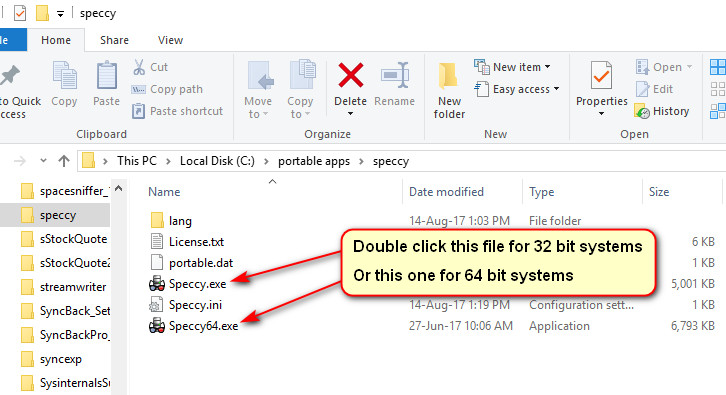
Speccy will open and after a short wait will display a summary of your system specs.
[*]Click on the file menu.
[*]Then click Publish snapshot.
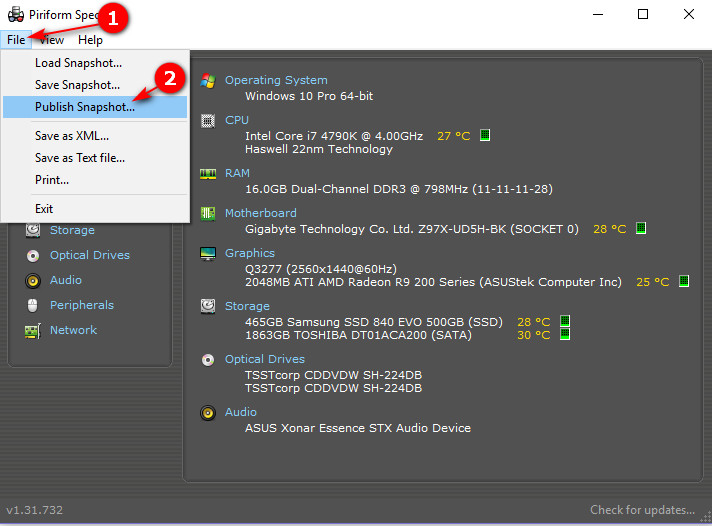
A dialogue box will ask you to confirm, select yes.
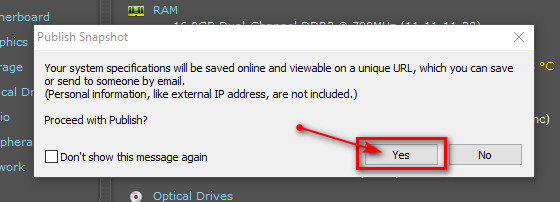
Another dialogue box will open
[*]Click Copy to Clipboard.
[*]Then click Close.
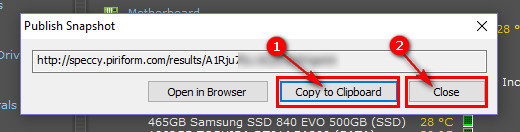
Now that your link has been copied please paste it into your next post. It should look something like the example below
http://speccy.piriform.com/results/6waAHapcLrZIVPakgxXXXXXXX
BTW: once you have finished with speccy and no longer want it removing it is easy because it is a portable app with no install. Simply delete the downloaded file and folder you created when you decompressed it. Gone
So let me ask some questions that might help us
- Does this only happen on certain games, or all games?
- Does it happen during any other activity (streaming, music, etc)?
- I see that you're on wireless. Have you tried rebooting/replacing the router and checking for any available firmware updates?
Also run Speccy for me so I can get a better look at your hardware. Something tells me it's either a software issue or an internal problem, not a modem problem.
Please go HERE and download the portable version of Speccy. Save it to somewhere you can find, locate the file and as it comes as a Zip file use your favorite unzip application to decompress it. Open the newly created folder and double left click Speccy.exe if you have a 32 bit system or Speccy64.exe if yours is 64bit. If you are not sure what your system is click HERE.
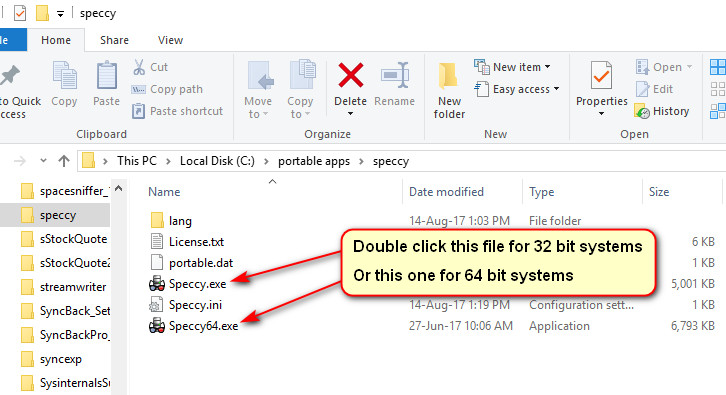
Speccy will open and after a short wait will display a summary of your system specs.
[*]Click on the file menu.
[*]Then click Publish snapshot.
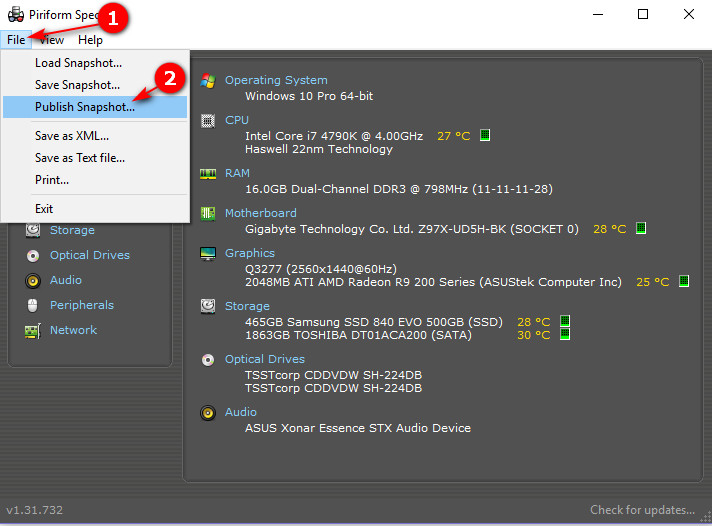
A dialogue box will ask you to confirm, select yes.
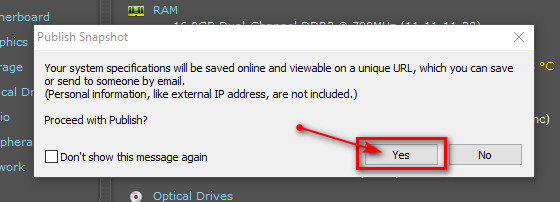
Another dialogue box will open
[*]Click Copy to Clipboard.
[*]Then click Close.
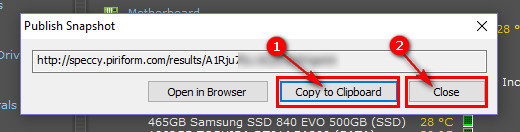
Now that your link has been copied please paste it into your next post. It should look something like the example below
http://speccy.piriform.com/results/6waAHapcLrZIVPakgxXXXXXXX
BTW: once you have finished with speccy and no longer want it removing it is easy because it is a portable app with no install. Simply delete the downloaded file and folder you created when you decompressed it. Gone

It doesn't seem to matter what game i play, sooner or later it does the disconnect. It somewhat feels like it is related to when there is a spike of my pc having to load more than expected. Like new encounters, a lot of stuff going on at one time, but my RAM usage is still low. I have tried replacing the modem, searching for updates on my wireless card, changing the IP scheme and nothing seems to work. Sometimes it's worse than others, the worst it gets is DC'ing once per about a minute or 2 and i can't seem to suppress it.
http://speccy.piriform.com/results/cPJGtz2BdLolg6EhLI5DETl
http://speccy.piriform.com/results/cPJGtz2BdLolg6EhLI5DETl
It says in your log:
that is VERY VERY low.
You say you replaced the modem, but about the actual router? They're both very different pieces of hardware
Also you use Google DNS. Try switching to Cloudflare's DNS and see if that makes any difference.
Code:
Link Speed:
22.2 KBpsthat is VERY VERY low.
You say you replaced the modem, but about the actual router? They're both very different pieces of hardware
Also you use Google DNS. Try switching to Cloudflare's DNS and see if that makes any difference.
I know the difference between a modem and a router, but i cant have a router with this modem, as i said i cant bridge the modem or add the router into the network. That's why i initially asked them for a different model of modem because i have seen some complaints because this thing is locked down from factory defaults, even with the admin credentials mostly every field is blocked from changing. I have now changed my primary DNS to cloudfare's and i'll see how it goes, but i really don't think it will fix the issue. I can try it out and let you know if i have any issues.
In the meantime, I will tag @phillpower2 to see if he can assist us.
If possible, try plugging in an Ethernet cable and turn off the Wi-Fi to see if the issue persists. I've had Dell Wireless Cards just completely fry for no reason. If it's only happening under duress and not at idle, it could be something going on with the actual modem (you did say they gave you the exact same model). What ISP and modem are you using?
If possible, try plugging in an Ethernet cable and turn off the Wi-Fi to see if the issue persists. I've had Dell Wireless Cards just completely fry for no reason. If it's only happening under duress and not at idle, it could be something going on with the actual modem (you did say they gave you the exact same model). What ISP and modem are you using?
While waiting on an update from kgood will just chime in with a couple of observations;
The CPU and GPU are running hot for a computer that is not under any load, this could be down to the Windows Power Plan being set to High Performance which is a form of overclocking that can cause overheating and instability, would suggest changing it to Balanced.
Something is using up an awful lot of RAM, open Task Manager and check what is hogging all of your memory, if by chance it is Chrome uninstall then reinstall it and check Task Manager again to see if the memory usage has come right down, if not Chrome let us know what is shown to be using so much memory.
Physical Memory
Memory Usage: 93 %
The CPU and GPU are running hot for a computer that is not under any load, this could be down to the Windows Power Plan being set to High Performance which is a form of overclocking that can cause overheating and instability, would suggest changing it to Balanced.
Something is using up an awful lot of RAM, open Task Manager and check what is hogging all of your memory, if by chance it is Chrome uninstall then reinstall it and check Task Manager again to see if the memory usage has come right down, if not Chrome let us know what is shown to be using so much memory.
Physical Memory
Memory Usage: 93 %
Yes, they gave me the exact same model of modem, and i have tried uninstalling/reinstalling google chrome far before this and it didnt seem to help. I've thought about using microsoft edge in its place to try that and see if there is any change. World of Warcraft takes up a good chunk of my ram when running, i've tried disabling all addons and it doesnt really change. but even then if i play something else that doesn't take up a ton of RAM like 7 Days to Die, i still have DC's. My PC is about 3 years old, i have 8GB's of ram. Should i possibly try to get a different modem again and if that doesn't work possibly upgrade my RAM?
We still need answers for:

What ISP and modem make/model are you using?
You have plenty of RAM so that is not the issue, it is what is hogging it that we need to know.
Open Task Manager, click on the Memory Tab, grab a screenshot and attach it to your next reply for us if you will.
We had no way of knowing that Chrome had already been uninstalled and reinstalled, the suggestion was made to see if there was a possible memory leak, so with Chrome apparently ruled out what was shown to be hogging all of the RAM, please note that it is important that you do not have any games etc running when you check.Something is using up an awful lot of RAM, open Task Manager and check what is hogging all of your memory, if by chance it is Chrome uninstall then reinstall it and check Task Manager again to see if the memory usage has come right down, if not Chrome let us know what is shown to be using so much memory.
Open Task Manager, click on the Memory Tab, grab a screenshot and attach it to your next reply for us if you will.
Best course of action atm.If possible, try plugging in an Ethernet cable and turn off the Wi-Fi to see if the issue persists.
Wireless can be rather hit and miss with connectivity for gaming and that is why many gamers will only use an Ethernet connection, less chance of any interference from other devices and folk piggybacking on your connection.
You have high memory usage both when the computer is idle and even more so with just Google open, the notebook that I am using to post only has 2GB of RAM but if you check the attached screenshot and compare it to yours you will see that more of your 8GB of RAM is being used when both computers only have a single Google tab open.
Attachments
- Status
- Not open for further replies.





