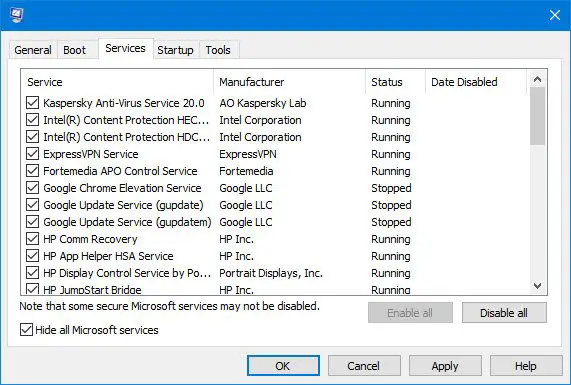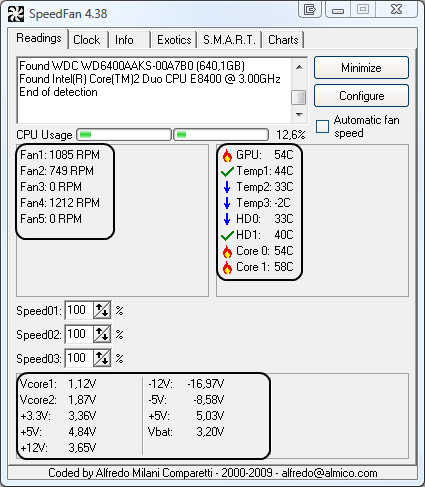sometimes it wont crash all day and then sometimes itll crash 3 times back to back
this is my 2nd post, someone told me to update my chipset which ive done but still get the crashes.
heres more event logs
crashed while i was writing this, 2nd time im doing it lol
this is my 2nd post, someone told me to update my chipset which ive done but still get the crashes.
heres more event logs
crashed while i was writing this, 2nd time im doing it lol