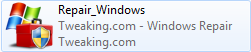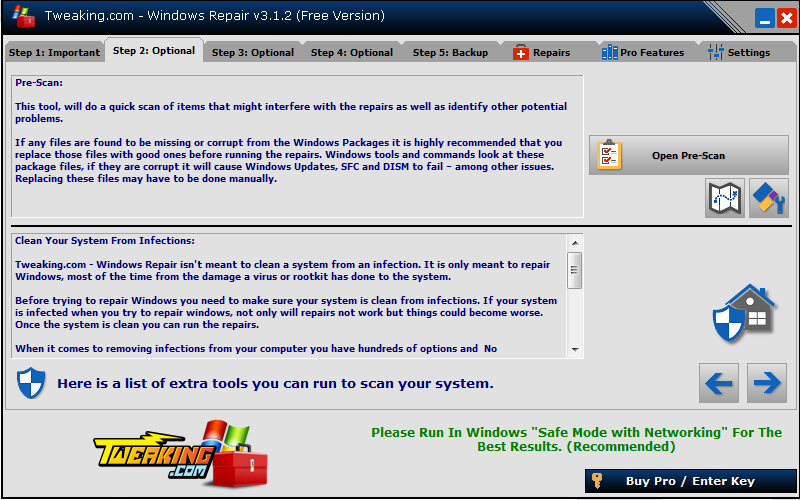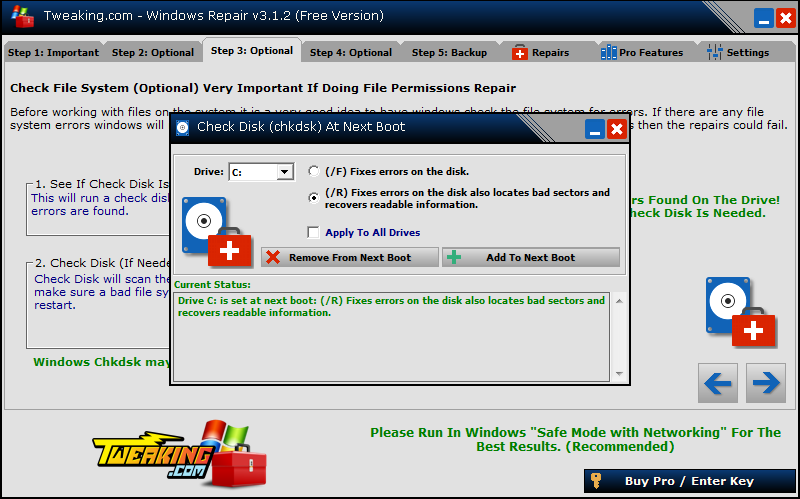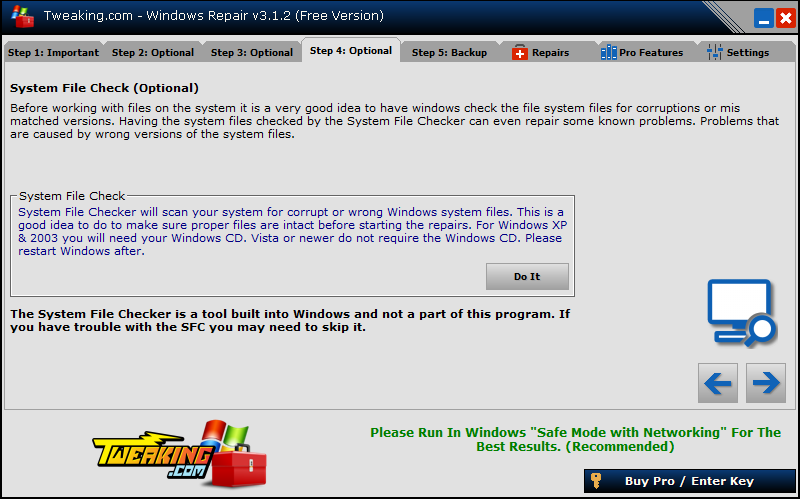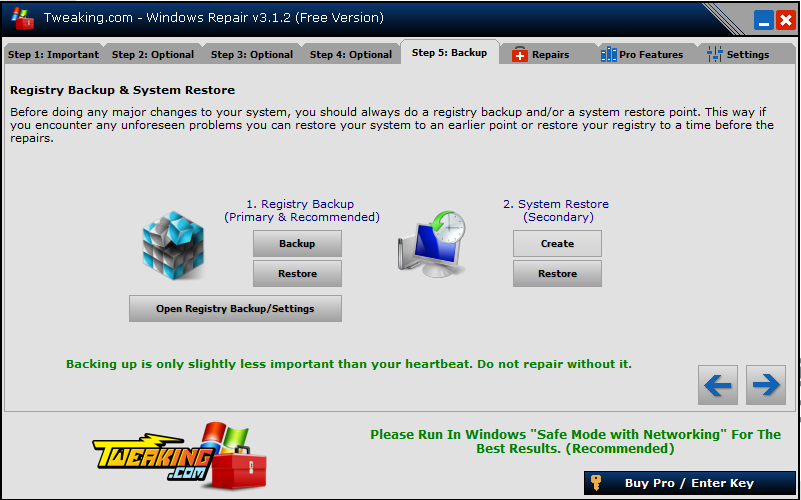Tweaking.com - Windows Repair 2019 (v4.9.0)
--------------------------------------------------------------------------------
System Variables
--------------------------------------------------------------------------------
Running In Windows Safe Mode: False
OS: Windows 10 Home
OS Architecture: 64-bit
OS Version: (1903) 10.0.18362.959
OS Service Pack:
Computer Name: DESKTOP-SU6S5Q5
Windows Drive: C:\
Windows Path: C:\WINDOWS
Program Files: C:\Program Files
Program Files (x86): C:\Program Files (x86)
Current Profile: C:\Users\barto
Current Profile SID: S-1-5-21-1572603852-2933295829-1351681238-1001
Current Profile Classes: S-1-5-21-1572603852-2933295829-1351681238-1001_Classes
Profiles Location: C:\Users
Profiles Location 2: C:\WINDOWS\ServiceProfiles
Local Settings AppData: C:\Users\barto\AppData\Local
--------------------------------------------------------------------------------
System Information
--------------------------------------------------------------------------------
System Up Time: 0 Days 00:17:11
Process Count: 242
Commit Total: 7,34 GB
Commit Limit: 16,56 GB
Commit Peak: 7,68 GB
Handle Count: 101410
Kernel Total: 629,65 MB
Kernel Paged: 384,12 MB
Kernel Non Paged: 245,54 MB
System Cache: 2,26 GB
Thread Count: 3431
--------------------------------------------------------------------------------
Memory Before Cleaning with CleanMem
--------------------------------------------------------------------------------
Memory Total: 7,82 GB
Memory Used: 5,20 GB(66,5219%)
Memory Avail.: 2,62 GB
--------------------------------------------------------------------------------
Cleaning Memory Before Starting Repairs...
Memory After Cleaning with CleanMem
--------------------------------------------------------------------------------
Memory Total: 7,82 GB
Memory Used: 4,49 GB(57,4357%)
Memory Avail.: 3,33 GB
--------------------------------------------------------------------------------
Starting Repairs...
Started at (20-7-2020 22:42:17)
Setting Any Missing 'InstallDate' From Uninstall Sections Before Running Repair...
Total Missing 'InstallDate' Fixed: 99
01 - Reset Registry Permissions
Restore Windows 7/8/10 Default Registry Permissions
Start (20-7-2020 22:42:20)
Decompressing & Updating Windows Permission File C:\TeringProgramma's\Tweaking.com\files\permissions\10\hku.7z
Done, 0,41 seconds.
Decompressing & Updating Windows Permission File C:\TeringProgramma's\Tweaking.com\files\permissions\10\hklm.7z
Done, 6,46 seconds.
Running Repair Under System Account
Done (20-7-2020 22:43:29)
02 - Reset File Permissions
Restore Windows 7/8/10 Default File Permissions
Start (20-7-2020 22:43:29)
Decompressing & Updating Windows Permission File C:\TeringProgramma's\Tweaking.com\files\permissions\10\default.7z
Done, 0,16 seconds.
Decompressing & Updating Windows Permission File C:\TeringProgramma's\Tweaking.com\files\permissions\10\profile.7z
Done, 0,19 seconds.
Decompressing & Updating Windows Permission File C:\TeringProgramma's\Tweaking.com\files\permissions\10\program_files.7z
Done, 0,43 seconds.
Decompressing & Updating Windows Permission File C:\TeringProgramma's\Tweaking.com\files\permissions\10\program_files_x86.7z
Done, 0,16 seconds.
Decompressing & Updating Windows Permission File C:\TeringProgramma's\Tweaking.com\files\permissions\10\programdata.7z
Done, 0,16 seconds.
Decompressing & Updating Windows Permission File C:\TeringProgramma's\Tweaking.com\files\permissions\10\windows.7z
Done, 1,23 seconds.
Running Repair Under System Account
Done (20-7-2020 22:59:04)
03 - Reset Service Permissions
Start (20-7-2020 22:59:04)
Running Repair Under Current User Account
Running Repair Under System Account
Done (20-7-2020 22:59:31)
04 - Register System Files
Start (20-7-2020 22:59:31)
Running Repair Under Current User Account
Running Repair Under System Account
Done (20-7-2020 23:00:33)
05 - Repair WMI
Start (20-7-2020 23:00:33)
Starting Security Center So We Can Export The Security Info.
Exporting Antivirus Info...
Avira Antivirus Exported.
Windows Defender Exported.
Exporting AntiSpyware Info...
Spybot - Search and Destroy Exported.
Avira Antivirus Exported.
Windows Defender Exported.
Exporting 3rd Party Firewall Info...
No Firewall Products Reported.
Running Repair Under Current User Account
Done (20-7-2020 23:04:10)
06 - Repair Windows Firewall
Start (20-7-2020 23:04:10)
Decompressing & Updating Windows Permission File C:\TeringProgramma's\Tweaking.com\files\permissions\10\services.7z
Done, 0,18 seconds.
Running Repair Under Current User Account
Running Repair Under System Account
Done (20-7-2020 23:04:28)
07 - Repair Internet Explorer
Start (20-7-2020 23:04:28)
Running Repair Under Current User Account
Running Repair Under System Account
Done (20-7-2020 23:04:57)
08 - Repair MDAC/MS Jet
Start (20-7-2020 23:04:58)
Running Repair Under Current User Account
Running Repair Under System Account
Done (20-7-2020 23:05:06)
09 - Repair Hosts File
Start (20-7-2020 23:05:06)
Running Repair Under System Account
Done (20-7-2020 23:05:08)
10 - Remove Policies Set By Infections
Start (20-7-2020 23:05:08)
Running Repair Under Current User Account
Running Repair Under System Account
Done (20-7-2020 23:05:12)
11 - Repair Start Menu Icons Removed By Infections
Start (20-7-2020 23:05:12)
Running Repair Under System Account
Done (20-7-2020 23:05:13)
12 - Repair Icons
Start (20-7-2020 23:05:13)
Running Repair Under Current User Account
Done (20-7-2020 23:06:17)
13 - Repair Network
Start (20-7-2020 23:06:17)
Decompressing & Updating Windows Permission File C:\TeringProgramma's\Tweaking.com\files\permissions\10\services.7z
Done, 0,23 seconds.
Running Repair Under Current User Account
Running Repair Under System Account
Done (20-7-2020 23:06:36)
14 - Remove Temp Files
Start (20-7-2020 23:06:36)
Running Repair Under System Account
Done (20-7-2020 23:06:38)
15 - Repair Proxy Settings
Start (20-7-2020 23:06:38)
Running Repair Under Current User Account
Running Repair Under System Account
Done (20-7-2020 23:06:40)
16 - Repair Windows Updates
Start (20-7-2020 23:06:40)
Decompressing & Updating Windows Permission File C:\TeringProgramma's\Tweaking.com\files\permissions\10\services.7z
Done, 0,18 seconds.
Running Repair Under Current User Account
Running Repair Under System Account
Setting Windows Updates Files That Are In Use To Be Removed At Next Boot.
Done (20-7-2020 23:07:08)
17 - Repair CD/DVD Missing/Not Working
Start (20-7-2020 23:07:08)
iTunes or GEARAspiWDM.sys not found, not applying UpperFilters iTunes Reg Key
Done (20-7-2020 23:07:08)
18 - Repair Volume Shadow Copy Service
Start (20-7-2020 23:07:08)
Decompressing & Updating Windows Permission File C:\TeringProgramma's\Tweaking.com\files\permissions\10\services.7z
Done, 0,17 seconds.
Running Repair Under Current User Account
Running Repair Under System Account
Done (20-7-2020 23:07:51)
19 - Repair Windows Sidebar/Gadgets
Start (20-7-2020 23:07:51)
Running Repair Under Current User Account
Running Repair Under System Account
Done (20-7-2020 23:07:53)
20 - Repair MSI (Windows Installer)
Start (20-7-2020 23:07:53)
Decompressing & Updating Windows Permission File C:\TeringProgramma's\Tweaking.com\files\permissions\10\services.7z
Done, 0,17 seconds.
Running Repair Under Current User Account
Running Repair Under System Account
Done (20-7-2020 23:08:07)
21 - Repair Windows Snipping Tool
Start (20-7-2020 23:08:07)
Running Repair Under Current User Account
Running Repair Under System Account
Done (20-7-2020 23:08:09)
22.01 - Repair bat Association
Start (20-7-2020 23:08:09)
Running Repair Under Current User Account
Running Repair Under System Account
Done (20-7-2020 23:08:11)
22.02 - Repair cmd Association
Start (20-7-2020 23:08:11)
Running Repair Under Current User Account
Running Repair Under System Account
Done (20-7-2020 23:08:13)
22.03 - Repair com Association
Start (20-7-2020 23:08:13)
Running Repair Under Current User Account
Running Repair Under System Account
Done (20-7-2020 23:08:16)
22.04 - Repair Directory Association
Start (20-7-2020 23:08:16)
Running Repair Under Current User Account
Running Repair Under System Account
Done (20-7-2020 23:08:18)
22.05 - Repair Drive Association
Start (20-7-2020 23:08:18)
Running Repair Under Current User Account
Running Repair Under System Account
Done (20-7-2020 23:08:20)
22.06 - Repair exe Association
Start (20-7-2020 23:08:20)
Running Repair Under Current User Account
Running Repair Under System Account
Done (20-7-2020 23:08:22)
22.07 - Repair Folder Association
Start (20-7-2020 23:08:22)
Running Repair Under Current User Account
Running Repair Under System Account
Done (20-7-2020 23:08:24)
22.08 - Repair inf Association
Start (20-7-2020 23:08:24)
Running Repair Under Current User Account
Running Repair Under System Account
Done (20-7-2020 23:08:27)
22.09 - Repair lnk (Shortcuts) Association
Start (20-7-2020 23:08:27)
Running Repair Under Current User Account
Running Repair Under System Account
Done (20-7-2020 23:08:29)
22.10 - Repair msc Association
Start (20-7-2020 23:08:29)
Running Repair Under Current User Account
Running Repair Under System Account
Done (20-7-2020 23:08:31)
22.11 - Repair reg Association
Start (20-7-2020 23:08:31)
Running Repair Under Current User Account
Running Repair Under System Account
Done (20-7-2020 23:08:33)
22.12 - Repair scr Association
Start (20-7-2020 23:08:33)
Running Repair Under Current User Account
Running Repair Under System Account
Done (20-7-2020 23:08:36)
23 - Repair Windows Safe Mode
Start (20-7-2020 23:08:36)
Running Repair Under Current User Account
Running Repair Under System Account
Done (20-7-2020 23:08:38)
24 - Repair Print Spooler
Start (20-7-2020 23:08:38)
Decompressing & Updating Windows Permission File C:\TeringProgramma's\Tweaking.com\files\permissions\10\services.7z
Done, 0,17 seconds.
Running Repair Under Current User Account
Running Repair Under System Account
Done (20-7-2020 23:08:53)
25 - Restore Important Windows Services
Start (20-7-2020 23:08:53)
Decompressing & Updating Windows Permission File C:\TeringProgramma's\Tweaking.com\files\permissions\10\services.7z
Done, 0,16 seconds.
Running Repair Under Current User Account
Running Repair Under System Account
Done (20-7-2020 23:09:04)
26 - Set Windows Services To Default Startup
Start (20-7-2020 23:09:04)
Running Repair Under Current User Account
Running Repair Under System Account
Done (20-7-2020 23:09:13)
27.01 - Repair Windows 8/10 App Store
Skipping Repair.
This repair is currently disabled for this version of Windows due to the constant changes to the app store.
29 - Restore Windows 8/10 COM+ Unmarshalers
Start (20-7-2020 23:09:13)
Running Repair Under System Account
[X] -----Job Complete----- Items Done: 1
Done (20-7-2020 23:09:15)
30 - Repair Windows 'New' Submenu
Start (20-7-2020 23:09:15)
Running Repair Under Current User Account
Running Repair Under System Account
Done (20-7-2020 23:09:17)
31 - Restore UAC (User Account Control) Settings
Start (20-7-2020 23:09:17)
Running Repair Under Current User Account
Running Repair Under System Account
Done (20-7-2020 23:09:20)
32 - Repair Performance Counters
Start (20-7-2020 23:09:20)
Running Repair Under Current User Account
Done (20-7-2020 23:09:22)
Cleaning up empty logs...
All Selected Repairs Done.
Done at (20-7-2020 23:09:22)
Total Repair Time: 00:27:06
...YOU MUST RESTART YOUR SYSTEM...