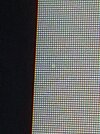Hello everyone, today I write to you because of a problem that, as I see, nobody on the planet has ever experienced.
The problem is on a basically new monitor, which I bought less than 2 months ago; I noticed this problem recently, but actually I'm not sure if the problem was there since day 1 (I think I would probably have noticed it).
Basically, as you can see from the pictures, there are those 4 pixels which look brigher thant the others.
Searching on the internet I learned that in general we can have dead pixels (completely black pixels, which don't turn on anymore) or stuck pixels (pixels which actually turn on but they display the same color, without changing); however, in this case, those 4 pixels work, and they change their color (depending on the image shown on the screen, of course); so, as far as I know, they are not dead pixels nor stuck pixels.
So, what is this problem? Does anyone of you know it or has ever experienced it? Is it fixable?
As long as you don't notice it, everything looks fine; but, since you notice it, it's very annoying; if you look at it being aware of the fact that it's there, it looks like a sand grain which is impossible to remove.
I hope someone of you can tell me more about this problem, and I really hope it is fixable.
The problem is on a basically new monitor, which I bought less than 2 months ago; I noticed this problem recently, but actually I'm not sure if the problem was there since day 1 (I think I would probably have noticed it).
Basically, as you can see from the pictures, there are those 4 pixels which look brigher thant the others.
Searching on the internet I learned that in general we can have dead pixels (completely black pixels, which don't turn on anymore) or stuck pixels (pixels which actually turn on but they display the same color, without changing); however, in this case, those 4 pixels work, and they change their color (depending on the image shown on the screen, of course); so, as far as I know, they are not dead pixels nor stuck pixels.
So, what is this problem? Does anyone of you know it or has ever experienced it? Is it fixable?
As long as you don't notice it, everything looks fine; but, since you notice it, it's very annoying; if you look at it being aware of the fact that it's there, it looks like a sand grain which is impossible to remove.
I hope someone of you can tell me more about this problem, and I really hope it is fixable.