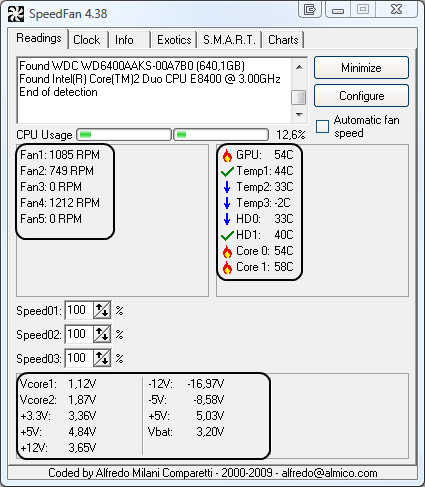Sorry if i'm posting in the wrong section. About a month ago my PC started suddenly heating up alot out of nowhere. It was always cool and nice but it not stays at 60c lowest while idling. Playing literally any game is impossible because it shuts down due to overheating very fast. All fans are working, i removed all the dust, and i replaced the thermal paste, but it didn't help. I scanned it for malware and killed everything suspicious but that didn't help either. It's mostly the GPU that's heating, it gets to ~90c, but the CPU is very hot too, peaking at 80c, even at 100% fan speed. I have not overclocked it, but i don't know if it hasn't been overclocked before i got it. The PC is only nearly 3 years old. I don't know what to do anymore. Can anyone maybe help?
GPU is AMD Radeon (TM) R9 380 Series, and the CPU is AMD FX(tm)-8350 Eight-Core Processor, 4000 MHz. Will add any additional info if needed.
GPU is AMD Radeon (TM) R9 380 Series, and the CPU is AMD FX(tm)-8350 Eight-Core Processor, 4000 MHz. Will add any additional info if needed.