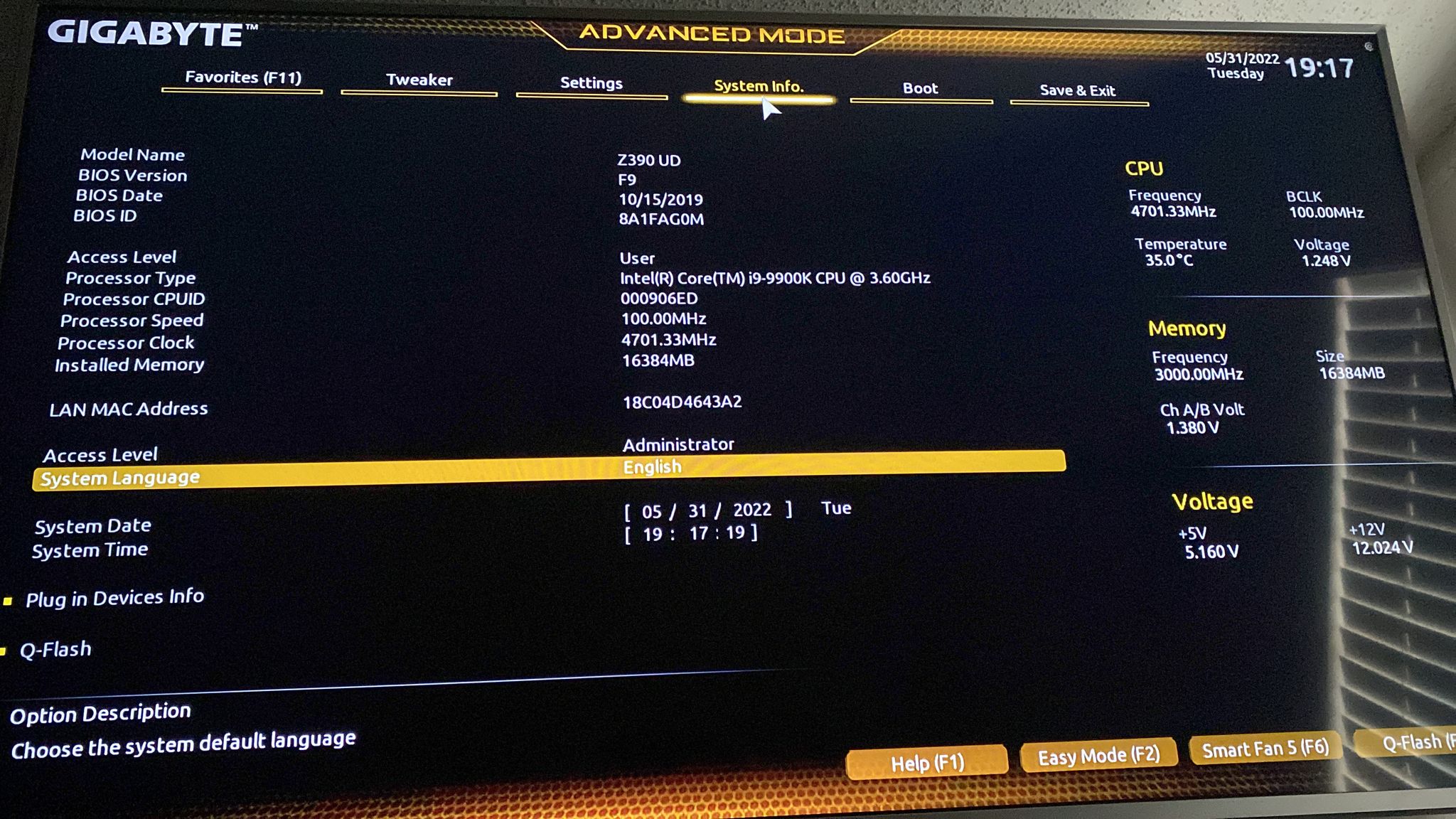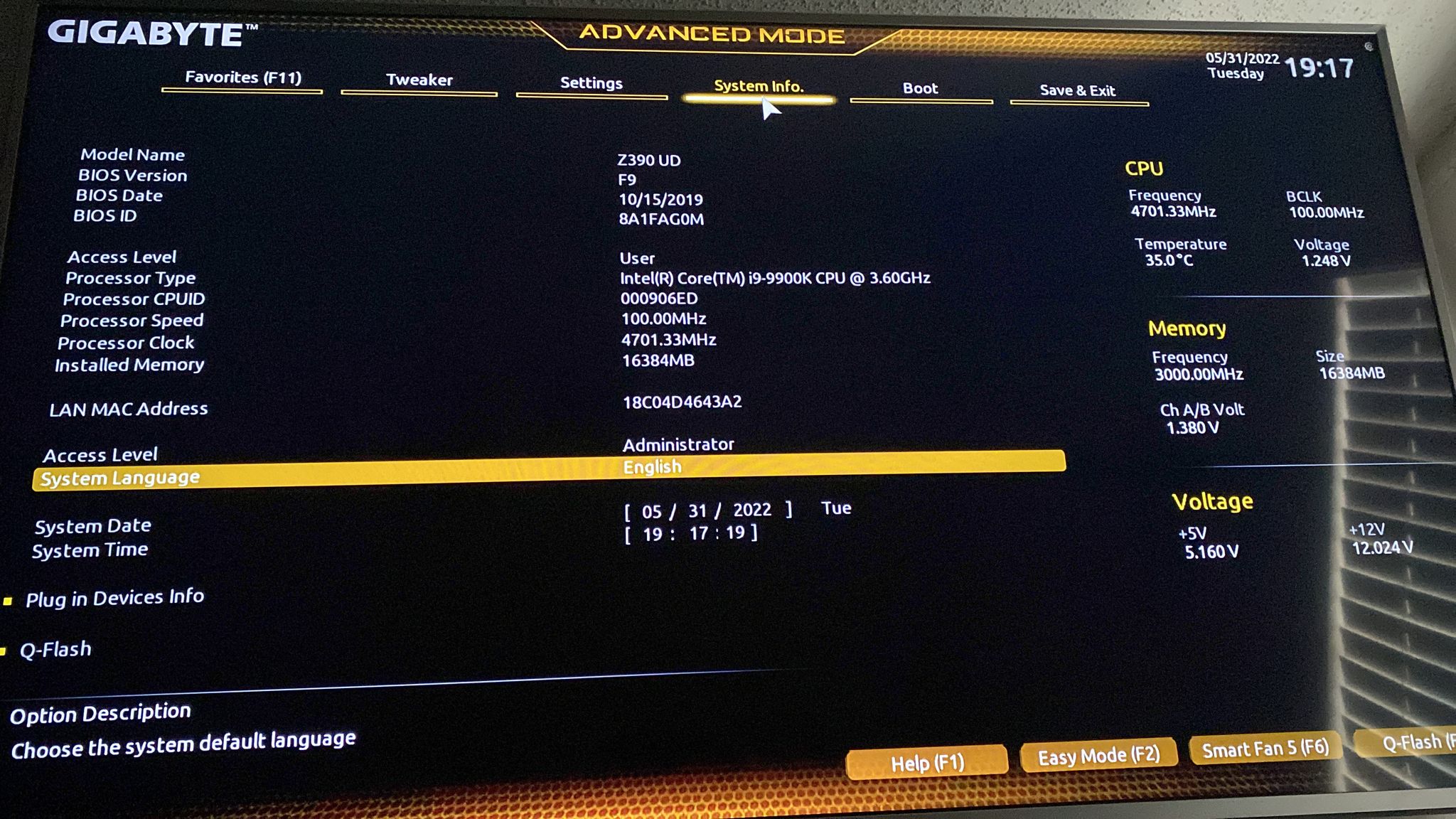So I bought a new pre built desktop and it booted sucessfully when I first turn it on. Turned it off and went to install an additional ssd that I had for extra storage and it would't boot at all not even into BIOS. Figured and I had plugged in wrong and fixed it. Desktop booted straight to BIOS and no longer have been able to boot to Windows. Decided to remove ssd to see if that was the issue but it still won't boot up. Any help will be appreciated on what the issue could be. The mb is a Gigabyte Z390 UD.