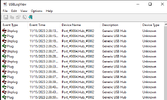Hello,
so I have just bought a custom built PC.
However, when the PC goes to sleep mode and wakes up, then:
1) the ethernet cable doesn't get recognized
2) the monitors get re-registered again and re-arrange the apps to 1 screen only (1x HDMI to HDMI, 1x DisplayPort to MiniDisplayPort)
3) bluetooth headphones connected via USB also don't get recognized
Only mouse & keyboard are recognized.
If I restart the pc entirely(or turn off and on)
1) when I change time from AM/PM to 24-hour clock, it changes it back to AM/PM
2) it doesn't remember language settings (keyboard)
There are probably some other issues that I don't see because I don't actively use them but I'm trying to understand if it's Windows issue, bios, motherboard? What can be the cause? How can I fix this?
When I'm in "Device Manager" -- the list keeps refreshing every few seconds, I don't think that should be happening. This could be caused by USB being connected and disconnected.
In device manager, that's where I fixed the ethernet. Device Manager > Network Adapters > Properties > Power Management >uncheck "Allow the computer to turn off this device to save power"
However, I don't want to fix it all 1 by 1, I want the basic things to be working.
I appreciate any help.
----------------------------------------------------------------
Windows: Windows 10 Home
Version:22H2
Build: 19045.3636
Power: Windows Feature Experience Pack 1000.19053.1000.0
Specs:
CPU - Intel i9 10900K with EK water cooling block
GPU - EVGA RTX 3090 FTW 3 with EK water cooling block
RAM - 32 GB GSKILL RGB 4000 Mhz DDR 4
Motherboard - ROG Maximum XII Formula
Drives - 1 x NVMe 1 TB, 1 x NVMe 512 GB, 1 x 4 TB HDD
Power Supply - Corsair 1000W
Water cooling - EK Distribution plate with inbuilt pump, 2 x EK 360mm radiators, Aquacomputer Octo for water temperature and fan control, custom hard tubing.
so I have just bought a custom built PC.
However, when the PC goes to sleep mode and wakes up, then:
1) the ethernet cable doesn't get recognized
2) the monitors get re-registered again and re-arrange the apps to 1 screen only (1x HDMI to HDMI, 1x DisplayPort to MiniDisplayPort)
3) bluetooth headphones connected via USB also don't get recognized
Only mouse & keyboard are recognized.
If I restart the pc entirely(or turn off and on)
1) when I change time from AM/PM to 24-hour clock, it changes it back to AM/PM
2) it doesn't remember language settings (keyboard)
There are probably some other issues that I don't see because I don't actively use them but I'm trying to understand if it's Windows issue, bios, motherboard? What can be the cause? How can I fix this?
When I'm in "Device Manager" -- the list keeps refreshing every few seconds, I don't think that should be happening. This could be caused by USB being connected and disconnected.
In device manager, that's where I fixed the ethernet. Device Manager > Network Adapters > Properties > Power Management >uncheck "Allow the computer to turn off this device to save power"
However, I don't want to fix it all 1 by 1, I want the basic things to be working.
I appreciate any help.
----------------------------------------------------------------
Windows: Windows 10 Home
Version:22H2
Build: 19045.3636
Power: Windows Feature Experience Pack 1000.19053.1000.0
Specs:
CPU - Intel i9 10900K with EK water cooling block
GPU - EVGA RTX 3090 FTW 3 with EK water cooling block
RAM - 32 GB GSKILL RGB 4000 Mhz DDR 4
Motherboard - ROG Maximum XII Formula
Drives - 1 x NVMe 1 TB, 1 x NVMe 512 GB, 1 x 4 TB HDD
Power Supply - Corsair 1000W
Water cooling - EK Distribution plate with inbuilt pump, 2 x EK 360mm radiators, Aquacomputer Octo for water temperature and fan control, custom hard tubing.