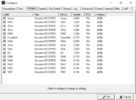Hey Guys I hope someone here can help me. My PC crashes regularly while gaming (usually when there's a transition between gameplay and menue/loadingscreen). There's no Bsod, but a buzzing sound coming from the speakers. I have to shut down my PC manually. I've read tons of forum posts and tried pretty much anything but it still occurs.
I can stress my PC with a stress test or benchmarks and it won't crash. The fans aren't dusty. GPU Temp at my last crash was 81°C, CPU Temp was 86°C, Event viewer says Kernel 41.
So far I cleaned the registry, updated all drivers, dusted off the components, defragmented my PC.
My specs: Win 10 home
16 Gb Ram Corsair Vengeance
Asus GTX 770
i7 4770K
Asus H97M-E Motherboard
Seasonic SSR-650RM Power supply.
Does anyone have a possible solution?
I can stress my PC with a stress test or benchmarks and it won't crash. The fans aren't dusty. GPU Temp at my last crash was 81°C, CPU Temp was 86°C, Event viewer says Kernel 41.
So far I cleaned the registry, updated all drivers, dusted off the components, defragmented my PC.
My specs: Win 10 home
16 Gb Ram Corsair Vengeance
Asus GTX 770
i7 4770K
Asus H97M-E Motherboard
Seasonic SSR-650RM Power supply.
Does anyone have a possible solution?