Hello,
I need some help figuring out what is wrong with my pc. For the last month,, my pc just keeps crashing, with BSOD(dxgkrnl.sys) or just crashing and leaving traces of the last screen in pixels. I tried checked my memory with the windows checker, i benchmarked my psu because I replaced it like 2 months ago, because a capacitor blew inside. And I tried a few other things like updating all my drivers, and re-installing windows. But I noticed my gpu hot spot gets like 106 celsius. That I fixed by re-applying thermal paste in the gpu. But i really do not know what to do, so I am hoping u guys can help me. I'm going to add all the minidumps, and event logs below and of course the sys info and drivers.
Thank you for helping.
Jan
Link to Events/drivers/sysinfo/minidumps:
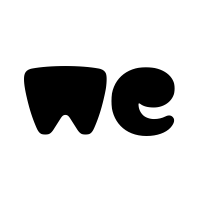
 we.tl
we.tl
I need some help figuring out what is wrong with my pc. For the last month,, my pc just keeps crashing, with BSOD(dxgkrnl.sys) or just crashing and leaving traces of the last screen in pixels. I tried checked my memory with the windows checker, i benchmarked my psu because I replaced it like 2 months ago, because a capacitor blew inside. And I tried a few other things like updating all my drivers, and re-installing windows. But I noticed my gpu hot spot gets like 106 celsius. That I fixed by re-applying thermal paste in the gpu. But i really do not know what to do, so I am hoping u guys can help me. I'm going to add all the minidumps, and event logs below and of course the sys info and drivers.
Thank you for helping.
Jan
Link to Events/drivers/sysinfo/minidumps:
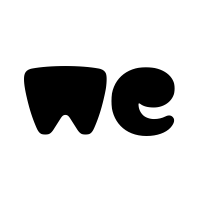
Eventvwr_Jan.zip and 4 more files
5 files sent via WeTransfer, the simplest way to send your files around the world

