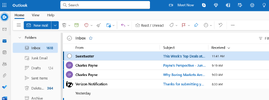-
Hi there and welcome to PC Help Forum (PCHF), a more effective way to get the Tech Support you need!
We have Experts in all areas of Tech, including Malware Removal, Crash Fixing and BSOD's , Microsoft Windows, Computer DIY and PC Hardware, Networking, Gaming, Tablets and iPads, General and Specific Software Support and so much more.
Why not Click Here To Sign Up and start enjoying great FREE Tech Support.
This site uses cookies. By continuing to use this site, you are agreeing to our use of cookies. Learn More.
Solved Outlook won't start Email
- Thread starter Techneedy
- Start date
You are using an out of date browser. It may not display this or other websites correctly.
You should upgrade or use an alternative browser.
You should upgrade or use an alternative browser.

- Status
- Not open for further replies.
what version of Outlook?
in Outlook (may differ depending on your version) go to File > Options > Mail > Signatures, and see what is there.
what blue bar to start a new email, attach a screen shot.
have your tried going to Control Panel > Programs & Features > select the Microsoft Office entry, then click Change (along the top). try a Quick Repair and if that doesn't resolve the issue, try Online Repair.
in Outlook (may differ depending on your version) go to File > Options > Mail > Signatures, and see what is there.
what blue bar to start a new email, attach a screen shot.
have your tried going to Control Panel > Programs & Features > select the Microsoft Office entry, then click Change (along the top). try a Quick Repair and if that doesn't resolve the issue, try Online Repair.
@Bruce that is the web-based outlook.
The down arrow just to the right of New Mail if you click that and select Mail does that work?
To vies the signature settings.
Select View
Then just below that View Settings
On the Left side select Mail
Then just to the right select Compose and Reply
This is where the signature is.
The down arrow just to the right of New Mail if you click that and select Mail does that work?
To vies the signature settings.
Select View
Then just below that View Settings
On the Left side select Mail
Then just to the right select Compose and Reply
This is where the signature is.
+1 on different browser.
what one are you using, and is it up to date?
probably it's Chrome, try Brave, Opera, or Firefox.
what extensions have you got installed in that browser?
starting the browser in Safe Mode, Private Mode, Troubleshooting Mode (called different things in different browsers) will start it without extensions.
or you could create a new browser profile and log into the browser with that - few ways to skin this cat!
an email signature is a pre-written text that gets appended to the end of your emails you send.
typically it's something like this...
what one are you using, and is it up to date?
probably it's Chrome, try Brave, Opera, or Firefox.
what extensions have you got installed in that browser?
starting the browser in Safe Mode, Private Mode, Troubleshooting Mode (called different things in different browsers) will start it without extensions.
or you could create a new browser profile and log into the browser with that - few ways to skin this cat!
an email signature is a pre-written text that gets appended to the end of your emails you send.
typically it's something like this...
Kind Regards,
John Smith
12 Main St, Brisbane. QLD, 4000
Web: www.mysite.com.au Phone: 07 1234-5678 Mobile: 0409 123 456
I've been using Firefox for years. .I restart my PC about once a week and it updates. It can be slow and also crash on occasion. So I also have Microsoft Edge and I tried that and it worked for new email. I'm not familiar with Brave or Opera. I'm in my sixties and I feel like a turtle on it's back when PC problems arise.
I used to be a Firefox fanboy - still am when needing a 2nd browser.
I converted to Brave about 2 years ago, and haven't looked back.
I'm yet to see a browser to go to all the websites I need to - there's always one 'special' website that doesn't want to play nice.
if Edge works for you, great, use that, although it isn't very popular and poo-poo'd by most of the online world.
probably simply because it's a) Microsoft, and b) the successor to Internet Explorer which was a dog's breakfast.
I converted to Brave about 2 years ago, and haven't looked back.
I'm yet to see a browser to go to all the websites I need to - there's always one 'special' website that doesn't want to play nice.
if Edge works for you, great, use that, although it isn't very popular and poo-poo'd by most of the online world.
probably simply because it's a) Microsoft, and b) the successor to Internet Explorer which was a dog's breakfast.
Now that we know that it is browser related, we can try resetting Firefox back to a factory state will correct this if you want to.
Firefox will save these items:
Bookmarks
Browsing and download history
Passwords
Cookies
Web form auto-fill information
Personal dictionary
Firefox will save these items:
Bookmarks
Browsing and download history
Passwords
Cookies
Web form auto-fill information
Personal dictionary
Closed marking accordingly
So I also have Microsoft Edge and I tried that and it worked for new email.
- Status
- Not open for further replies.