EA's Origin client might be showing your real name online, even if you deactivated the feature.
According to a Reddit post by user Legendairr (and Dutch website 4gamers.be), some Origin users who had initially deactivated the 'show real name' privacy setting on the client are finding the feature has recently been activated automatically – allowing other online users to see their real name rather than their nickname.
So how do you know if your real name can be seen on Origin? And how do you turn it off if you would rather people didn't see it?
In the Origin client, click 'Origin' then 'EA Account and Billing'. Choose to open your 'My Account' page in a browser window. Then select 'Privacy Settings'.
You'll then see a 'Who can see my profile' option. In the drop-down menu you can choose if your Origin profile is viewable to just friends, no one or everyone.
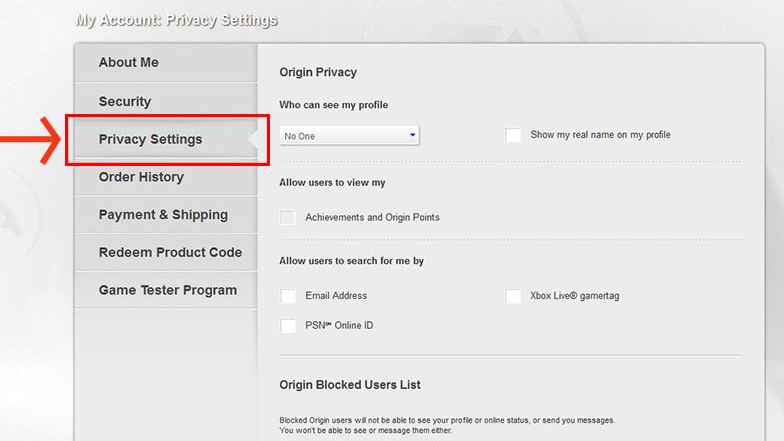
Image credit: Origin/EA
But you'll also see a 'Show my real name on my profile' setting. If you want to allow people to see your real name, tick the box beside this setting – be warned, though, that this will allow anyone who sees your profile to see your real name.
If you don't want anyone seeing your real name then make sure this box is unticked.
As EA hasn't officially announced it would be changing this default privacy setting, many users expressed concern over the change, with some claiming it's a breach of the GDPR data regulations.
TechRadar has reached out to EA for comment, and we'll update this story if we receive a response.
Check out EA Help for more information on updating your Origin privacy settings and email preferences.

Continue reading...
According to a Reddit post by user Legendairr (and Dutch website 4gamers.be), some Origin users who had initially deactivated the 'show real name' privacy setting on the client are finding the feature has recently been activated automatically – allowing other online users to see their real name rather than their nickname.
- PS5: All the games, specs, news, and rumors for Sony’s Playstation 5
- The best PC gaming headsets 2019
- Best PC games 2019: the must-play titles you don’t want to miss
So how do you know if your real name can be seen on Origin? And how do you turn it off if you would rather people didn't see it?
In the Origin client, click 'Origin' then 'EA Account and Billing'. Choose to open your 'My Account' page in a browser window. Then select 'Privacy Settings'.
You'll then see a 'Who can see my profile' option. In the drop-down menu you can choose if your Origin profile is viewable to just friends, no one or everyone.
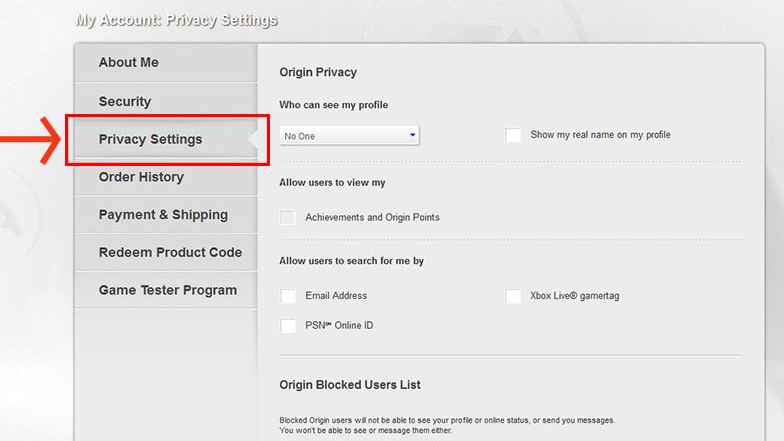
Image credit: Origin/EA
But you'll also see a 'Show my real name on my profile' setting. If you want to allow people to see your real name, tick the box beside this setting – be warned, though, that this will allow anyone who sees your profile to see your real name.
If you don't want anyone seeing your real name then make sure this box is unticked.
As EA hasn't officially announced it would be changing this default privacy setting, many users expressed concern over the change, with some claiming it's a breach of the GDPR data regulations.
TechRadar has reached out to EA for comment, and we'll update this story if we receive a response.
Check out EA Help for more information on updating your Origin privacy settings and email preferences.
Continue reading...

