As for Ccleaner, it shows the analyze and run cleaner, is that what I have to do? There would be no log.
Hello Isorene, there's no mention or requirement to use CCleaner, the request was to supply a Speccy report.
Please follow this and post the required report.
Please go HERE and download the portable version of Speccy. Save it to somewhere you can find, locate the file and as it comes as a Zip file use your favorite unzip application to decompress it. Open the newly created folder and double left click Speccy.exe if you have a 32 bit system or Speccy64.exe if yours is 64bit. If you are not sure what your system is click HERE.
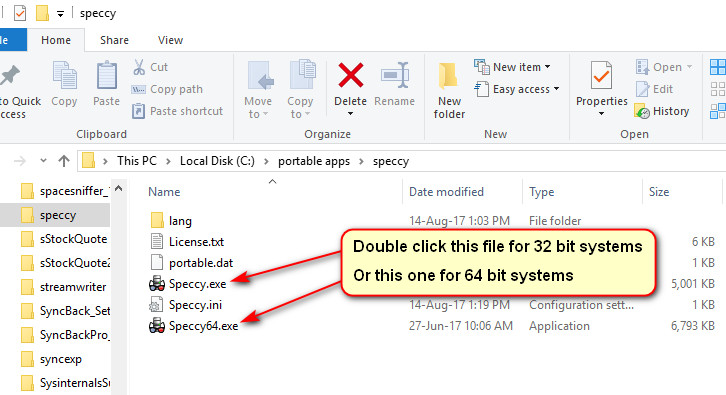
Speccy will open and after a short wait will display a summary of your system specs.
- Click on the file menu.
- Then click Publish snapshot.
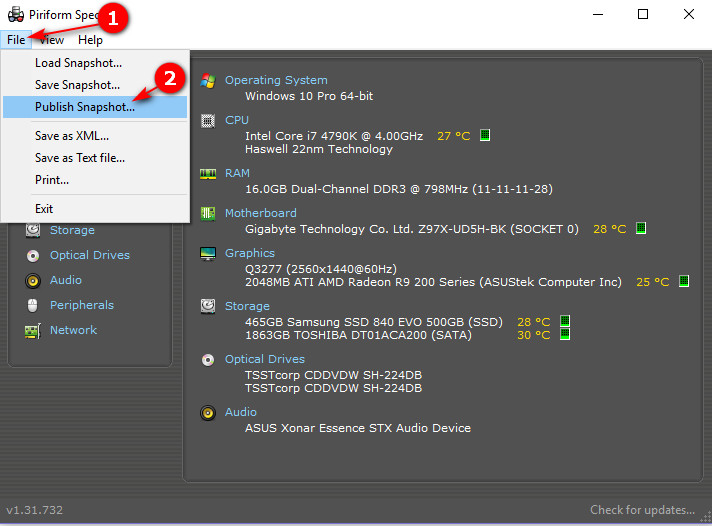
A dialogue box will ask you to confirm, select yes.
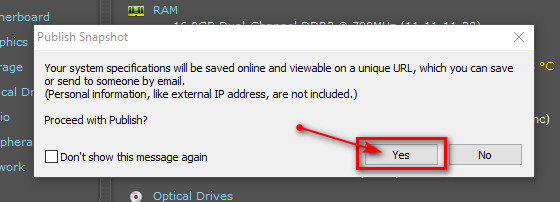
Another dialogue box will open
- Click Copy to Clipboard.
- Then click Close.
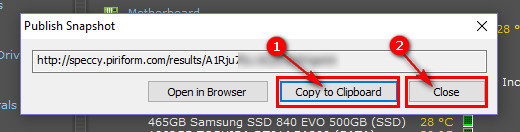
Now that your link has been copied please paste it into your next post. It should look something like the example below
http://speccy.piriform.com/results/6waAHapcLrZIVPakgxXXXXXXX
BTW: once you have finished with speccy and no longer want it removing it is easy because it is a portable app with no install. Simply delete the downloaded file and folder you created when you decompressed it. Gone


