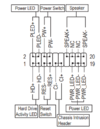Since few weeks ago, my custom desktop started showing a "No Signal" on the monitor when booting, but I usually remove the HDMI cable on both sides and put it back after some forced shutdowns by holding the power button. This morning, the same thing happened again, but after quite a while, the monitor still didn't show any signal. In a hurry for school, I made the mistake to unplug the power cable from the PSU in hope for it to work, but now, my pc starts but there's again no signal, but this time I can't even power it off. When I try to hold the power button, the lights on the MOBO start blinking, and the same goes for the button. Now, I'm stuck with a PC that can't shutdown, not post on the monitor. I tried swapping screens, HDMIs and graphics card, but in vain. I need help to troubleshoot the problem, and see if need (most probably) to replace any deficient parts.
Here are some of the specs:
CPU: Ryzen 5 2600
GPU: Asus Radeon RX 560 series
MOBO: GIGABYTE B450M DS3H
PSU: Corsair 550w Bronze
RAM: 16GB Crucial Ballistix @2666 MHz DDR4
Storage: 2TB HDD, 240GB M.2 SSD (boot drive), 340GB SSD
Here are some of the specs:
CPU: Ryzen 5 2600
GPU: Asus Radeon RX 560 series
MOBO: GIGABYTE B450M DS3H
PSU: Corsair 550w Bronze
RAM: 16GB Crucial Ballistix @2666 MHz DDR4
Storage: 2TB HDD, 240GB M.2 SSD (boot drive), 340GB SSD