Updated the system recently to a 3080 founders edition and getting BSOD when playing games (specifically overwatch, and seen when playing risk of rain 2)
System Setup:
 pcpartpicker.com
pcpartpicker.com
MOMORY.DMP - WinDbg:
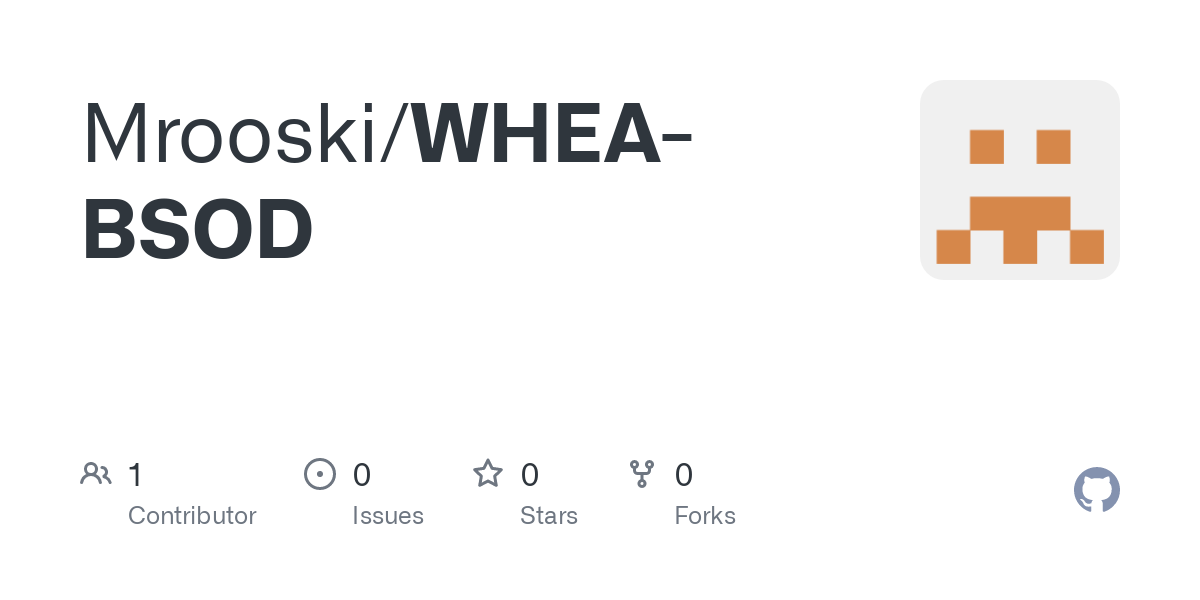
 github.com
github.com
Here are the steps that I have already performed (still crashes):
No overclock on cpu of GPU
Rolled back gpu drivers to previous version
reinstalled gpu drivers
Reinstalled windows
Updated AMD CPU Drivers
Reset BIOS to default settings
Updated BIOS to most recent
Ran SFC
Ran DISM
Temps look fine
Ran Memory check
Double checked wiring
Installed old 1070 GPU (no crash with this configuration)
went back to 3080 (crashed again)
Update psu to 850w(original was 750w)
Notes:
Found playing in overwatch most consistently at 165 hz, doesn't seem to happen as often at 60 hz
Can run Furmark and prime 95 together for a half hour with no issues
System Setup:
Part List - AMD Ryzen 9 5900X, GeForce RTX 3080 Ti - PCPartPicker
Part List - AMD Ryzen 9 5900X, GeForce RTX 3080 Ti
MOMORY.DMP - WinDbg:
WHEA-BSOD/June 13 at main · Mrooski/WHEA-BSOD
Contribute to Mrooski/WHEA-BSOD development by creating an account on GitHub.
Here are the steps that I have already performed (still crashes):
No overclock on cpu of GPU
Rolled back gpu drivers to previous version
reinstalled gpu drivers
Reinstalled windows
Updated AMD CPU Drivers
Reset BIOS to default settings
Updated BIOS to most recent
Ran SFC
Ran DISM
Temps look fine
Ran Memory check
Double checked wiring
Installed old 1070 GPU (no crash with this configuration)
went back to 3080 (crashed again)
Update psu to 850w(original was 750w)
Notes:
Found playing in overwatch most consistently at 165 hz, doesn't seem to happen as often at 60 hz
Can run Furmark and prime 95 together for a half hour with no issues

