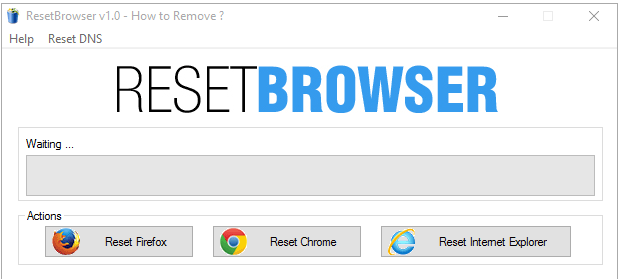Hi
I am currently plagued with this (latest) irritant: I open up my Google homepage and in the top right corner is my email inbox icon, here in Google Chrome referred to as "Gmail", next to which is the link 'Images". Now here's a strange thing: on each occasion I open up another Google webpage (while keeping the original one running) I'm now treated to a momentary glimpse of the "Gmail" and "Images" links; but within that fleeting instant (a quarter of a second?) they both vanish from sight, never to be seen again. One can repeat this process over and again until the screen is filled with Google webpages - and not one of them includes the aforementioned "Gmail" or "Images" links. I've been using computers for over twenty years now (and still the forever novice), but I must say this this is a new one on me. Any ideas what's causing it? And why?
Many thanks.
I am currently plagued with this (latest) irritant: I open up my Google homepage and in the top right corner is my email inbox icon, here in Google Chrome referred to as "Gmail", next to which is the link 'Images". Now here's a strange thing: on each occasion I open up another Google webpage (while keeping the original one running) I'm now treated to a momentary glimpse of the "Gmail" and "Images" links; but within that fleeting instant (a quarter of a second?) they both vanish from sight, never to be seen again. One can repeat this process over and again until the screen is filled with Google webpages - and not one of them includes the aforementioned "Gmail" or "Images" links. I've been using computers for over twenty years now (and still the forever novice), but I must say this this is a new one on me. Any ideas what's causing it? And why?
Many thanks.