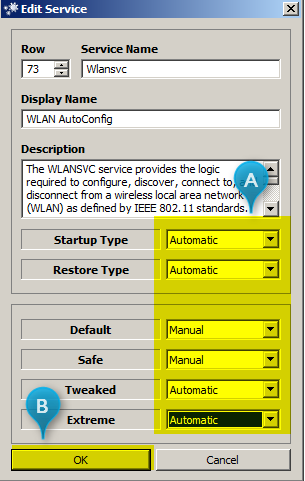Logfile of HiJackThis Fork (Alpha) by Alex Dragokas v.2.6.4.17
Platform: x64 Windows 10 (Pro), 10.0.14393 (ReleaseId: 1607), Service Pack: 0
Time: 01.06.2017 - 18:38
Language: OS: English (0x809). Display: English (0x409). Non-Unicode: English (0x409)
Elevated: Yes
Ran by: Noah (group: Administrator) on NOAH-DESKTOP
Chrome: 58.0.3029.110
Edge: 11.0.14393.1198
Internet Explorer: 11.0.14393.953
Boot mode: Normal
Running processes:
Number | Path
1 C:\MSI\MSIRegister\MSIRegisterService.exe
1 C:\Program Files (x86)\ASUS\PCE-AC68 WLAN Card Utilities\WlanMgr.exe
3 C:\Program Files (x86)\Autodesk\Autodesk Desktop App\AcWebBrowser\acwebbrowser.exe
1 C:\Program Files (x86)\Autodesk\Autodesk Desktop App\AdAppMgrSvc.exe
1 C:\Program Files (x86)\Autodesk\Autodesk Desktop App\AutodeskDesktopApp.exe
1 C:\Program Files (x86)\Common Files\Java\Java Update\jusched.exe
1 C:\Program Files (x86)\Common Files\Steam\SteamService.exe
34 C:\Program Files (x86)\Google\Chrome\Application\chrome.exe
1 C:\Program Files (x86)\Intel\Intel(R) Extreme Tuning Utility\XtuService.exe
1 C:\Program Files (x86)\Intel\Intel(R) Integrated Clock Controller Service\ICCProxy.exe
1 C:\Program Files (x86)\Intel\Intel(R) Management Engine Components\DAL\jhi_service.exe
1 C:\Program Files (x86)\Intel\Intel(R) Management Engine Components\LMS\LMS.exe
1 C:\Program Files (x86)\Intel\Intel(R) Security Assist\isa.exe
1 C:\Program Files (x86)\MSI Afterburner\MSIAfterburner.exe
1 C:\Program Files (x86)\MSI\Command Center\DDR\MSIDDRService.exe
1 C:\Program Files (x86)\MSI\Command Center\MSIControlService.exe
1 C:\Program Files (x86)\MSI\ECO Center\ECO_Service.exe
1 C:\Program Files (x86)\MSI\Fast Boot\FastBootService.exe
1 C:\Program Files (x86)\MSI\Gaming APP\GamingApp_Service.exe
1 C:\Program Files (x86)\MSI\Gaming APP\GamingHotkey_Service.exe
1 C:\Program Files (x86)\MSI\Gaming APP\OSD\x64\MsiGamingOSD_x64.exe
1 C:\Program Files (x86)\MSI\Gaming APP\OSD\x86\MsiGamingOSD_x86.exe
1 C:\Program Files (x86)\MSI\Live Update\Live Update.exe
1 C:\Program Files (x86)\MSI\Live Update\MSI_LiveUpdate_Service.exe
1 C:\Program Files (x86)\MSI\M-Cloud\MSI_Cloud_Service.exe
1 C:\Program Files (x86)\MSI\MSI OC Kit\ActiveX_Service\MSI_ActiveX_Service.exe
1 C:\Program Files (x86)\MSI\RAMDisk\MSI_RAMDisk_Service.exe
1 C:\Program Files (x86)\MSI\Super Charger\ChargeService.exe
2 C:\Program Files (x86)\NVIDIA Corporation\NVIDIA GeForce Experience\NVIDIA Share.exe
1 C:\Program Files (x86)\NVIDIA Corporation\NvContainer\nvcontainer.exe
1 C:\Program Files (x86)\NVIDIA Corporation\NvNode\NVIDIA Web Helper.exe
1 C:\Program Files (x86)\NVIDIA Corporation\NvTelemetry\NvTelemetryContainer.exe
1 C:\Program Files (x86)\Origin\OriginThinSetupInternal.exe
1 C:\Program Files (x86)\Origin\OriginWebHelperService.exe
1 C:\Program Files (x86)\Razer Chroma SDK\bin\RzSDKServer.exe
1 C:\Program Files (x86)\Razer Chroma SDK\bin\RzSDKService.exe
1 C:\Program Files (x86)\Razer\InGameEngine\32bit\RazerIngameEngine.exe
1 C:\Program Files (x86)\Razer\Razer Services\GSS\GameScannerService.exe
1 C:\Program Files (x86)\Razer\Synapse\RzSynapse.exe
1 C:\Program Files (x86)\Steam\Steam.exe
4 C:\Program Files (x86)\Steam\bin\cef\cef.win7\steamwebhelper.exe
1 C:\Program Files\7-Zip\7zFM.exe
1 C:\Program Files\Java\jre1.8.0_131\bin\javaw.exe
1 C:\Program Files\Killer Networking\Network Manager\KillerService.exe
2 C:\Program Files\NVIDIA Corporation\Display.NvContainer\NVDisplay.Container.exe
1 C:\Program Files\NVIDIA Corporation\Display\nvtray.exe
1 C:\Program Files\NVIDIA Corporation\NvContainer\nvcontainer.exe
1 C:\Program Files\NVIDIA Corporation\ShadowPlay\nvspcaps64.exe
1 C:\Program Files\NVIDIA Corporation\ShadowPlay\nvsphelper64.exe
1 C:\Program Files\Realtek\Audio\HDA\RtkNGUI64.exe
1 C:\Program Files\Windows Defender\MSASCuiL.exe
1 C:\Program Files\Windows Defender\MpCmdRun.exe
1 C:\Program Files\Windows Defender\MsMpEng.exe
1 C:\Program Files\Windows Defender\NisSrv.exe
1 C:\Program Files\WindowsApps\Microsoft.SkypeApp_11.16.595.0_x64__kzf8qxf38zg5c\SkypeHost.exe
1 C:\Program Files\WindowsApps\Microsoft.Windows.Photos_17.425.10010.0_x64__8wekyb3d8bbwe\Microsoft.Photos.exe
1 C:\Program Files\WindowsApps\Microsoft.WindowsCalculator_10.1705.1301.0_x64__8wekyb3d8bbwe\Calculator.exe
1 C:\Program Files\WindowsApps\Microsoft.ZuneVideo_10.17042.14211.0_x64__8wekyb3d8bbwe\Video.UI.exe
1 C:\ProgramData\Razer\Synapse\Devices\Razer Surround\Driver\RzSurroundVADStreamingService.exe
1 C:\ProgramData\Razer\Synapse\RzStats\RzStats.Manager.exe
2 C:\Users\Noah\AppData\Local\Akamai\netsession_win.exe
3 C:\Users\Noah\AppData\Local\Discord\app-0.0.297\Discord.exe
1 C:\Users\Noah\AppData\Local\Razer\InGameEngine\cache\RzStats.Manager\rzcefrenderprocess.exe
1 C:\Users\Noah\Desktop\HiJackThis.exe
1 C:\Windows\ImmersiveControlPanel\SystemSettings.exe
1 C:\Windows\Microsoft.NET\Framework64\v3.0\WPF\PresentationFontCache.exe
1 C:\Windows\SysWOW64\PnkBstrA.exe
1 C:\Windows\SysWOW64\PnkBstrB.exe
1 C:\Windows\SysWOW64\muachost.exe
2 C:\Windows\SysWOW64\notepad.exe
1 C:\Windows\SysWOW64\wbem\WmiPrvSE.exe
1 C:\Windows\System32\ApplicationFrameHost.exe
1 C:\Windows\System32\DriverStore\FileRepository\igdlh64.inf_amd64_0745f11ce6fc197c\igfxCUIService.exe
1 C:\Windows\System32\RuntimeBroker.exe
1 C:\Windows\System32\SearchFilterHost.exe
1 C:\Windows\System32\SearchIndexer.exe
1 C:\Windows\System32\SearchProtocolHost.exe
1 C:\Windows\System32\SettingSyncHost.exe
1 C:\Windows\System32\SystemSettingsBroker.exe
1 C:\Windows\System32\audiodg.exe
2 C:\Windows\System32\conhost.exe
2 C:\Windows\System32\csrss.exe
1 C:\Windows\System32\dasHost.exe
1 C:\Windows\System32\dllhost.exe
1 C:\Windows\System32\dwm.exe
1 C:\Windows\System32\fontdrvhost.exe
1 C:\Windows\System32\lsass.exe
1 C:\Windows\System32\services.exe
1 C:\Windows\System32\sihost.exe
1 C:\Windows\System32\smartscreen.exe
1 C:\Windows\System32\smss.exe
1 C:\Windows\System32\spoolsv.exe
18 C:\Windows\System32\svchost.exe
1 C:\Windows\System32\taskhostw.exe
1 C:\Windows\System32\wbem\WmiApSrv.exe
2 C:\Windows\System32\wbem\WmiPrvSE.exe
1 C:\Windows\System32\wininit.exe
1 C:\Windows\System32\winlogon.exe
1 C:\Windows\System32\wlanext.exe
1 C:\Windows\SystemApps\Microsoft.Windows.Cortana_cw5n1h2txyewy\SearchUI.exe
1 C:\Windows\SystemApps\ShellExperienceHost_cw5n1h2txyewy\ShellExperienceHost.exe
1 C:\Windows\explorer.exe
R4 - HKCU\Software\Microsoft\Internet Explorer\SearchScopes\{0633EE93-D776-472f-A0FF-E1416B8B2E3A}: SuggestionsURL =
http://api.bing.com/qsml.aspx?query={searchTerms}&maxwidth={ie:maxWidth}&rowheight={ie:rowHeight}§ionHeight={ie:sectionHeight}&FORM=IESS02&market={language}
R4 - HKCU\Software\Microsoft\Internet Explorer\SearchScopes\{0633EE93-D776-472f-A0FF-E1416B8B2E3A}: SuggestionsURLFallback =
http://api.bing.com/qsml.aspx?query={searchTerms}&maxwidth={ie:maxWidth}&rowheight={ie:rowHeight}§ionHeight={ie:sectionHeight}&FORM=IESS02&market={language}
R4 - HKCU\Software\Microsoft\Internet Explorer\SearchScopes\{0633EE93-D776-472f-A0FF-E1416B8B2E3A}: URL =
http://www.bing.com/search?q={searchTerms}&src=IE-SearchBox&FORM=IESR02
O2 - BHO: Java(tm) Plug-In 2 SSV Helper - {DBC80044-A445-435b-BC74-9C25C1C588A9} - C:\Program Files\Java\jre1.8.0_131\bin\jp2ssv.dll
O2 - BHO: Java(tm) Plug-In SSV Helper - {761497BB-D6F0-462C-B6EB-D4DAF1D92D43} - C:\Program Files\Java\jre1.8.0_131\bin\ssv.dll
O4 - HKCU\..\Run: [Akamai NetSession Interface] C:\Users\Noah\AppData\Local\Akamai\netsession_win.exe
O4 - HKCU\..\Run: [Discord] C:\Users\Noah\AppData\Local\Discord\app-0.0.297\Discord.exe
O4 - HKCU\..\Run: [Steam] C:\Program Files (x86)\Steam\steam.exe -silent
O4 - HKCU\..\StartupApproved\Run: [CCleaner Monitoring] (2017/05/22)C:\Program Files\CCleaner\CCleaner64.exe /MONITOR
O4 - HKCU\..\StartupApproved\Run: [Gyazo] (2017/05/29)C:\Program Files (x86)\Gyazo\GyStation.exe
O4 - HKCU\..\StartupApproved\Run: [OneDrive] (2017/05/08)C:\Users\Noah\AppData\Local\Microsoft\OneDrive\OneDrive.exe /background
O4 - HKCU\..\StartupApproved\Run: [Overwolf] (2017/05/29)C:\Program Files (x86)\Overwolf\OverwolfLauncher.exe -overwolfsilent
O4 - HKCU\..\StartupApproved\Run: [Skype] (2017/05/24)C:\Program Files (x86)\Skype\Phone\Skype.exe /minimized /regrun
O4 - HKCU\..\StartupApproved\Run: [WTFast Tray] (2017/05/08)C:\Program Files (x86)\WTFast\WTFast.exe trayonly
O4 - HKLM\..\Run: [RTHDVCPL] C:\Program Files\Realtek\Audio\HDA\RtkNGUI64.exe -s
O4 - HKLM\..\Run: [ShadowPlay] C:\WINDOWS\system32\rundll32.exe C:\WINDOWS\system32\nvspcap64.dll,ShadowPlayOnSystemStart
O4 - HKLM\..\StartupApproved\Run32: [MSIRegister] (2017/05/08)C:\MSI\MSIRegister\MSIRegister.exe
O4 - HKLM\..\StartupApproved\Run32: [Super Charger] (2017/05/08)C:\Program Files (x86)\MSI\Super Charger\Super Charger.exe
O4 - HKLM\..\StartupApproved\Run: [WindowsDefender] C:\Program Files\Windows Defender\MSASCuiL.exe
O4 - HKLM\..\StartupApproved\StartupFolder: Killer Network Manager.lnk -> C:\Program Files (x86)\Killer Networking\Network Manager\NetworkManager.exe -minimize (2017/05/08)
O4 - HKLM\..\StartupApproved\StartupFolder: SteelSeries Engine 3.lnk -> C:\Program Files\SteelSeries\SteelSeries Engine 3\SteelSeriesEngine3.exe -dataPath="C:\ProgramData\SteelSeries\SteelSeries Engine 3" -dbEnv=production -auto=true (2017/05/08)
O4 - HKU\S-1-5-19\..\Run: [OneDriveSetup] C:\Windows\SysWOW64\OneDriveSetup.exe /thfirstsetup
O4 - HKU\S-1-5-20\..\Run: [OneDriveSetup] C:\Windows\SysWOW64\OneDriveSetup.exe /thfirstsetup
O4-32 - HKLM\..\Run: [Autodesk Desktop App] C:\Program Files (x86)\Autodesk\Autodesk Desktop App\AutodeskDesktopApp.exe -tray
O4-32 - HKLM\..\Run: [Command Center] C:\Program Files (x86)\MSI\Command Center\StartCommandCenter.exe
O4-32 - HKLM\..\Run: [Fast Boot] C:\Program Files (x86)\MSI\Fast Boot\StartFastBoot.exe
O4-32 - HKLM\..\Run: [Live Update] C:\Program Files (x86)\MSI\Live Update\Live Update.exe /REMINDER
O4-32 - HKLM\..\Run: [Razer Synapse] C:\Program Files (x86)\Razer\Synapse\RzSynapse.exe
O4-32 - HKLM\..\Run: [SunJavaUpdateSched] C:\Program Files (x86)\Common Files\Java\Java Update\jusched.exe
O17 - HKLM\System\CSS\Services\Tcpip\..\{6e65b638-788f-4bc4-9078-6bf0aa69d9d2}: NameServer = 8.8.4.4
O17 - HKLM\System\CSS\Services\Tcpip\..\{6e65b638-788f-4bc4-9078-6bf0aa69d9d2}: NameServer = 8.8.8.8
O17 - HKLM\System\ControlSet001\Services\Tcpip\..\{6e65b638-788f-4bc4-9078-6bf0aa69d9d2}: NameServer = 8.8.4.4
O17 - HKLM\System\ControlSet001\Services\Tcpip\..\{6e65b638-788f-4bc4-9078-6bf0aa69d9d2}: NameServer = 8.8.8.8
O22 - Task (Ready): CCleanerSkipUAC - C:\Program Files\CCleaner\CCleaner.exe $(Arg0)
O22 - Task (Ready): GoogleUpdateTaskMachineCore - C:\Program Files (x86)\Google\Update\GoogleUpdate.exe /c
O22 - Task (Ready): GoogleUpdateTaskMachineUA - C:\Program Files (x86)\Google\Update\GoogleUpdate.exe /ua /installsource scheduler
O22 - Task (Ready): GyazoUpdateTaskMachine - C:\Program Files (x86)\Gyazo\GyazoUpdate.exe
O22 - Task (Ready): GyazoUpdateTaskMachineDaily - C:\Program Files (x86)\Gyazo\GyazoUpdate.exe
O22 - Task (Ready): Intel PTT EK Recertification - C:\Program Files\Intel\iCLS Client\IntelPTTEKRecertification.exe
O22 - Task (Ready): NVIDIA GeForce Experience SelfUpdate_{B2FE1952-0186-46C3-BAEC-A80AA35AC5B8} - C:\Program Files (x86)\NVIDIA Corporation\NVIDIA GeForce Experience\NVIDIA GeForce Experience.exe
O22 - Task (Ready): Nahimic2Svc32Run - C:\Program Files\Nahimic\Nahimic2\UserInterface\Nahimic2Svc32.exe $(Arg0) $(Arg1) $(Arg2) $(Arg3) $(Arg4) $(Arg5) $(Arg6) $(Arg7) (file missing)
O22 - Task (Ready): Nahimic2Svc64Run - C:\Program Files\Nahimic\Nahimic2\UserInterface\x64\Nahimic2Svc64.exe $(Arg0) $(Arg1) $(Arg2) $(Arg3) $(Arg4) $(Arg5) $(Arg6) $(Arg7) (file missing)
O22 - Task (Ready): Nahimic2UILauncherRun - C:\Program Files\Nahimic\Nahimic2\UserInterface\Nahimic2UILauncher.exe $(Arg0) $(Arg1) $(Arg2) $(Arg3) $(Arg4) $(Arg5) $(Arg6) $(Arg7) (file missing)
O22 - Task (Ready): NvDriverUpdateCheckDaily_{B2FE1952-0186-46C3-BAEC-A80AA35AC5B8} - C:\Program Files\NVIDIA Corporation\NvContainer\nvcontainer.exe -d "C:\Program Files\NVIDIA Corporation\NvDriverUpdateCheck" -l 3 -f C:\ProgramData\NVIDIA\NvContainerDriverUpdateCheck.log
O22 - Task (Ready): NvNodeLauncher_{B2FE1952-0186-46C3-BAEC-A80AA35AC5B8} - C:\Program Files (x86)\NVIDIA Corporation\NvNode\nvnodejslauncher.exe --launcher=TaskScheduler
O22 - Task (Ready): NvProfileUpdaterDaily_{B2FE1952-0186-46C3-BAEC-A80AA35AC5B8} - C:\Program Files\NVIDIA Corporation\Update Core\NvProfileUpdater64.exe
O22 - Task (Ready): NvProfileUpdaterOnLogon_{B2FE1952-0186-46C3-BAEC-A80AA35AC5B8} - C:\Program Files\NVIDIA Corporation\Update Core\NvProfileUpdater64.exe
O22 - Task (Ready): NvTmMon_{B2FE1952-0186-46C3-BAEC-A80AA35AC5B8} - C:\Program Files (x86)\NVIDIA Corporation\Update Core\NvTmMon.exe
O22 - Task (Ready): NvTmRepOnLogon_{B2FE1952-0186-46C3-BAEC-A80AA35AC5B8} - C:\Program Files (x86)\NVIDIA Corporation\Update Core\NvTmRep.exe --logon
O22 - Task (Ready): NvTmRep_{B2FE1952-0186-46C3-BAEC-A80AA35AC5B8} - C:\Program Files (x86)\NVIDIA Corporation\Update Core\NvTmRep.exe
O22 - Task (Ready): Overwolf Updater Task - C:\Program Files (x86)\Overwolf\OverwolfUpdater.exe /RunningFrom Schedule
O22 - Task (Ready): \Intel\Intel Telemetry 2 (x86) - C:\Program Files (x86)\Intel\Telemetry 2.0\lrio.exe
O22 - Task (Ready): \Microsoft\Windows\Application Experience\Microsoft Compatibility Appraiser - C:\WINDOWS\system32\compattelrunner.exe
O22 - Task (Ready): \Microsoft\Windows\Application Experience\ProgramDataUpdater - C:\WINDOWS\system32\compattelrunner.exe -maintenance
O22 - Task (Running): MSIAfterburner - C:\Program Files (x86)\MSI Afterburner\MSIAfterburner.exe /s
O22 - Task (Running): MSIOSDx64_Host - C:\Program Files (x86)\MSI\Gaming APP\OSD\x64\MsiGamingOSD_x64.exe
O22 - Task (Running): MSIOSDx86_Host - C:\Program Files (x86)\MSI\Gaming APP\OSD\x86\MsiGamingOSD_x86.exe
O22 - Task (Running): MSISW_Host - C:\Windows\SysWOW64\muachost.exe
O22 - Task (Running): PCEAC68WLANMGR - C:\Program Files (x86)\ASUS\PCE-AC68 WLAN Card Utilities\WlanMgr.exe /Hide
O23 - Service R2: Autodesk Desktop App Service - (AdAppMgrSvc) - C:\Program Files (x86)\Autodesk\Autodesk Desktop App\AdAppMgrSvc.exe
O23 - Service R2: GamingApp_Service - C:\Program Files (x86)\MSI\Gaming APP\GamingApp_Service.exe
O23 - Service R2: GamingHotkey_Service - C:\Program Files (x86)\MSI\Gaming APP\GamingHotkey_Service.exe
O23 - Service R2: Intel(R) Dynamic Application Loader Host Interface Service - (jhi_service) - C:\Program Files (x86)\Intel\Intel(R) Management Engine Components\DAL\jhi_service.exe
O23 - Service R2: Intel(R) Extreme Tuning Utility Service - (XTU3SERVICE) - C:\Program Files (x86)\Intel\Intel(R) Extreme Tuning Utility\XtuService.exe
O23 - Service R2: Intel(R) HD Graphics Control Panel Service - (igfxCUIService2.0.0.0) - C:\WINDOWS\System32\DriverStore\FileRepository\igdlh64.inf_amd64_0745f11ce6fc197c\igfxCUIService.exe
O23 - Service R2: Intel(R) Management and Security Application Local Management Service - (LMS) - C:\Program Files (x86)\Intel\Intel(R) Management Engine Components\LMS\LMS.exe
O23 - Service R2: Killer Service V2 - C:\Program Files\Killer Networking\Network Manager\KillerService.exe
O23 - Service R2: MSI Command Center DDR Service - (MSIDDR_CC) - C:\Program Files (x86)\MSI\Command Center\DDR\MSIDDRService.exe
O23 - Service R2: MSI Command Center control Service - (MSICTL_CC) - C:\Program Files (x86)\MSI\Command Center\MSIControlService.exe
O23 - Service R2: MSI Live Update Service - (MSI_LiveUpdate_Service) - C:\Program Files (x86)\MSI\Live Update\MSI_LiveUpdate_Service.exe
O23 - Service R2: MSIREGISTER_MR - C:\MSI\MSIRegister\MSIRegisterService.exe
O23 - Service R2: MSI_ActiveX_Service - C:\Program Files (x86)\MSI\MSI OC Kit\ActiveX_Service\MSI_ActiveX_Service.exe
O23 - Service R2: MSI_Cloud_Service - C:\Program Files (x86)\MSI\M-Cloud\MSI_Cloud_Service.exe
O23 - Service R2: MSI_ECOSERVICE - C:\Program Files (x86)\MSI\ECO Center\ECO_Service.exe
O23 - Service R2: MSI_FastBoot - C:\Program Files (x86)\MSI\Fast Boot\FastBootService.exe
O23 - Service R2: MSI_RAMDisk_Service - C:\Program Files (x86)\MSI\RAMDisk\MSI_RAMDisk_Service.exe
O23 - Service R2: MSI_SuperCharger - C:\Program Files (x86)\MSI\Super Charger\ChargeService.exe
O23 - Service R2: NVIDIA Display Container LS - (NVDisplay.ContainerLocalSystem) - C:\Program Files\NVIDIA Corporation\Display.NvContainer\NVDisplay.Container.exe
O23 - Service R2: NVIDIA LocalSystem Container - (NvContainerLocalSystem) - C:\Program Files\NVIDIA Corporation\NvContainer\nvcontainer.exe
O23 - Service R2: NVIDIA Telemetry Container - (NvTelemetryContainer) - C:\Program Files (x86)\NVIDIA Corporation\NvTelemetry\NvTelemetryContainer.exe
O23 - Service R2: Origin Web Helper Service - C:\Program Files (x86)\Origin\OriginWebHelperService.exe
O23 - Service R2: PnkBstrA - C:\WINDOWS\SysWow64\PnkBstrA.exe
O23 - Service R2: PnkBstrB - C:\WINDOWS\SysWow64\PnkBstrB.exe
O23 - Service R2: Razer Chroma SDK Server - C:\Program Files (x86)\Razer Chroma SDK\bin\RzSDKServer.exe
O23 - Service R2: Razer Chroma SDK Service - C:\Program Files (x86)\Razer Chroma SDK\bin\RzSDKService.exe
O23 - Service R2: Razer Game Scanner - (Razer Game Scanner Service) - C:\Program Files (x86)\Razer\Razer Services\GSS\GameScannerService.exe
O23 - Service R2: RzSurroundVADStreamingService - C:\ProgramData\Razer\Synapse\Devices\Razer Surround\Driver\RzSurroundVADStreamingService.exe
O23 - Service R2: Windows Defender Service - (WinDefend) - C:\Program Files\Windows Defender\MsMpEng.exe
O23 - Service R3: Intel(R) Integrated Clock Controller Service - Intel(R) ICCS - (ICCS) - C:\Program Files (x86)\Intel\Intel(R) Integrated Clock Controller Service\ICCProxy.exe
O23 - Service R3: Intel(R) Security Assist - C:\Program Files (x86)\Intel\Intel(R) Security Assist\isa.exe
O23 - Service R3: Steam Client Service - C:\Program Files (x86)\Common Files\Steam\SteamService.exe
O23 - Service R3: Windows Defender Network Inspection Service - (WdNisSvc) - C:\Program Files\Windows Defender\NisSrv.exe
O23 - Service S2: Google Update Service (gupdate) - (gupdate) - C:\Program Files (x86)\Google\Update\GoogleUpdate.exe
O23 - Service S2: Intel(R) Security Assist Helper - (isaHelperSvc) - C:\Program Files (x86)\Intel\Intel(R) Security Assist\isaHelperService.exe
O23 - Service S3: BattlEye Service - (BEService) - C:\Program Files (x86)\Common Files\BattlEye\BEService.exe
O23 - Service S3: EasyAntiCheat - C:\WINDOWS\SysWow64\EasyAntiCheat.exe
O23 - Service S3: FlexNet Licensing Service 64 - C:\Program Files\Common Files\Macrovision Shared\FlexNet Publisher\FNPLicensingService64.exe
O23 - Service S3: Google Update Service (gupdatem) - (gupdatem) - C:\Program Files (x86)\Google\Update\GoogleUpdate.exe
O23 - Service S3: Intel(R) Capability Licensing Service TCP IP Interface - C:\Program Files\Intel\iCLS Client\SocketHeciServer.exe
O23 - Service S3: Intel(R) Content Protection HDCP Service - (cplspcon) - C:\WINDOWS\System32\DriverStore\FileRepository\igdlh64.inf_amd64_0745f11ce6fc197c\IntelCpHDCPSvc.exe
O23 - Service S3: Intel(R) Content Protection HECI Service - (cphs) - C:\WINDOWS\System32\DriverStore\FileRepository\igdlh64.inf_amd64_0745f11ce6fc197c\IntelCpHeciSvc.exe
O23 - Service S3: MSI Command Center CPU Service - (MSICPU_CC) - C:\Program Files (x86)\MSI\Command Center\CPU\MSICPUService.exe
O23 - Service S3: MSI Command Center Clock Service - (MSIClock_CC) - C:\Program Files (x86)\MSI\Command Center\ClockGen\MSIClockService.exe
O23 - Service S3: MSI Command Center Comm Service - (MSICOMM_CC) - C:\Program Files (x86)\MSI\Command Center\MSICommService.exe
O23 - Service S3: MSI Command Center SMBus Service - (MSISMB_CC) - C:\Program Files (x86)\MSI\Command Center\SMBus\MSISMBService.exe
O23 - Service S3: MSI Command Center SuperIO Service - (MSISuperIO_CC) - C:\Program Files (x86)\MSI\Command Center\SuperIO\MSISuperIOService.exe
O23 - Service S3: NVIDIA NetworkService Container - (NvContainerNetworkService) - C:\Program Files\NVIDIA Corporation\NvContainer\nvcontainer.exe
O23 - Service S3: Origin Client Service - C:\Program Files (x86)\Origin\OriginClientService.exe
O23 - Service S3: Overwolf Updater Windows SCM - (OverwolfUpdater) - C:\Program Files (x86)\Overwolf\OverwolfUpdater.exe
--
End of file - Time spent: 5 sec. - 42036 bytes, CRC32: FFFFFFFF. Sign: 怜瑡