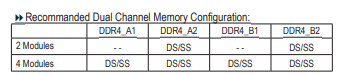Hello!
Almost a year ago I bought parts and partial computer assembly service with it.
I was trying to get a soft-introduction to PC building as well as getting a new strong-enough computer for gaming and work.
From day 1 my computer was having issues and I'm not sure why, though I have a hunch.. the store I bought the parts from are not very helpful.
I picked the following hardware:
AMD Ryzen 5 3600 Tray
AMD Wraith Spire Cooler no LED
Gigabyte B550M AORUS PRO
DDR 4 16G (8GX2) 3600 CL18 DARK Za TEAM
ANTEC NX240 Case
CoolerMaster ELITE 600W - V3 - PK600W
PowerColor RX 5700 8G GDDR6 AXRX 5700 8GBD6-3DH/OC
SAMSUNG 970 EVO Plus SSD 2TB - M.2 NVMe
(+ 3 More SSDs connected normally through the cables unlike the NVMe)
The store had assembled everything but the RAM, SSD and Graphics card.
and I think I screwed it up with the graphics card, the computer takes at least 2 consecutive presses to bootup (often more), it will never wake up from sleep and recently it started to shut down suddenly.
Is it my PSU or did I just not connect the graphics card correctly? that card is quite large, and I think I didn't connect it right but not sure how to figure out what the problem is.
I'm a bit worried to open the case again in fear of screwing something further, but I'm also worried about the expense (and increasing issues) of taking it to a technician to fix
Any thoughts or tips for me?
Thank you for your time.
Almost a year ago I bought parts and partial computer assembly service with it.
I was trying to get a soft-introduction to PC building as well as getting a new strong-enough computer for gaming and work.
From day 1 my computer was having issues and I'm not sure why, though I have a hunch.. the store I bought the parts from are not very helpful.
I picked the following hardware:
AMD Ryzen 5 3600 Tray
AMD Wraith Spire Cooler no LED
Gigabyte B550M AORUS PRO
DDR 4 16G (8GX2) 3600 CL18 DARK Za TEAM
ANTEC NX240 Case
CoolerMaster ELITE 600W - V3 - PK600W
PowerColor RX 5700 8G GDDR6 AXRX 5700 8GBD6-3DH/OC
SAMSUNG 970 EVO Plus SSD 2TB - M.2 NVMe
(+ 3 More SSDs connected normally through the cables unlike the NVMe)
The store had assembled everything but the RAM, SSD and Graphics card.
and I think I screwed it up with the graphics card, the computer takes at least 2 consecutive presses to bootup (often more), it will never wake up from sleep and recently it started to shut down suddenly.
Is it my PSU or did I just not connect the graphics card correctly? that card is quite large, and I think I didn't connect it right but not sure how to figure out what the problem is.
I'm a bit worried to open the case again in fear of screwing something further, but I'm also worried about the expense (and increasing issues) of taking it to a technician to fix
Any thoughts or tips for me?
Thank you for your time.