I recently built a new pc. I usually keep around 200 chrome tabs open, so I opted for an increase in memory from my laptop, from 16 GB to 32 GB. But for some reason chrome tabs keep shutting down due to lack of memory, even though memory usage isn't high. In fact, I was able to stably keep more chrome tabs open on my old computer, which has lower specs for everything I can think of. Is there something hidden taking up a lot of my memory?
Screenshots: https://prnt.sc/1dmgdom
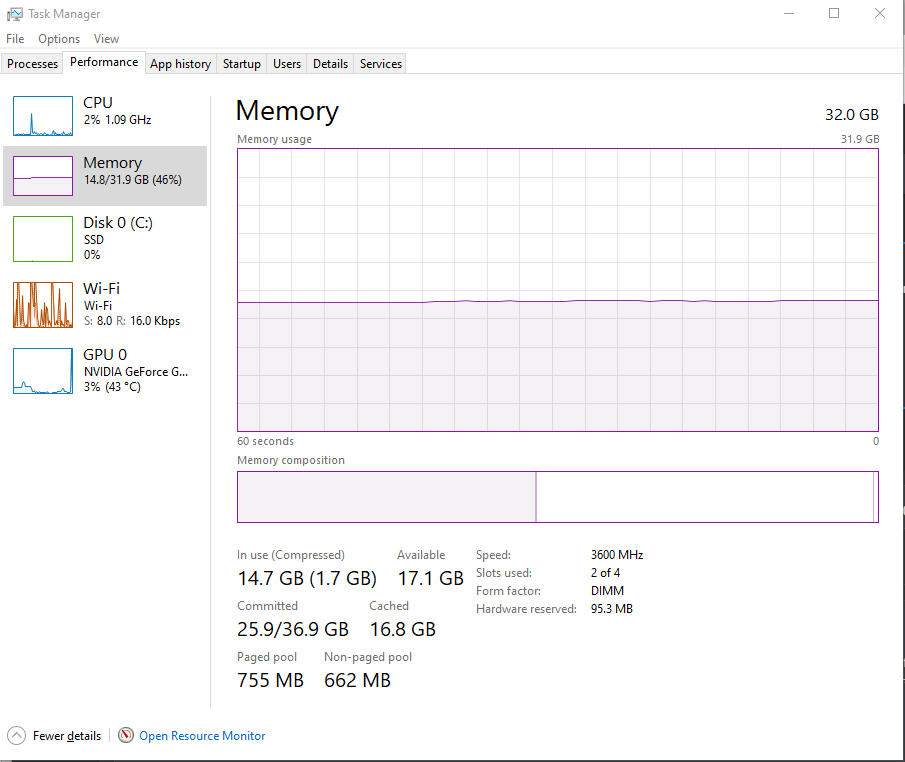
Looking at the two panes of my task manager, something else is taking up quite a few GB that isn't being shown on the first page. But even if it's so, my memory usage shouldn't be high enough to cause problems, right? I've also noticed stuttering in games occasionally.
Benchmark: https://www.userbenchmark.com/UserRun/44655894
Screenshots: https://prnt.sc/1dmgdom
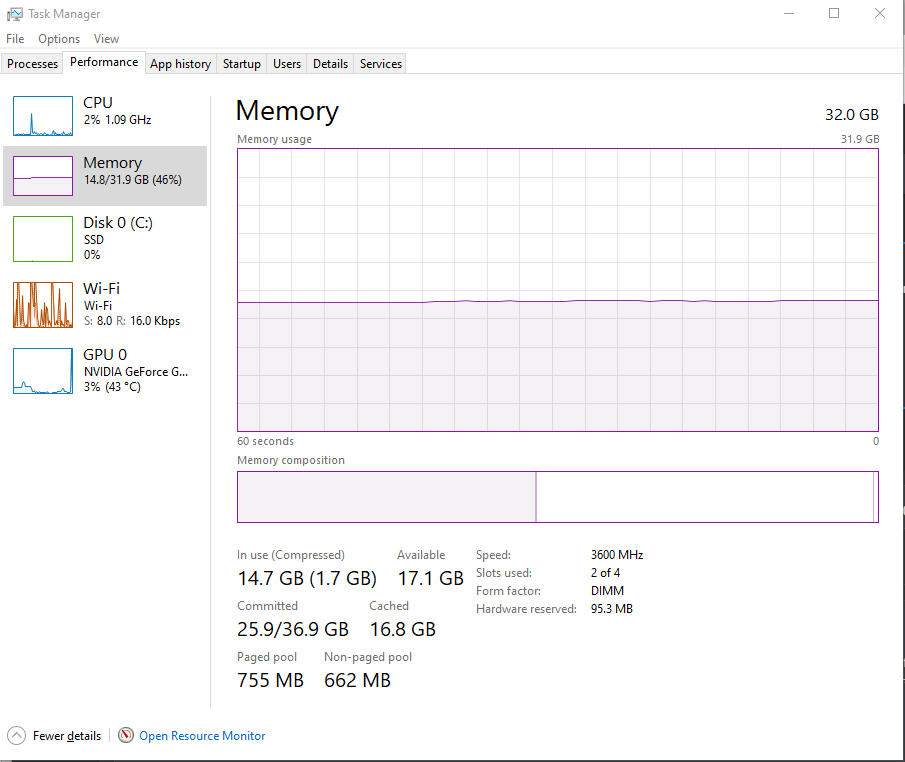
Looking at the two panes of my task manager, something else is taking up quite a few GB that isn't being shown on the first page. But even if it's so, my memory usage shouldn't be high enough to cause problems, right? I've also noticed stuttering in games occasionally.
Benchmark: https://www.userbenchmark.com/UserRun/44655894


