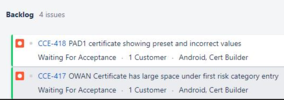Hi all,
This is my first post, so apologies if I've done anything incorrectly, or if this is in the wrong place.
Firstly, here are my full system specs:
Board: Gigabyte B450M DS3H-CF (AM4)
CPU: AMD Ryzen 5 2600X
GPU: Geforce GTX 1050
RAM: Corsair CMK16GX4M2B3200C16 Vengeance LPX (2 x 8 GB) DDR4 3200 MHz
HDD: Seagate Barracuda ST1000DM003 - 1TB
SSD: SanDisk SD8SBBU240G1122
PSU: OCZ Mod X Stream Pro 600W
On to the problems I've been having:
I've been having issues since about October now with games crashing and occasional BSODs. I replaced my RAM, M/board and CPU at the end of October as they were overdue for an upgrade anyway, and the crashes seem to have gotten worse within the last month or so, so I'm hoping someone can shed some light on what I might have missed.
Originally it was only a game called Guild Wars 2 that was crashing, and after sending numerous logs to ArenaNet's support site, none of their fixes have ultimately solved the problem. As of late I've been getting numerous silent crashes on Fallout: New Vegas, and my wife has been getting the same when she plays The Sims 4. Blue screens occur roughly once a week, but I didn't have dumps from before December unfortunately, so I don't have the full history to hand, only about the last month or so.
Things I've tried:
I've uploaded the BSOD minidumps for the last few weeks (which is roughly once a week or so since December) onto OneDrive, as well as the text file export for msinfo32 so you can get a full picture of the hardware (and Windows version) if needed.

1drv.ms
I'm not particularly well versed in how to read system dmp files correctly, so apologies if there is something in them that was easy to spot. It looks as if there's no 1 cause of these crashes (either app or system), so was hoping that having a more full history of previous system crashes might narrow down the potential problem.
I've attempted to use driver verifier to force a blue screen in the hopes it would help me identify the problem, and all the blue screens have given me was the following fault code, without a driver being specified: DRIVER_VERIFIED_DETECTED_VIOLATION
I had to reboot in safe mood to turn driver verifier off, as it wouldn't boot at all once it had been enabled.
Any help anyone can give me would be greatly appreciated.
Thanks
This is my first post, so apologies if I've done anything incorrectly, or if this is in the wrong place.
Firstly, here are my full system specs:
Board: Gigabyte B450M DS3H-CF (AM4)
CPU: AMD Ryzen 5 2600X
GPU: Geforce GTX 1050
RAM: Corsair CMK16GX4M2B3200C16 Vengeance LPX (2 x 8 GB) DDR4 3200 MHz
HDD: Seagate Barracuda ST1000DM003 - 1TB
SSD: SanDisk SD8SBBU240G1122
PSU: OCZ Mod X Stream Pro 600W
On to the problems I've been having:
I've been having issues since about October now with games crashing and occasional BSODs. I replaced my RAM, M/board and CPU at the end of October as they were overdue for an upgrade anyway, and the crashes seem to have gotten worse within the last month or so, so I'm hoping someone can shed some light on what I might have missed.
Originally it was only a game called Guild Wars 2 that was crashing, and after sending numerous logs to ArenaNet's support site, none of their fixes have ultimately solved the problem. As of late I've been getting numerous silent crashes on Fallout: New Vegas, and my wife has been getting the same when she plays The Sims 4. Blue screens occur roughly once a week, but I didn't have dumps from before December unfortunately, so I don't have the full history to hand, only about the last month or so.
Things I've tried:
- Upgrade of various older hardware components (in this case, m/board, RAM and CPU)
- Clean install of latest card drivers
- A clean install of windows 10 (done after replacing the m/board)
- Ran a memory test on the new RAM, and checked my HDD for bad sectors, both came back with no issues found.
I've uploaded the BSOD minidumps for the last few weeks (which is roughly once a week or so since December) onto OneDrive, as well as the text file export for msinfo32 so you can get a full picture of the hardware (and Windows version) if needed.
Minidumps and ms32info.zip
Compressed (zipped) Folder1drv.ms
I'm not particularly well versed in how to read system dmp files correctly, so apologies if there is something in them that was easy to spot. It looks as if there's no 1 cause of these crashes (either app or system), so was hoping that having a more full history of previous system crashes might narrow down the potential problem.
I've attempted to use driver verifier to force a blue screen in the hopes it would help me identify the problem, and all the blue screens have given me was the following fault code, without a driver being specified: DRIVER_VERIFIED_DETECTED_VIOLATION
I had to reboot in safe mood to turn driver verifier off, as it wouldn't boot at all once it had been enabled.
Any help anyone can give me would be greatly appreciated.
Thanks