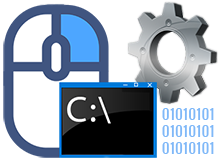Hi, I use Fantech's X4s Titan wired mouse. I have been using it for over a year now (not exactly sure). Recently, I am facing the problem of its dpi setting resetting. I use the mouse's in-built button to increase its dpi speed and not through the mouse settings in the pc.
Is it time to change the mouse or is there a way to fix this issue?
Thank you.
Is it time to change the mouse or is there a way to fix this issue?
Thank you.