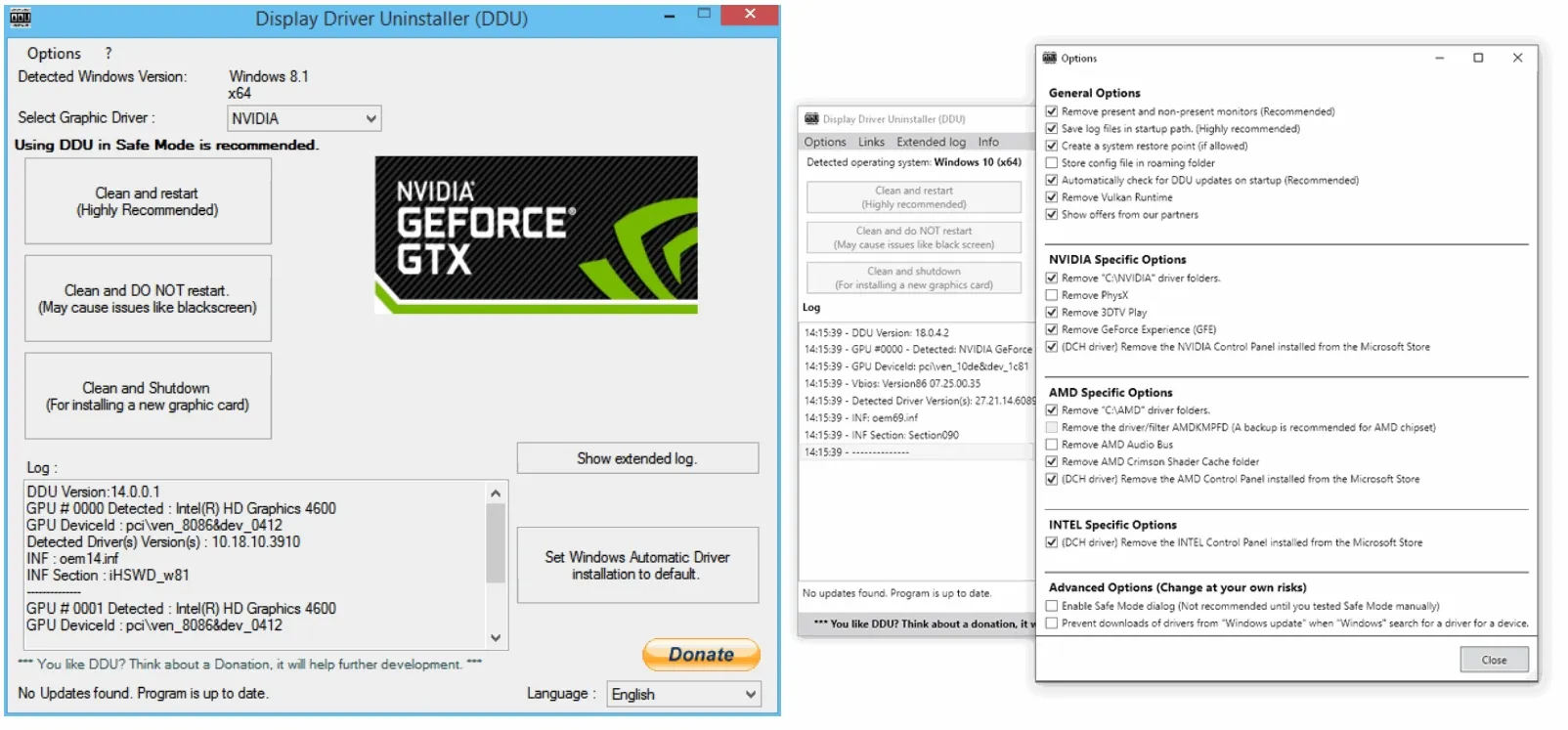The other thread was closed because OP didn't provide additional information but it seems like the exact same issue I have been experiencing for about a month now. Boot up a game, random chance while playing for the entire computer to hang and my monitors go into power saver mode indefinitely; sometimes my pc will reboot itself but that's even rarer. Thing is it's highly inconsistent, some days I can go without a single issue but the next day will have crashes anytime I play more than 5 minutes. The only things I can at this point say for certain are that there is no problem with normal web browsing and that it has never crashed while I was on comms in discord. The latter is of course probably nothing more than a fluke but I can weirdly play GuildWars2 with my friends for hours without a single problem, then try to play The Sims 4 later that night and keep getting hangups.
Updated graphics drivers, windows, and was advised to run a memtest but no errors were found. Event viewer rarely has errors for anything apart from when I have to force shutdown after a hang. No signs of overheating.
Speccy link: http://speccy.piriform.com/results/WAodHorpzilky1tTevAbern
Updated graphics drivers, windows, and was advised to run a memtest but no errors were found. Event viewer rarely has errors for anything apart from when I have to force shutdown after a hang. No signs of overheating.
Speccy link: http://speccy.piriform.com/results/WAodHorpzilky1tTevAbern