ok I recently built a new pc for the first time everything seems to work properly I have 3 drives in my system drive c is a 500 gb ssd which has my os and drivers .second drive d I have all games and programs on a 1 tb ssd .third drive f is a 2 tb hdd with music pictures on it .when I go to my pc where it shows drives all drives show there compacity and how much storage is being used on each drive except for drive f the hdd it's as if the drive is empty even though it's not I don't see how to fix this issue I've tried re formatting it and reinstalling every thing but still shows same issue any advice would be appreciated
-
Hi there and welcome to PC Help Forum (PCHF), a more effective way to get the Tech Support you need!
We have Experts in all areas of Tech, including Malware Removal, Crash Fixing and BSOD's , Microsoft Windows, Computer DIY and PC Hardware, Networking, Gaming, Tablets and iPads, General and Specific Software Support and so much more.
Why not Click Here To Sign Up and start enjoying great FREE Tech Support.
This site uses cookies. By continuing to use this site, you are agreeing to our use of cookies. Learn More.
managing storage
- Thread starter mikeall
- Start date
You are using an out of date browser. It may not display this or other websites correctly.
You should upgrade or use an alternative browser.
You should upgrade or use an alternative browser.

- Status
- Not open for further replies.
Hello
You may want to check that HDD with Crystal Disk info..
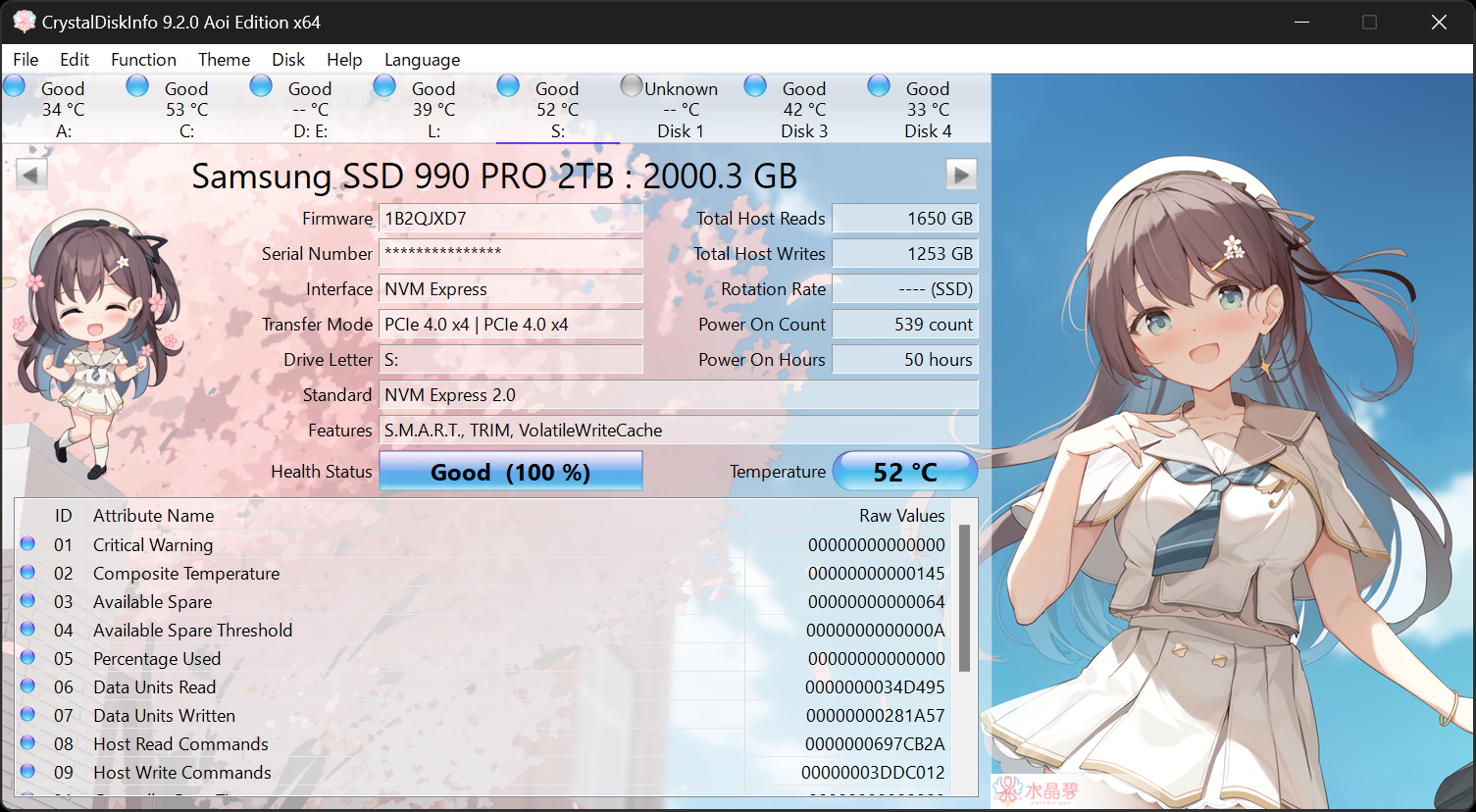
You may want to check that HDD with Crystal Disk info..
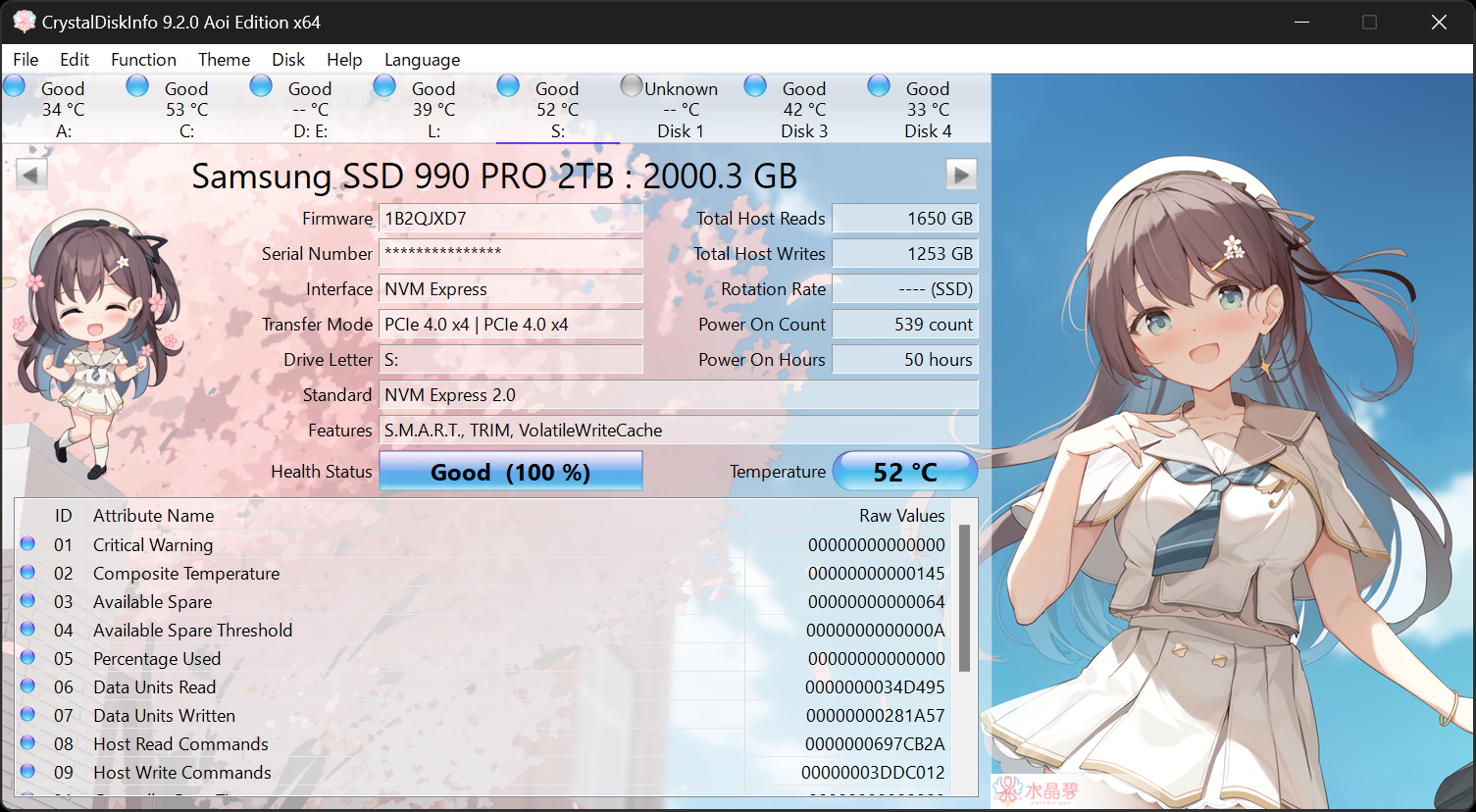
CrystalDiskInfo
About CrystalDiskInfo A HDD/SSD utility software which supports a part of USB, Intel RAID and NVMe. Aoi Edition Standard Edition Shizuku Edition Kurei Kei Edition Download System Requirements OS Windows XP/Vista/7/8/8.1/10/11Windows Server 2003/2008/2012/2016/2019/2022 Architecture x86/x64/ARM64...
crystalmark.info
You could also try and change the letter of the drive.
- Go to Disk Management
- Find your second hard disk drive, right-click on it and go to Change Drive Letter and Paths
- Then reboot your machine.
yes it is listed but states that the drive is empty even though if I click on drive I have everything I put on it showing and workingIs the drive listed in device manager under disk drives?
If the drive is listed under device manager then right click on it and uninstall it.
Then reboot your machine if changing the letter and rebooting has no effect.
Then reboot your machine if changing the letter and rebooting has no effect.
Uninstall it from device manager then reboot .
Then check if it shows as empty under my computer.
If that doesn't help then change the drive letter under my computer and reboot.
Then check if it shows as empty under my computer.
If that doesn't help then change the drive letter under my computer and reboot.
yes it is listed but states that the drive is empty even though if I click on drive I have everything I put on it showing and working
I am fairly certain you are misunderstanding what I am asking.
In Device manager it will not tell you the drive is empty. Click this link to see how to open the device manager.
https://www.ghacks.net/2018/06/26/how-to-open-the-device-manager-in-windows-10/
- Status
- Not open for further replies.
