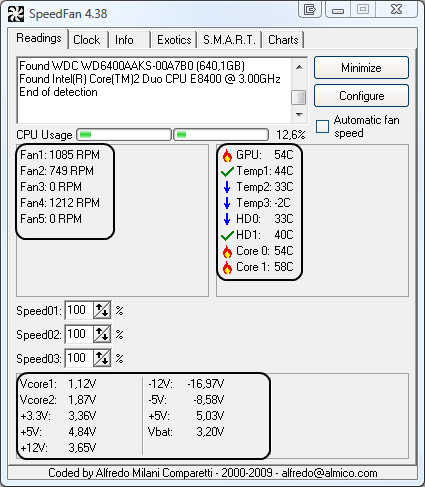Hello PH Help, remember me? I'm the guy that posted this thread over here-
https://pchelpforum.net/t/computer-freezes-up.14661/
I'd like to once again thank you guys for all the help, my computer has most certainly been running better than before due to it. Some problems still came up yes, but I've managed to knock those out myself. The things that happened in the thread above happened due to a myriad of things, but that's not important now.
I have one last problem that I need a bit of help with.
So, my computer no longer gets the severe slowness or crashing it got from before. But it does still seem to slow down/freeze in a way that's sort of familiar to me, it sometimes cleares up (if not I need to do a full-on restart, oddly enough voice chat will still be functional for a while of not indefinitely) within a few seconds. It really sucks when it happens during gameplay for obvious reasons, so I've been monitoring my CPU and memory usage at all times now (via task manager and resource monitor). Fair enough my CPU and memory are at acceptable levels at pretty much all times and I was finally able to pinpoint the problem, Disc Activity - Highest Active Time. For some reason (only notice while playing, because it's only ever obvious then) highest active time shoots up to 100% and this is when my computer craps up.
I've seen this
https://social.technet.microsoft.co...activity-in-resouce-monitor?forum=w7itproperf
and a couple of other solutions, but I'm not really sure how to go through with them.
Not sure if this is the right place to post this, so please feel free to move it if not. I'm just assuming it could be a hardware problem too and that I might need to replace something (I would rather not, if possible).
https://pchelpforum.net/t/computer-freezes-up.14661/
I'd like to once again thank you guys for all the help, my computer has most certainly been running better than before due to it. Some problems still came up yes, but I've managed to knock those out myself. The things that happened in the thread above happened due to a myriad of things, but that's not important now.
I have one last problem that I need a bit of help with.
So, my computer no longer gets the severe slowness or crashing it got from before. But it does still seem to slow down/freeze in a way that's sort of familiar to me, it sometimes cleares up (if not I need to do a full-on restart, oddly enough voice chat will still be functional for a while of not indefinitely) within a few seconds. It really sucks when it happens during gameplay for obvious reasons, so I've been monitoring my CPU and memory usage at all times now (via task manager and resource monitor). Fair enough my CPU and memory are at acceptable levels at pretty much all times and I was finally able to pinpoint the problem, Disc Activity - Highest Active Time. For some reason (only notice while playing, because it's only ever obvious then) highest active time shoots up to 100% and this is when my computer craps up.
I've seen this
https://social.technet.microsoft.co...activity-in-resouce-monitor?forum=w7itproperf
and a couple of other solutions, but I'm not really sure how to go through with them.
Not sure if this is the right place to post this, so please feel free to move it if not. I'm just assuming it could be a hardware problem too and that I might need to replace something (I would rather not, if possible).