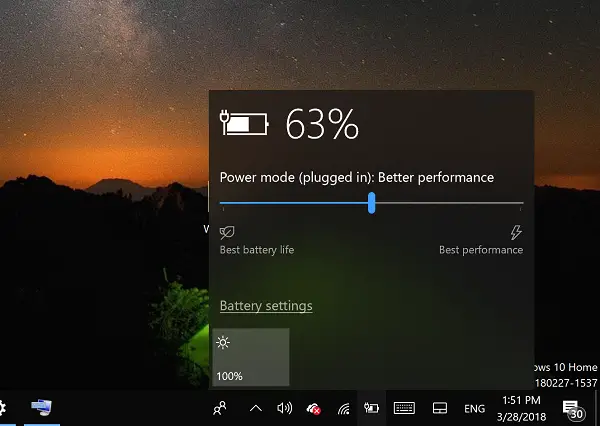Hello, hoping I can get some diy advice here. I have a Lenova v330 151 KB laptop I purchased Dec 2017. 3 weeks ago the laptop was drained to 38% while charger was plugged in - not charging. I read online to remove battery and hard reset - didn’t fix issue. Another source said to run a bios update - didn’t fix issue. I purchased a new charger ( compatible, as Lenova all out of stock ) and it was charging great for about a week and then back to the same issue.
I just ordered a new battery hoping it’s as simple as that, but wondering if anyone has any input in the event the battery doesn’t fix the problem. Months before the charging issue occurred I was noticing that my computer screen would Randomly fade in and out from dim to bright.
Thanks
I just ordered a new battery hoping it’s as simple as that, but wondering if anyone has any input in the event the battery doesn’t fix the problem. Months before the charging issue occurred I was noticing that my computer screen would Randomly fade in and out from dim to bright.
Thanks