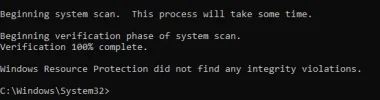Hello im getting al ot of delay in my keyboard when playing games, I have updated all drivers, win11 is up-to-date i have changed the keyboard settings and i have also ran
dism.exe /online /cleanup-image /restorehealth
but im still getting delay in the keyboard, but when the keyboard is used on my other PC it is completely fine
dism.exe /online /cleanup-image /restorehealth
but im still getting delay in the keyboard, but when the keyboard is used on my other PC it is completely fine