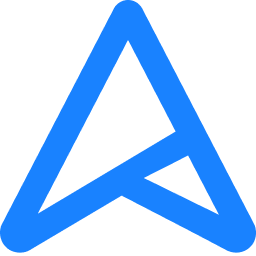Hi
I recently upgraded my RAM and keep getting this message. After changing it booted once and I was able to smoothly play games. Went to work and come back and this happened.

Do to know what to do with it. I checked BIOS and everything is on auto.
If I can get any help I will be thankful.
I recently upgraded my RAM and keep getting this message. After changing it booted once and I was able to smoothly play games. Went to work and come back and this happened.
Do to know what to do with it. I checked BIOS and everything is on auto.
If I can get any help I will be thankful.