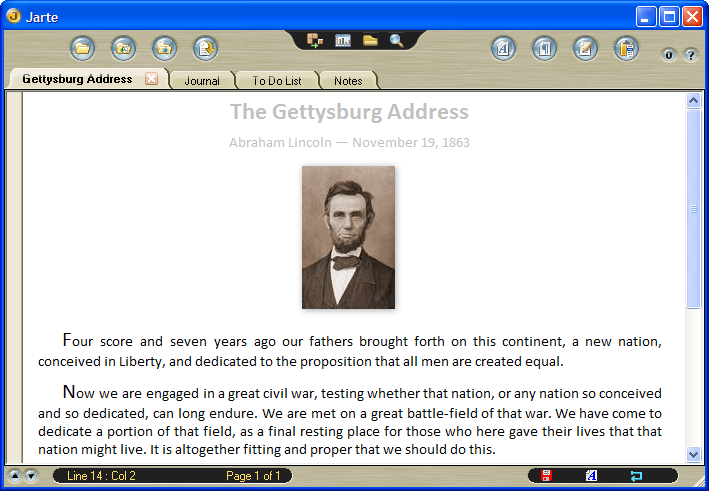My goal is to reset my Jarte default
font size to 22, with persistence.
It is possible, but I don't remember how.
The Jarte Help page states that Nexus Font
is the default font manager, but doesn't
detail how to make it work with Jarte.
I already have a work-around, but would
prefer to have it working properly.
Have seen the following tutorial, but it
doesn't tell me what I need to know.
 pchelpforum.net
pchelpforum.net
Any help will be appreciated.
font size to 22, with persistence.
It is possible, but I don't remember how.
The Jarte Help page states that Nexus Font
is the default font manager, but doesn't
detail how to make it work with Jarte.
I already have a work-around, but would
prefer to have it working properly.
Have seen the following tutorial, but it
doesn't tell me what I need to know.
Manage your fonts with Nexusfont.
In this guide we are going to look at a great free program to manage your fonts. If you use different fonts for a project, sure you can install them and when you've finished with them hopefully uninstall them? This portable program can do all...
Any help will be appreciated.