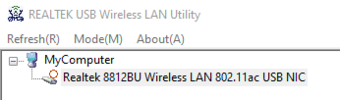As you can see in the video, it doesn't show that it's coming to a complete stop- but while playing games and such, it definitely pauses the connection for a few seconds.
Sometimes if I restart my pc a lot and retry the connection like 10+ times, it eventually raises the max speed to around 600 mbps, and doesn't do the pausing thing, until the computer is restarted again. But that's really tedious to have to do every time.
I can't seem to figure out how to permanently fix it, does anyone have any solutions?
Sometimes if I restart my pc a lot and retry the connection like 10+ times, it eventually raises the max speed to around 600 mbps, and doesn't do the pausing thing, until the computer is restarted again. But that's really tedious to have to do every time.
I can't seem to figure out how to permanently fix it, does anyone have any solutions?
Attachments
Last edited by a moderator: