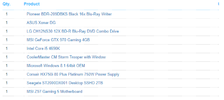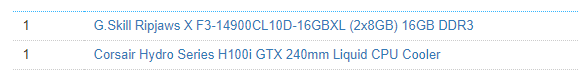Let's stress test your GPU. Download Furmark and install it.
FurMark Setup:
- If you have more than one GPU, select Multi-GPU during setup
- In the Run mode box, select "Stability Test" and "Log GPU Temperature"
Click "Go" to start the test (Looks like it's "BURN-IN test" now)
- Run the test until the GPU temperature maxes out - or until you start having problems (whichever comes first).
NOTE: Set the alarm to go off at 90ºC. Then watch the system from that point on. If the system doesn't display a temperature, watch it constantly and turn it off at the first sign of video problems. DO NOT leave it it unmonitored, it can DAMAGE your video card!!!
If the temperature gets above 100ºC, quit the test - the video card is overheating.
- Click "Quit" to exit
What you are looking for:
- excessive heat from the GPU (report back with anything over 90ºC)
- problems with the video display (picture is distorted or jumbled, picture turns black, etc)
- problems reported by the program (I haven't seen this, but "just in case"
FurMark Setup:
- If you have more than one GPU, select Multi-GPU during setup
- In the Run mode box, select "Stability Test" and "Log GPU Temperature"
Click "Go" to start the test (Looks like it's "BURN-IN test" now)
- Run the test until the GPU temperature maxes out - or until you start having problems (whichever comes first).
NOTE: Set the alarm to go off at 90ºC. Then watch the system from that point on. If the system doesn't display a temperature, watch it constantly and turn it off at the first sign of video problems. DO NOT leave it it unmonitored, it can DAMAGE your video card!!!
If the temperature gets above 100ºC, quit the test - the video card is overheating.
- Click "Quit" to exit
What you are looking for:
- excessive heat from the GPU (report back with anything over 90ºC)
- problems with the video display (picture is distorted or jumbled, picture turns black, etc)
- problems reported by the program (I haven't seen this, but "just in case"