So, I remember that feeling when I first got my pc. It was fast, snappy and not any issues. But, its been about a year and six months since I had that nice PC. Now I get loads of different bugs, errors artifacts in youtube videos. I have a little brother that plays roblox and some stuff but he decided to install some sketchy "roblox hacks" on my pc. I looked at my installed programs and I found AIMP Classic and UIMP Classic, both nutoriously known for getting packaged with malware installer (opencandy and some others). So one I was just watching a video on YouTube when I wanted to read the comments, and when I was scrolling down the page, I started seeing some weird artifacts like the image moving randomly. When I stopped the video it kept doing those weird moving stuff. But I resolved this issue by going into my brave browser settings and disabling "Use hardware acceleration when available." Something along those lines. The thing is I do have a recovery USB to reinstall Windows 11 but I have important stuff such as documents, bank transactions, etc. I don't really want to backup since I've once had my passwords breached so I don't really trust anything and also I may have forgotten something. Another day I pressed WINDOWS + E on my keyboard to open explorer, however instead of opening 1 windows it opened up 7. I found that super suspicous. I decided to run an offline windows defender scan but it found nothing. Also, on the YouTube artifacts problem it was nothing to do with my GPU, I had updated and checked I had all the right drivers. Any solutions anyone? It will be greatly appreciated.
-
Hi there and welcome to PC Help Forum (PCHF), a more effective way to get the Tech Support you need!
We have Experts in all areas of Tech, including Malware Removal, Crash Fixing and BSOD's , Microsoft Windows, Computer DIY and PC Hardware, Networking, Gaming, Tablets and iPads, General and Specific Software Support and so much more.
Why not Click Here To Sign Up and start enjoying great FREE Tech Support.
This site uses cookies. By continuing to use this site, you are agreeing to our use of cookies. Learn More.
Solved I think I have malware on my pc.
- Thread starter matttyyo
- Start date
You are using an out of date browser. It may not display this or other websites correctly.
You should upgrade or use an alternative browser.
You should upgrade or use an alternative browser.

- Status
- Not open for further replies.
ok thank youRelocated to the Malware removal section to get proper assistance.
Please download the FRST 32 bit or FRST 64bit version to suit your operating system. It is important FRST is downloaded to your desktop.
If you are unsure if your operating system is 32 or 64 Bit please go HERE.
Once downloaded right click the FRST desktop icon and select "Run as administrator" from the menu"

If you receive any security warnings, or the User Account Control warning opens at any time whilst using FRST you can safely allow FRST to proceed.
FRST will open with two dialogue boxes, accept the disclaimer.


Frst will take a few minutes to scan your computer, and when finished will produce two log files on your desktop, FRST.txt, and Addition.txt. They will display immediately on the desktop, but can be reopened later as a notepad file.

Please Copy and Paste the contents of these logs in your next post for review by our Security Team
If you are unsure if your operating system is 32 or 64 Bit please go HERE.
Once downloaded right click the FRST desktop icon and select "Run as administrator" from the menu"
If you receive any security warnings, or the User Account Control warning opens at any time whilst using FRST you can safely allow FRST to proceed.
FRST will open with two dialogue boxes, accept the disclaimer.
- Accept the default whitelist options,
- If the additions.txt options box is not checked please select it.
- Then select Scan
Frst will take a few minutes to scan your computer, and when finished will produce two log files on your desktop, FRST.txt, and Addition.txt. They will display immediately on the desktop, but can be reopened later as a notepad file.
Please Copy and Paste the contents of these logs in your next post for review by our Security Team
ok, I'll do it soonPlease download the FRST 32 bit or FRST 64bit version to suit your operating system. It is important FRST is downloaded to your desktop.
If you are unsure if your operating system is 32 or 64 Bit please go HERE.
Once downloaded right click the FRST desktop icon and select "Run as administrator" from the menu"
If you receive any security warnings, or the User Account Control warning opens at any time whilst using FRST you can safely allow FRST to proceed.
FRST will open with two dialogue boxes, accept the disclaimer.

- Accept the default whitelist options,
- If the additions.txt options box is not checked please select it.
- Then select Scan
Frst will take a few minutes to scan your computer, and when finished will produce two log files on your desktop, FRST.txt, and Addition.txt. They will display immediately on the desktop, but can be reopened later as a notepad file.

Please Copy and Paste the contents of these logs in your next post for review by our Security Team
Ok, when you have time.
Run these two tools prior to running FRST.
Adware Cleaner
Step 2: Adware Removal Tool Scan.
Download Adware removal tool to your desktop, right click the icon and select Run as Administrator.
Click Scan
Hit Ok.
Hit next make sure to leave all items checked, for removal.
Click Next
The Program will close all open programs to complete the removal, so save any work and hit OK.
Then hit OK after the removal process is complete, thenOK again to finish up.
Post log generated by tool.
Run these two tools prior to running FRST.
Adware Cleaner
- Download AdwCleaner and save it to your Desktop
- Right-click on AdwCleaner.exeand select
Run as Administrator
- Accept the EULA (I accept), then click on Scan Now
- Let the scan complete
- Once the scan completes, make sure that every item listed in the different tabs is checked and click on the Clean & Repair button
- Subsequently you may be asked to Run Basic Repair. This is optional. I would suggest holding off on this for now.
- Once the cleaning process is complete, AdwCleaner will ask you to restart your computer
- Close all other open windows and allow it to restart
- After the restart, Notepad will open with the AdwCleaner cleaning log
- Please Attach the contents of that log into your next reply to me
Step 2: Adware Removal Tool Scan.
Download Adware removal tool to your desktop, right click the icon and select Run as Administrator.
Click Scan
Hit Ok.
Hit next make sure to leave all items checked, for removal.
Click Next
The Program will close all open programs to complete the removal, so save any work and hit OK.
Then hit OK after the removal process is complete, thenOK again to finish up.
Post log generated by tool.
Ok so the thing is the next day I tried to boot up my pc and put it couldn't verify my pin/credentials... it said it couldn't log in. So I pressed shift and restart and clicked on boot from a USB and just reinstalled windows from scratch, since I didn't want to take the risk of it destroying my boot sector too. After I reset everything was fine. However if I get a problem like this again I will definitely take action on it quicker. Thanks so much @Malnutrition , greatly appreciate it! I will definitely use your method if I need it some day
Thanks for letting me know.
Here are some programs that you IMO should have.
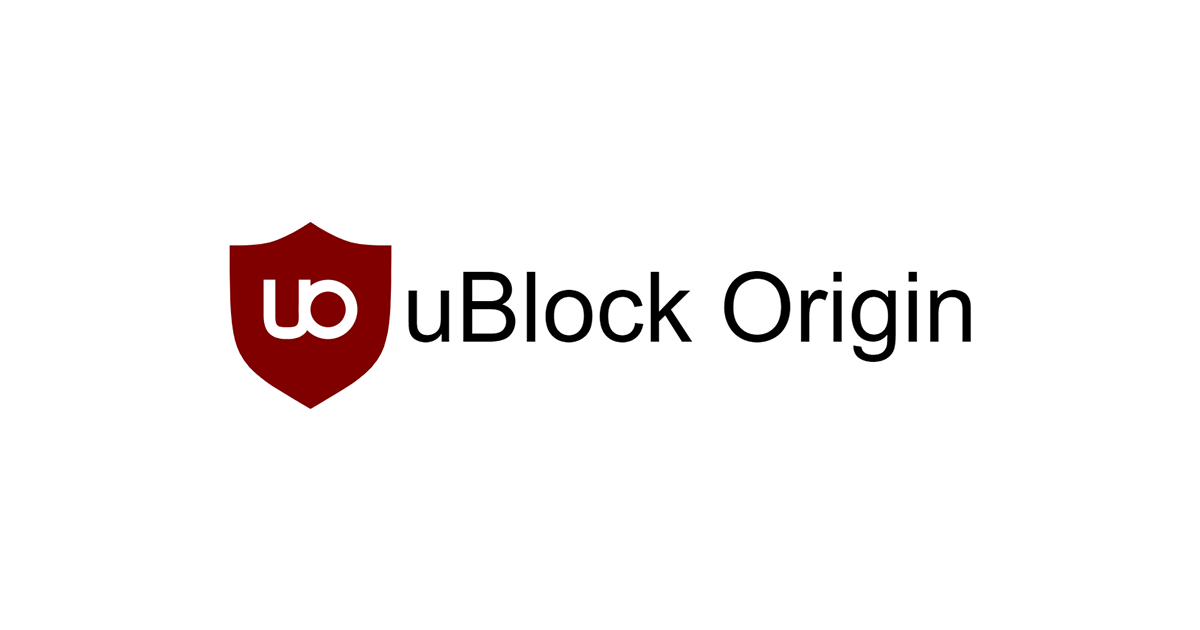
 ublockorigin.com
ublockorigin.com
 ninite.com
ninite.com
 www.sordum.org
www.sordum.org
 www.oo-software.com
www.oo-software.com
Here are some programs that you IMO should have.
uBlock Origin - Free, open-source ad content blocker.
uBlock Origin is not just an “ad blocker“, it's a wide-spectrum content blocker with CPU and memory efficiency as a primary feature. Developed by Raymond Hill.
Ninite - Install or Update Multiple Apps at Once
The easiest, fastest way to update or install software. Ninite downloads and installs programs automatically in the background.
Simplify Your computer Usage
We develop highest quality software to simplify Computer usage
 www.sordum.org
www.sordum.org
O&O ShutUp10++ – Free antispy tool for Windows 10 and 11
With the freeware O&O ShutUp10++, unwanted Windows 10 and 11 features can be disabled and the transfer of sensitive personal data onto Microsoft prevented.
- Status
- Not open for further replies.
